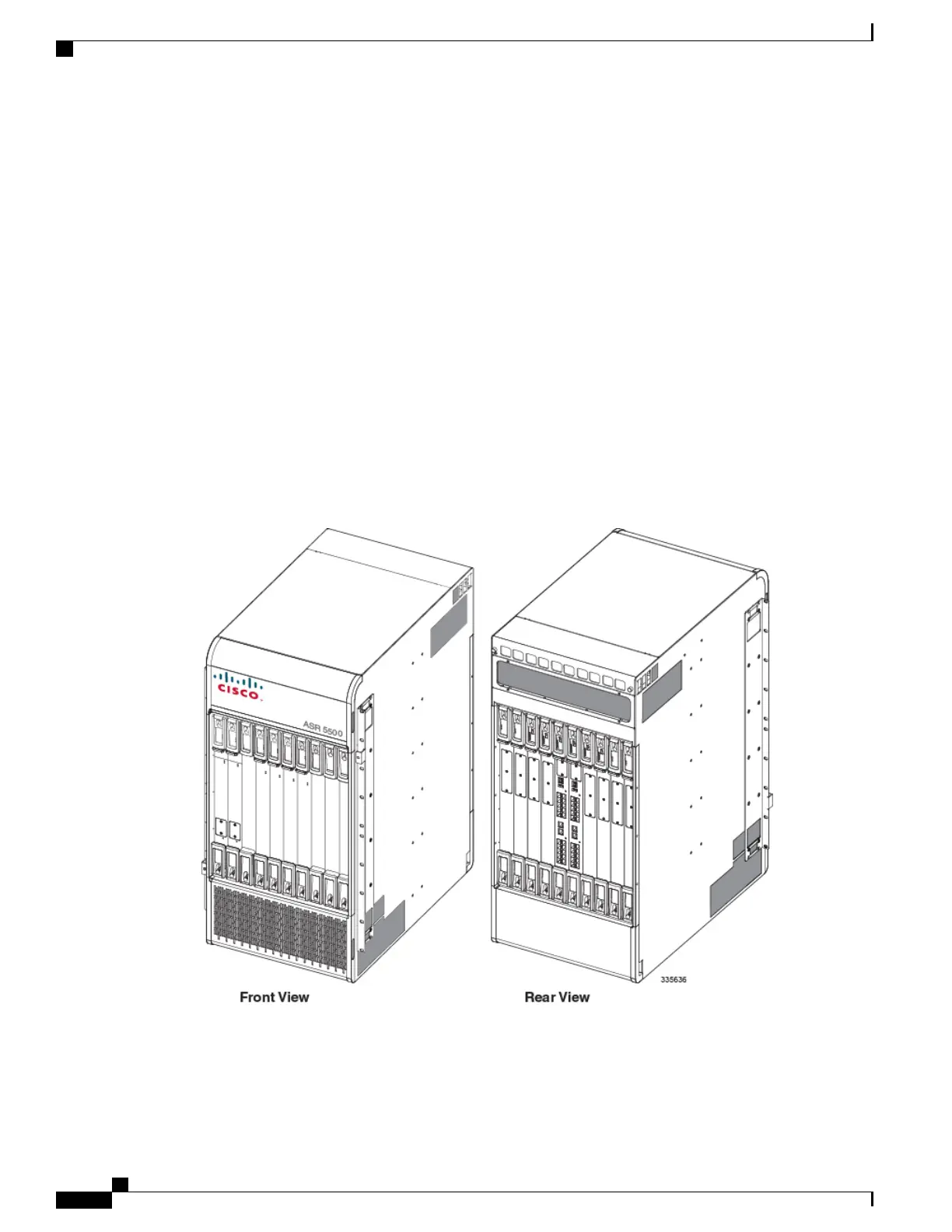•
Midplane, page 5
•
Card Types, page 6
•
LED Indicators, page 12
Chassis
The ASR 5500 is a 21RU, 19" rack-mount midplane-based chassis with input/output (I/O) and processing
cards in the rear, and fabric cards in the front. Two ASR 5500 chassis fit into 42RU of rack space. However,
the typical deployment will be a single chassis per rack with other equipment in the same rack.
The rear cards are larger and used for chassis management, I/O and session processing. The smaller front
cards are used for fabric crossbars and persistent storage. There are 10 slots at the front and rear of the chassis.
The rear slots have a common midplane connector that is shared between the supported cards. This allows
for different mixes of I/O and processing capacity depending on the customer's intended use.
The chassis can be flush-mounted or mid-mounted in a rack or equipment cabinet.
Figure 2: Front and Rear Views of the ASR 5500 Chassis
ASR 5500 Installation Guide
2
ASR 5500 Hardware Platform Overview
Chassis
