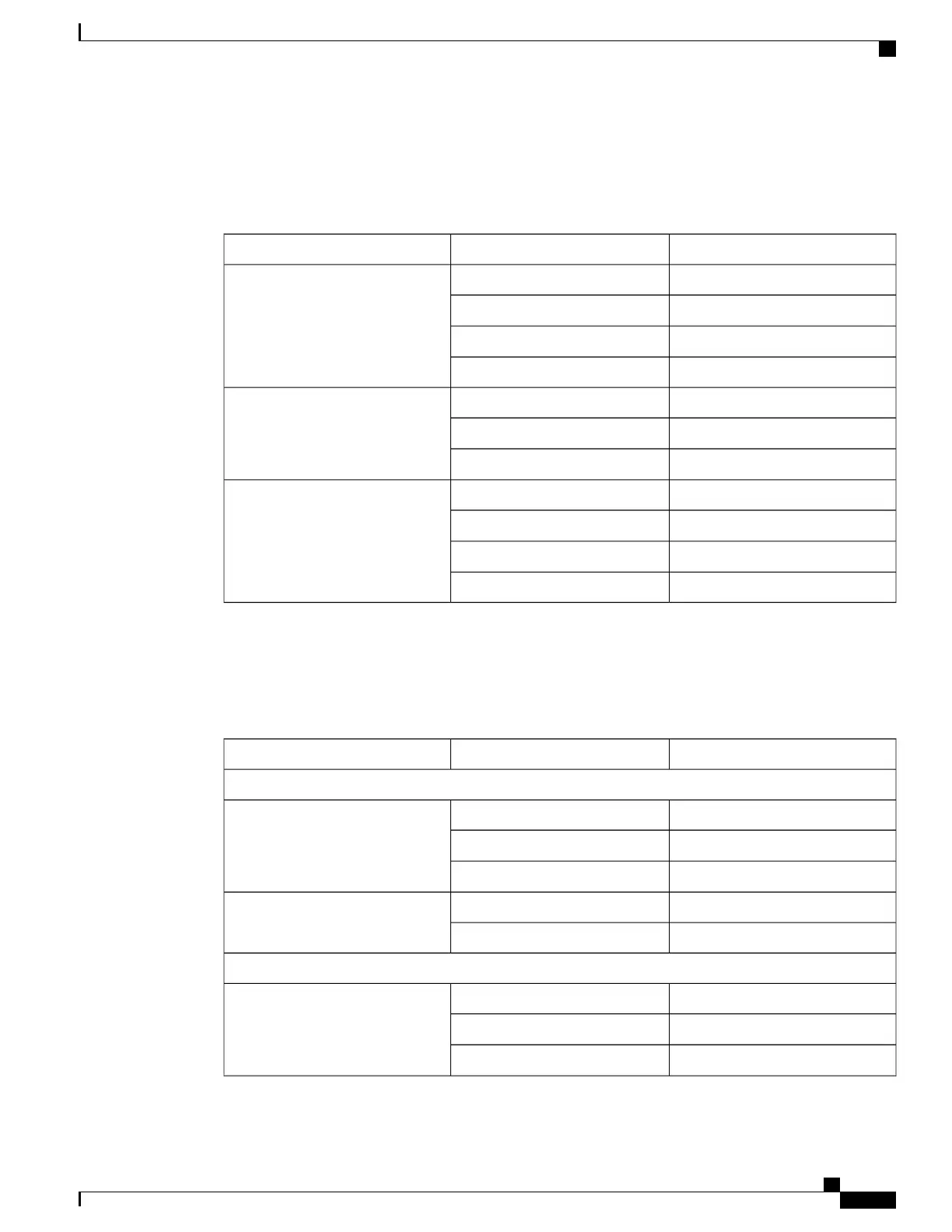LED Indicators Common to All Cards
Table 1: Base LED Group
MeaningStateLabel
OfflineOffRun/Fail
Transitioning
Green – Blink
Online
Green – Solid
FailureRed
Not applicableOffActive
Transitioning
Green – Blink
Active
Green – Solid
Not applicableOffRedundancy
Non-redundant
Amber – Solid
Transitioning
Amber – Blink
RedundantGreen
LED Indicators on Specific Cards
Table 2: Card-specific LED Group
MeaningStateLabel
MIO/UMIO
Not applicableOff
Master
Transitioning
Green – Blink
Master
Green – Solid
No activityOffBusy
Storage activityGreen
Interface Ports
No link with networkOffLink
Transitioning
Amber – Blink
Linked with network
Green – Solid
ASR 5500 Installation Guide
13
ASR 5500 Hardware Platform Overview
LED Indicators Common to All Cards
