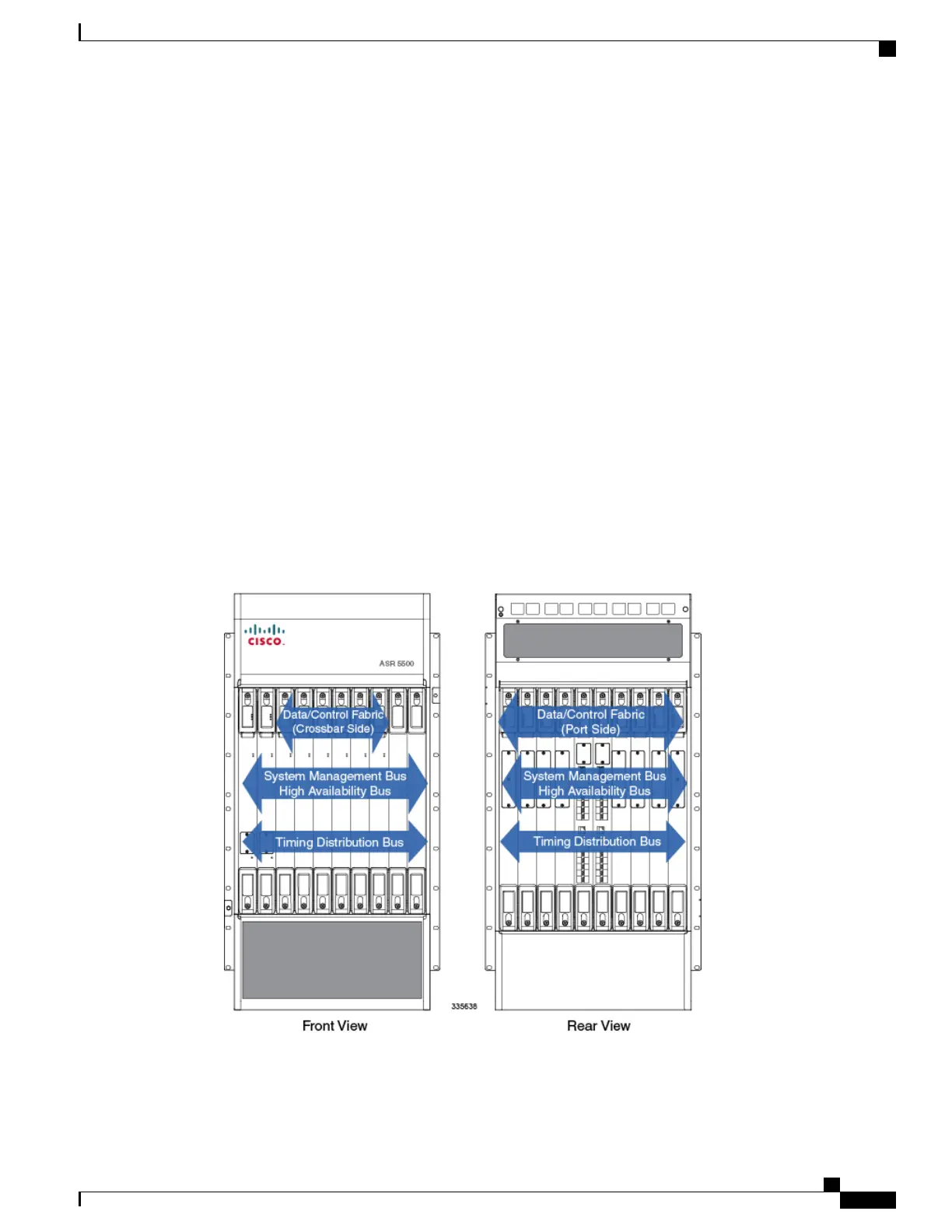Cable Management System
The ASR 5500 cable management system consists of two components. The first is a tray that mounts at the
rear of the chassis immediately below the card cage. The second is a cable management bracket that mounts
to the front panel of each Management Input/Output card (MIO/UMIO).
Network cables are fed from either side or both sides of the tray and are then routed to the MIO/UMIO ports.
The cables are secured to the cable management brackets on the MIO/UMIOs via cable ties or hook-and-loop
straps, and within the cable management tray via hook-and-loop straps.
Midplane
The midplane within the ASR 5500 chassis interconnects rear input/output ports and processing cards with
front fabric cards. The larger rear cards support chassis management, input/output, and session processing.
The smaller front cards provide fabric crossbars, persistent storage and system status monitoring.
The rear slots have a common midplane connector that is shared between the supported cards. This allows
for different mixes of input/output and processing capacity depending on the customer's intended use. The
two MIO/UMIO slots (5 and 6) have additional midplane connections to perform chassis control operations,
including support for a serial Console port and dual remote management ports.
Figure 4: ASR 5500 Midplane Buses
ASR 5500 Installation Guide
5
ASR 5500 Hardware Platform Overview
Cable Management System
