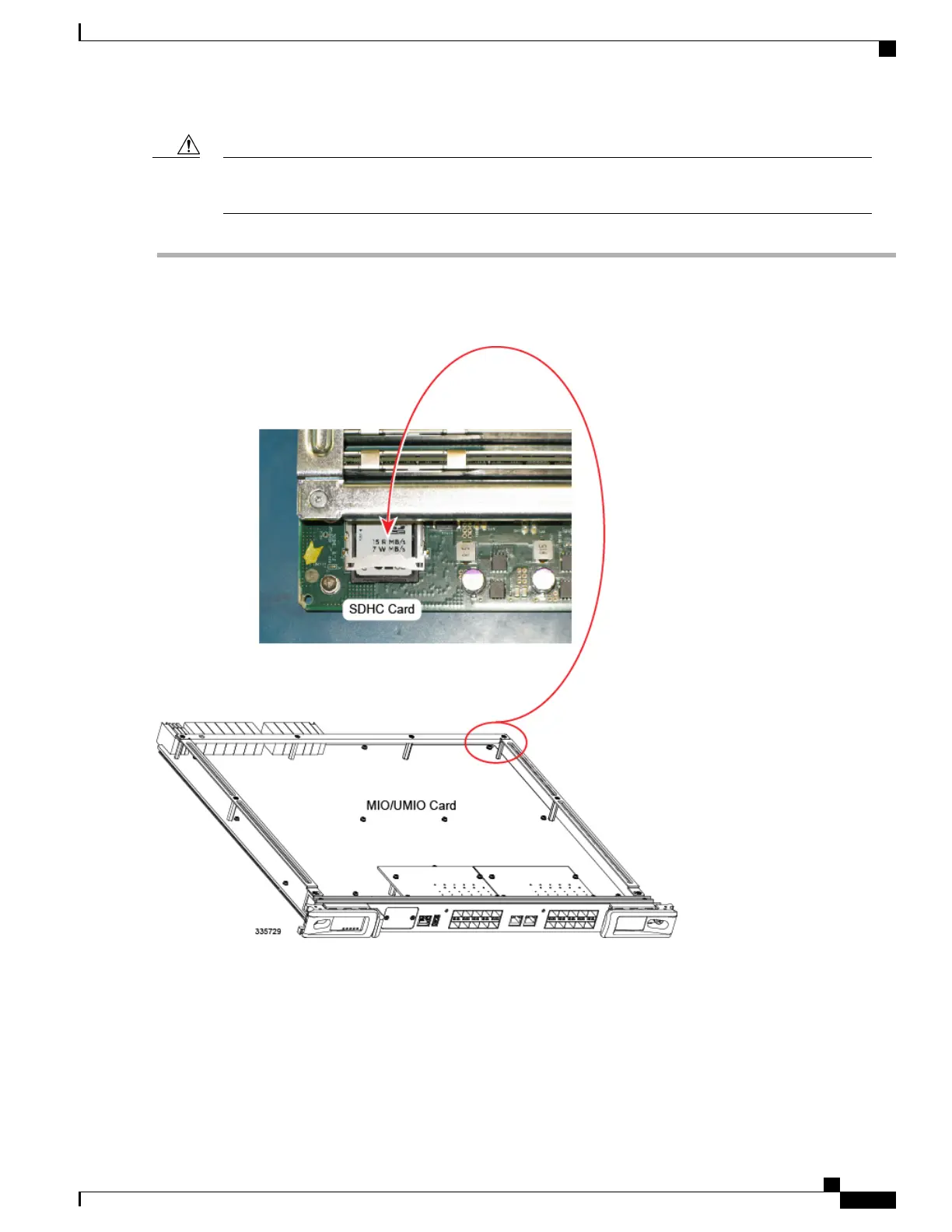Removal and replacement of the SDHC card must be performed at an ESD-safe workstation. Observe
ESD precautions when handling the SDHC card and MIO/UMIO cards.
Caution
Step 1
On a failed MIO/UMIO, locate the SDHC card in the bottom rear corner of the circuit card (see figure below).
Figure 31: MIO/UMIO SDHC Card Location
ASR 5500 Installation Guide
145
Replaceable Components
Replacing a Failed Card
