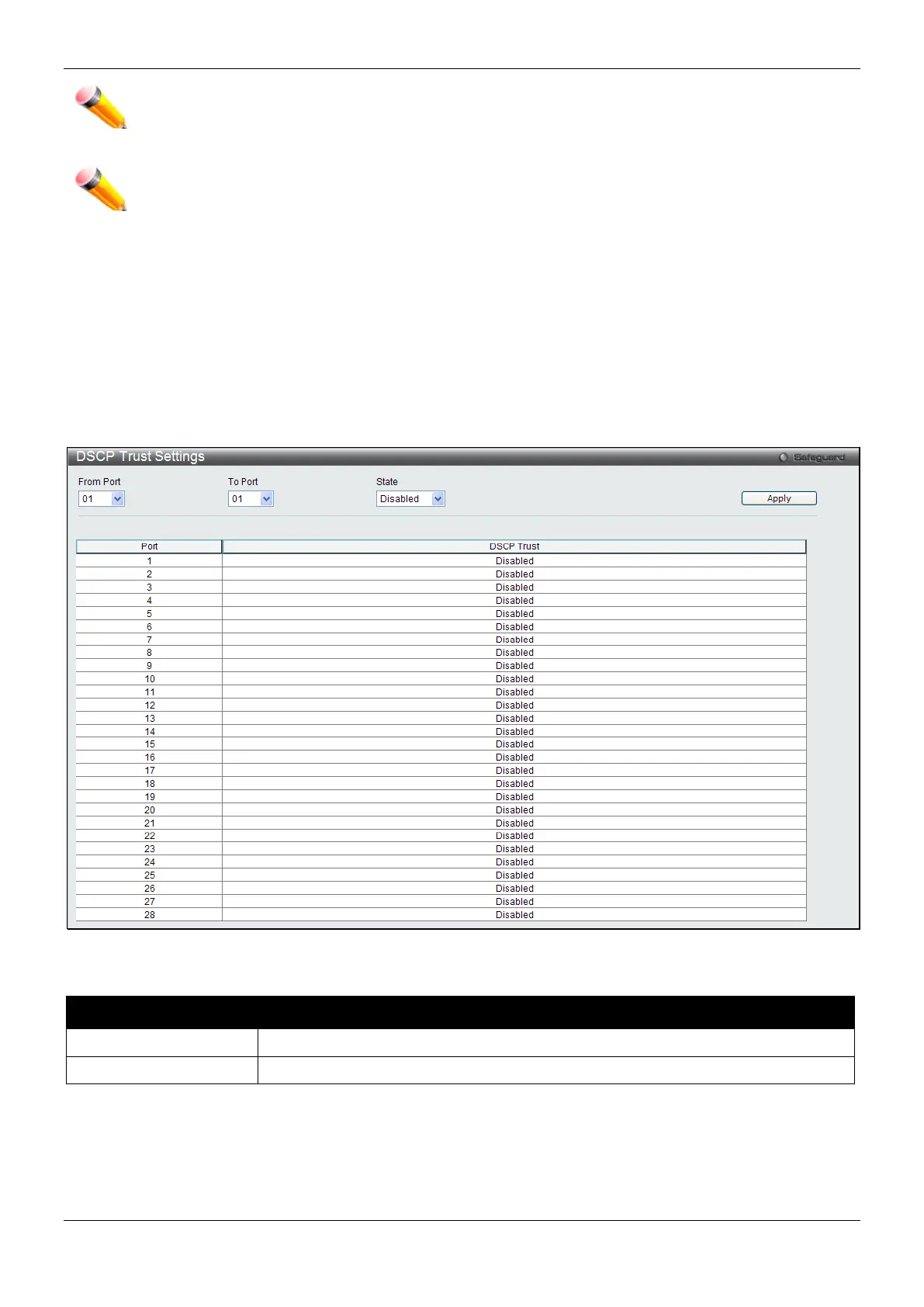xStack® DES-3200 Series Layer 2 Managed Fast Ethernet Switch
130
NOTE: Ports that are in Shutdown Forever mode will be seen as link down in all windows and screens
until the user recovers these ports.
NOTE: The minimum granularity of storm control on each port is 1pps.
DSCP
DSCP Trust Settings
This page is to configure the DSCP trust state of ports. When ports are under the DSCP trust mode, the switch will
insert the priority tag to untagged packets by using the DSCP Map settings instead of the default port priority.
To view the following window, click QoS > DSCP > DSCP Trust Settings, as show below:
Figure 6-8 DSCP Trust Settings window
The fields that can be configured are described below:
Parameter Description
Use the drop-down menu to select a range of port to configure.
Enable/disable to trust DSCP. By default, DSCP trust is disabled.
Click the Apply button to accept the changes made.
DSCP Map Settings
The mapping of DSCP to queue will be used to determine the priority of the packet (which will be then used to
determine the scheduling queue) when the port is in DSCP trust state.
