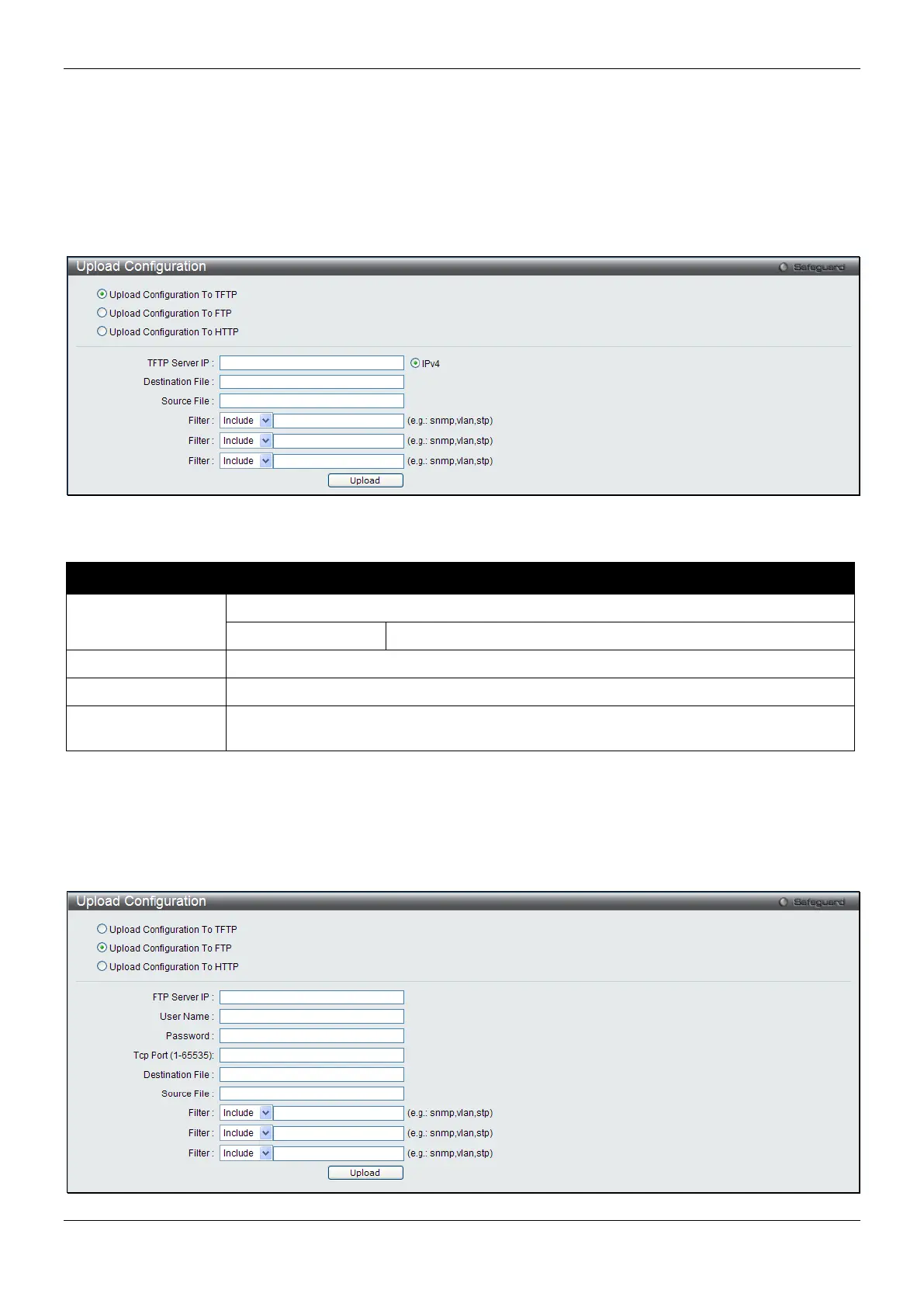xStack® DES-3200 Series Layer 2 Managed Fast Ethernet Switch
276
Upload Configuration
The following window is used to upload the configuration file from the Switch.
Upload Configuration To TFTP
This window is used to upload the configuration file from the Switch to a TFTP Server.
Figure 12-12 Upload Configuration – TFTP window
The fields that can be configured are described below:
Parameter Description
TFTP Server IP
Enter the TFTP server IP address used.
Click the radio button to enter the TFTP server IP address used.
Enter the file name that will be stored in the TFTP server, e.g. config.cfg.
Enter the location of the Source File, e.g. C:/config.cfg.
Filter Use the drop-down menu to include, begin or exclude a filter like SNMP, VLAN or STP.
Select the appropriate Filter action and enter the service name in the space provided.
Click Upload to initiate the upload.
Upload Configuration To FTP
This window is used to upload the configuration file from the Switch to a FTP Server.
Figure 12-13 Upload Configuration – FTP window
