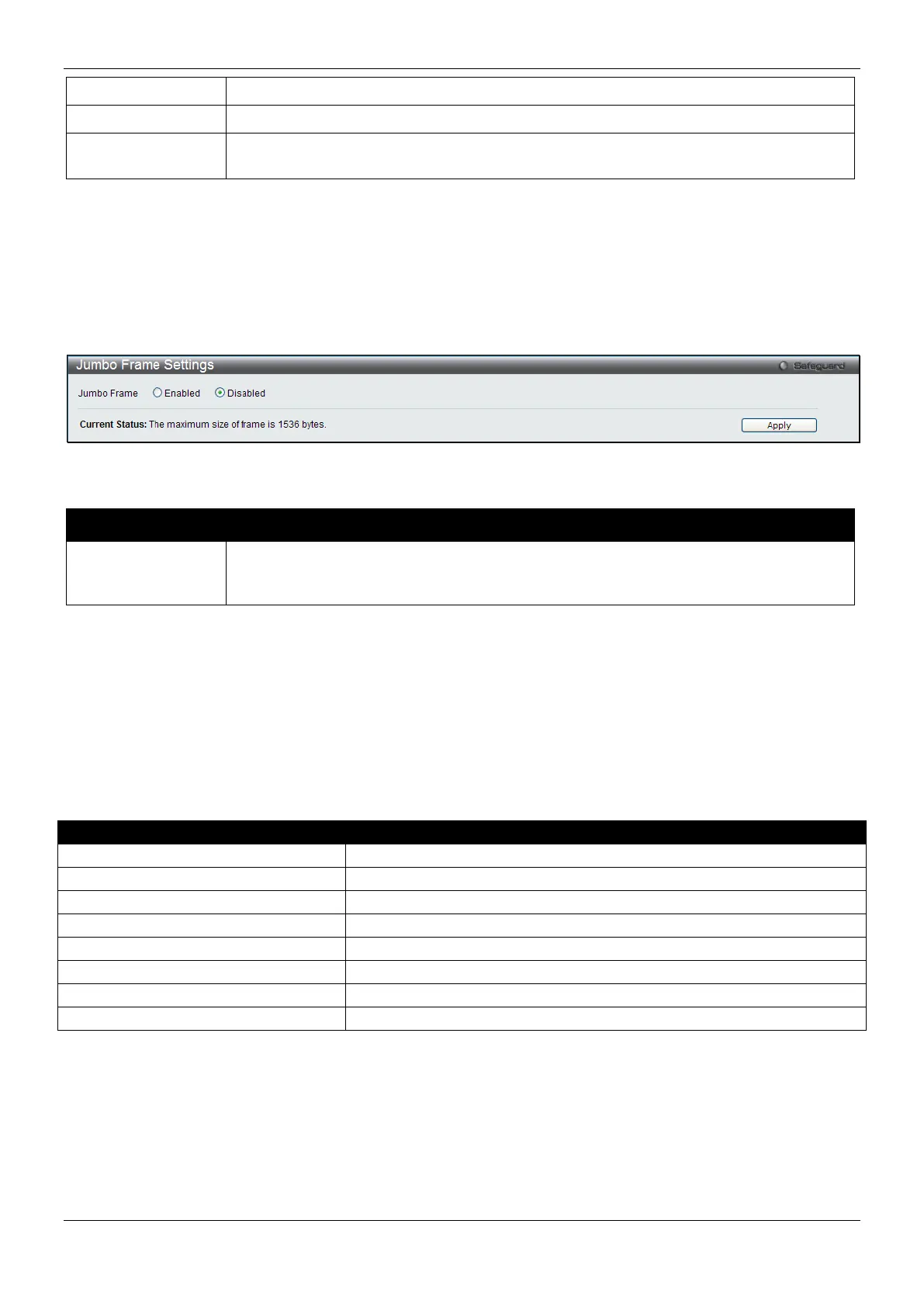xStack® DES-3200 Series Layer 2 Managed Fast Ethernet Switch
10
Describe the current running state of the port, whether enabled or disabled.
Display the uplink status of the individual ports, whether enabled or disabled.
Reason
Describe the reason why the port has been error-disabled, such as it has become a
shutdown port for storm control.
Jumbo Frame Settings
The Switch supports jumbo frames. Jumbo frames are Ethernet frames with more than 1,518 bytes of payload. The
Switch supports jumbo frames with a maximum frame size of up to 12,228 bytes.
To view the following window, click System Configuration > Port Configuration > Jumbo Frame Settings, as
show below:
Figure 2-6 Jumbo Frame Settings window
The fields that can be configured are described below:
Parameter Description
Jumbo Frame
Use the radio buttons to enable or disable the Jumbo Frame function on the Switch. The
default is Disabled. When disabled, the maximum frame size is 1,536 bytes. When
enabled, the maximum frame size is 12,228 bytes.
Click the Apply button to implement changes made.
PoE
The DES-3200-28P and DES-3200-52P switches support Power over Ethernet (PoE) as defined by the IEEE
802.3af and 802.3at standard. Ports 1 to 24 for DES-3200-28P and ports 1 to 48 for DES-3200-52P can supply
about 48 VDC power to Powered Devices (PDs) over Category 5 or Category 3 UTP Ethernet cables.
The Switch follows the standard Power Sourcing Equipment (PSE) pinout Alternative A, whereby power is sent out
over pins 1, 2, 3 and 6. The Switches work with all D-Link 802.3af capable devices.
The Switch includes the following PoE features:
1. Auto-discovery recognizes the connection of a Powered Device (PD) and automatically sends power to it.
2. The Auto-disable function will activate when the port current value exceeds 350mA or when a short
happens.
For 802.3af capable devices, evaluate the table below, containing the correct power level per class and their
respective usage options.
