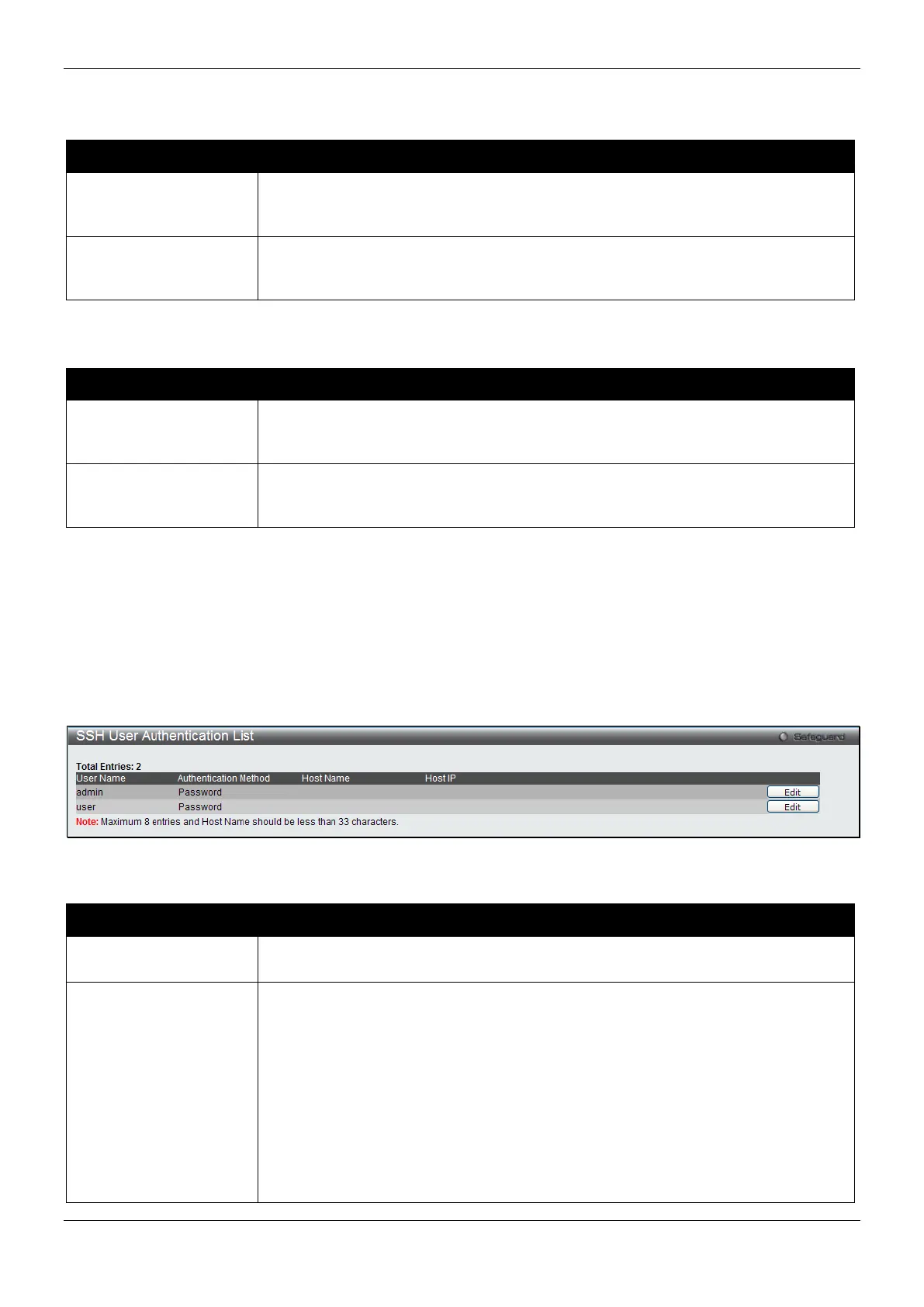xStack® DES-3200 Series Layer 2 Managed Fast Ethernet Switch
220
Click the Apply button to accept the changes made.
The fields that can be configured for the Data Integrity Algorithm are described below:
Parameter Description
HMAC-MD5
Use the check box to enable or disable the HMAC (Hash for Message
Authentication Code) mechanism utilizing the MD5 Message Digest encryption
algorithm. The default is enabled.
HMAC-SHA1
Use the check box to enable or disable the HMAC (Hash for Message
Authentication Code) mechanism utilizing the Secure Hash algorithm. The default is
Click the Apply button to accept the changes made.
The fields that can be configured for the Public Key Algorithm are described below:
Parameter Description
HMAC-RSA
Use the check box to enable or disable the HMAC (Hash for Message
Authentication Code) mechanism utilizing the RSA encryption algorithm. The default
HMAC-DSA
Use the check box to enable or disable the HMAC (Hash for Message
Authentication Code) mechanism utilizing the Digital Signature Algorithm (DSA)
encryption. The default is enabled.
Click the Apply button to accept the changes made.
SSH User Authentication List
Users can configure parameters for users attempting to access the Switch through SSH. In the window above, the
User Account “username” has been previously set using the User Accounts window in the System Configuration
folder. A User Account MUST be set in order to set the parameters for the SSH user.
To view this window, click Security > SSH > SSH User Authentication List as shown below:
Figure 8-62 SSH User Authentication List window
The fields that can be configured or displayed are described below:
Parameter Description
User Name
A name of no more than 15 characters to identify the SSH user. This User Name
must be a previously configured user account on the Switch.
Authentication Method
The administrator may choose one of the following to set the authorization for users
attempting to access the Switch.
Host Based – This parameter should be chosen if the administrator wishes to use a
remote SSH server for authentication purposes. Choosing this parameter requires
the user to input the following information to identify the SSH user.
Password – This parameter should be chosen if the administrator wishes to use an
administrator-defined password for authentication. Upon entry of this parameter, the
Switch will prompt the administrator for a password, and then to re-type the
password for confirmation.
Public Key – This parameter should be chosen if the administrator wishes to use the
public key on a SSH server for authentication.
