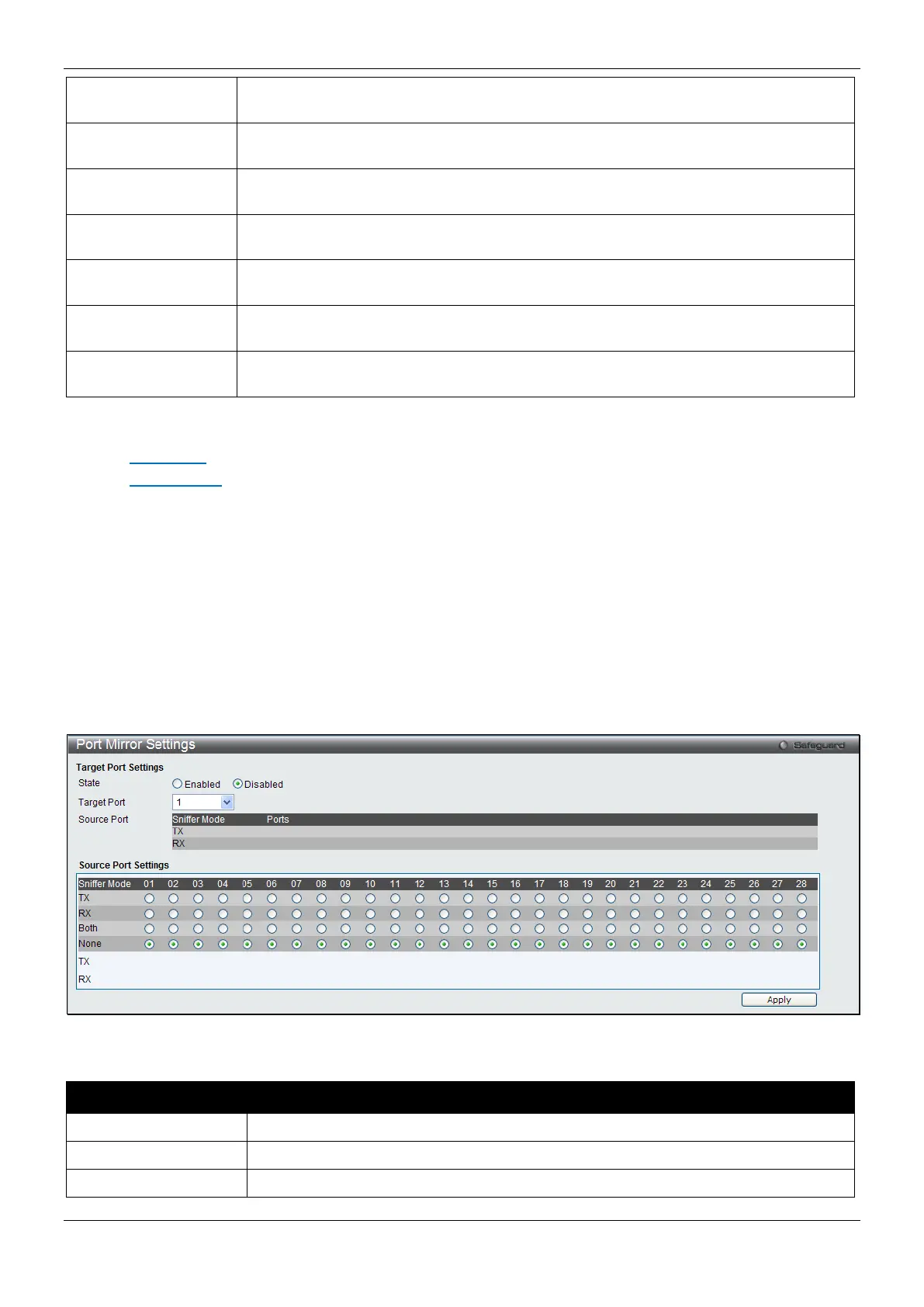xStack® DES-3200 Series Layer 2 Managed Fast Ethernet Switch
267
64
The total number of packets (including bad packets) received that were 64 octets in
length (excluding framing bits but including FCS octets).
65-127
The total number of packets (including bad packets) received that were between 65
and 127 octets in length inclusive (excluding framing bits but including FCS octets).
128-255
The total number of packets (including bad packets) received that were between 128
and 255 octets in length inclusive (excluding framing bits but including FCS octets).
256-511
The total number of packets (including bad packets) received that were between 256
and 511 octets in length inclusive (excluding framing bits but including FCS octets).
512-1023
The total number of packets (including bad packets) received that were between 512
and 1023 octets in length inclusive (excluding framing bits but including FCS octets).
1024-1518
The total number of packets (including bad packets) received that were between 1024
and 1518 octets in length inclusive (excluding framing bits but including FCS octets).
Show/Hide
Check whether or not to display 64, 65-127, 128-255, 256-511, 512-1023, and 1024-
Click the Apply button to accept the changes made for each individual section.
Click the Clear button to clear all statistics counters on this window.
Click the View Table
link to display the information in a table rather than a line graph.
Click the View Graphic
link to display the information in a line graph rather than a table.
Mirror
The Switch allows you to copy frames transmitted and received on a port and redirect the copies to another port.
You can attach a monitoring device to the mirrored port, such as a sniffer or an RMON probe, to view details about
the packets passing through the first port. This is useful for network monitoring and troubleshooting purposes.
Port Mirror Settings
To view this window, click Monitoring > Mirror > Port Mirror Settings as shown below:
Figure 11-16 Port Mirror Settings window
The fields that can be configured are described below:
Parameter Description
Click the radio buttons to enable or disable the Port Mirroring feature.
Use the drop-down menu to select the Target Port used for Port Mirroring.
Click the radio buttons to select whether the port should include outgoing traffic.
