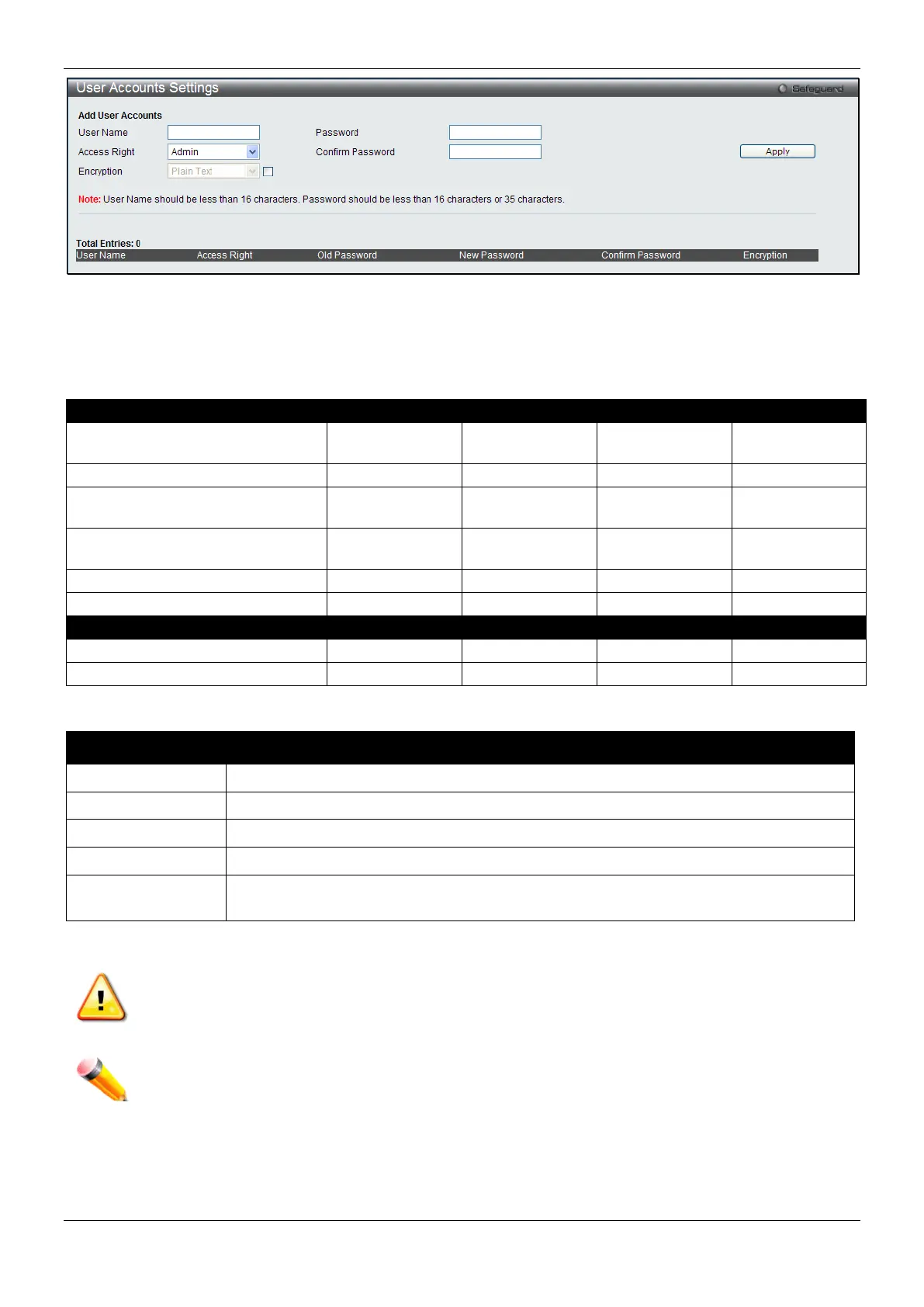xStack® DES-3200 Series Layer 2 Managed Fast Ethernet Switch
20
Figure 2-18 User Accounts Settings window
To add a new user, type in a User Name and New Password and retype the same password in the Confirm New
Password field. Choose the level of privilege (Admin, Operator, Power User or User) from the Access Right drop-
down menu.
Configuration Read/Write Read/Write–
Read/Write–
No
Community Strings and Trap
Read/Write Read-only Read-only Read-only
Update Firmware and
Read/Write Read/Write No No
Add/Update/Delete User Accounts
The fields that can be configured are described below:
Parameter Description
Enter a new user name for the Switch.
Enter a new password for the Switch.
Re-type in a new password for the Switch.
Specify the access right for this user.
Encryption Specifies that encryption will be applied to this account. Option to choose from are Plain
Click the Apply button to accept the changes made.
NOTICE: In case of lost passwords or password corruption, please refer to the appendix chapter
entitled, “Password Recovery Procedure,” which will guide you through the steps necessary
NOTE: The username and password should be less than 16 characters.
Command Logging Settings
This window is used to enable or disable the command logging settings.
