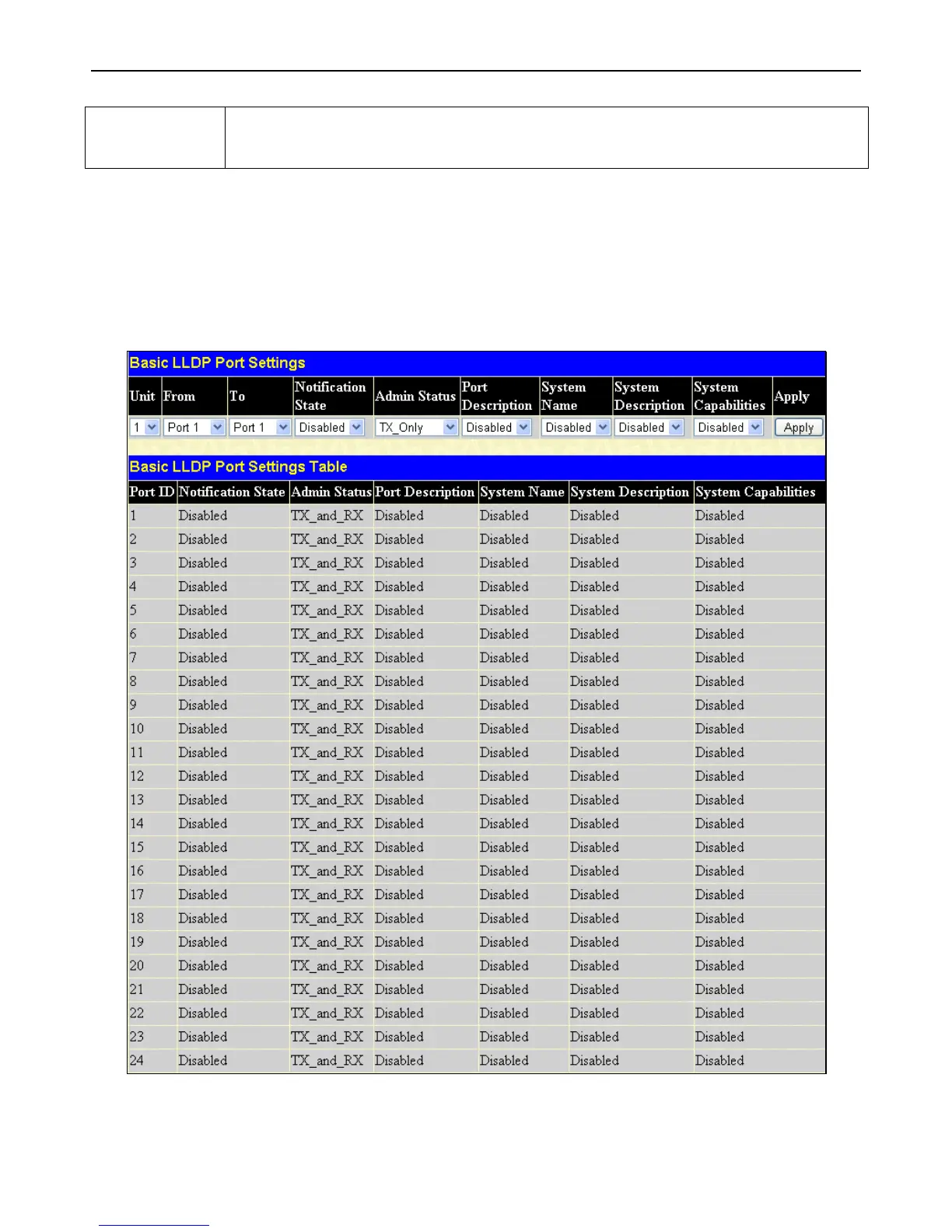xStack
®
DGS-3426G Layer 2 Gigabit Ethernet Managed Switch
157
Notification
Interval (5-3600)
LLDP Notification Interval is used to send notifications to configured SNMP trap receiver(s) when
an LLDP change is detected in an advertisement received on the port from an LLDP neighbor.
To set the LLDP Notification Interval, enter a value in seconds (5 to 3600).
Click Apply to implement changes made.
Basic LLDP Port Settings
This window is used to display the LLDP port settings on the Switch. The ports can be individually configured to send
notifications to configured SNMP trap receivers.
To view this window, click L2 Features > LLDP > Basic LLDP Port Settings, as shown below:
Figure 3 - 59 Basic LLDP Port Settings window
The following parameters can be set:
