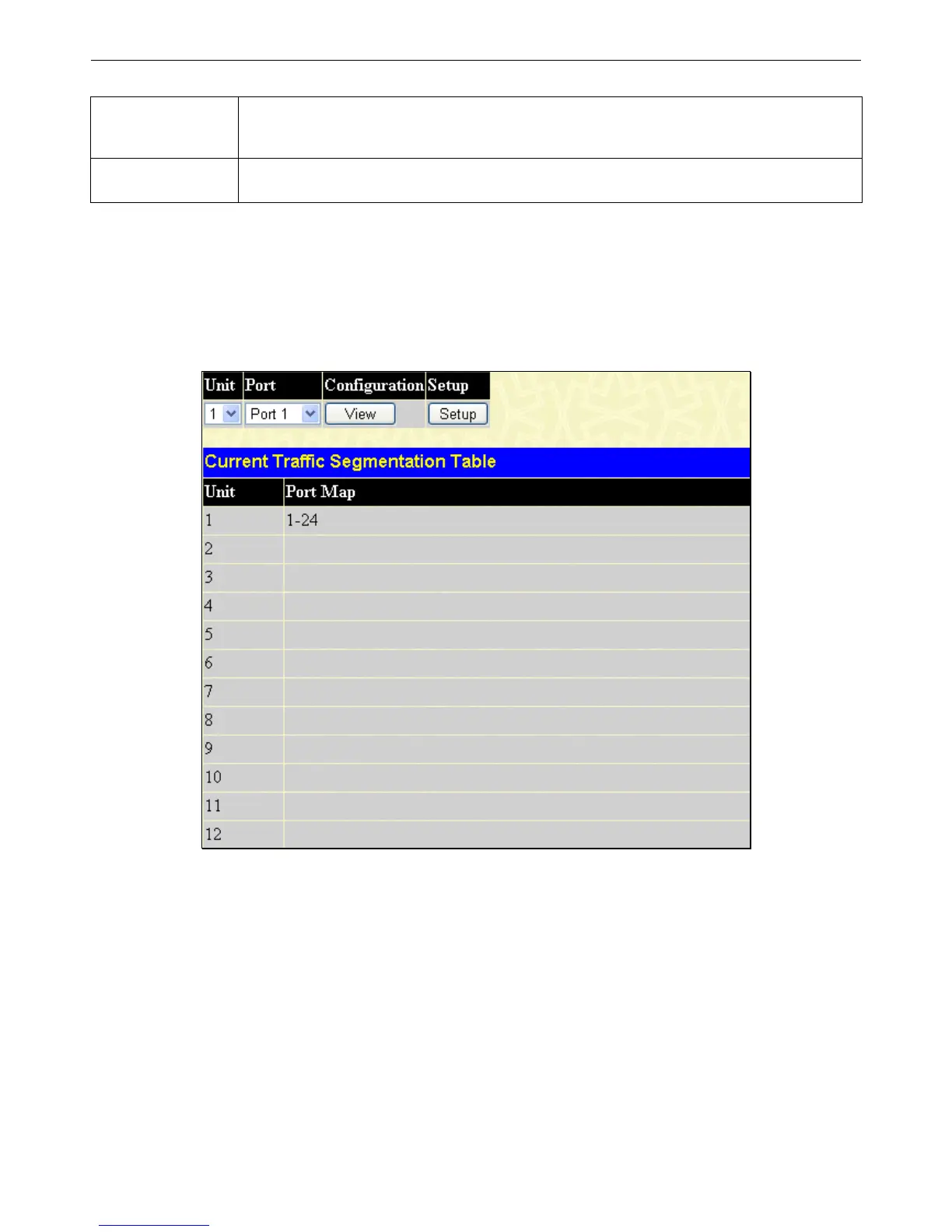xStack
®
DGS-3426G Layer 2 Gigabit Ethernet Managed Switch
269
Switch, and will stop receiving all unnecessary broadcast IP packets, until the storm has
subsided.
The default setting is Fuzzy mode.
Safeguard Engine
Current Status
Displays the current mode of the CPU Utilization Settings.
Traffic Segmentation
Traffic segmentation is used to limit traffic flow from a single port to a group of ports. This method of segmenting the flow of
traffic is similar to using VLANs to limit traffic, but is more restrictive. It provides a method of directing traffic that does not
increase the overhead of the Master switch CPU.
To view this window, click Security > Traffic Segmentation, as shown below:
Figure 6 - 57 Current Traffic Segmentation Table
Click the Setup button to open the Setup Forwarding Ports window, as shown below.
