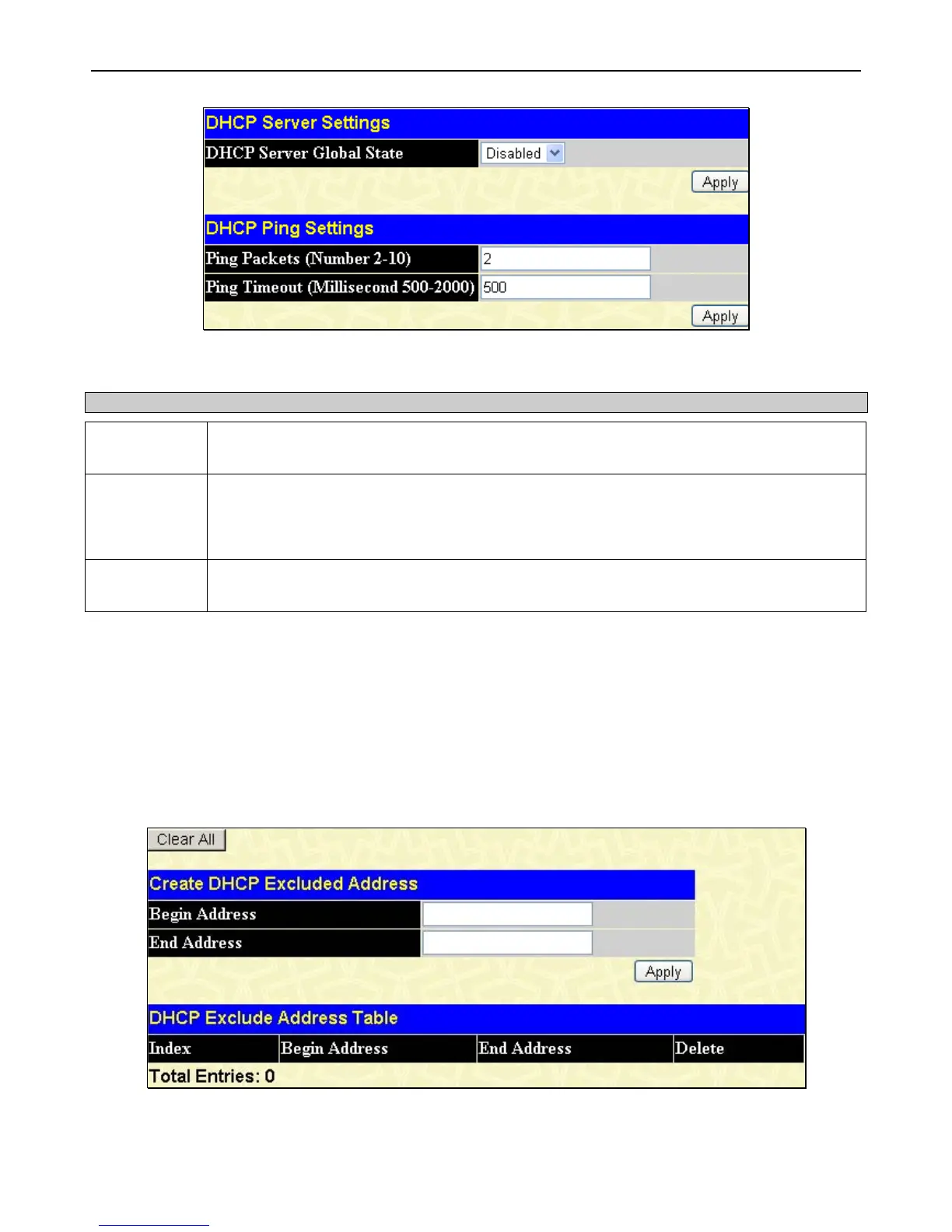xStack
®
DGS-3426G Layer 2 Gigabit Ethernet Managed Switch
59
Figure 2 - 59 DHCP Server Global Settings window
The following parameters may be configured.
Parameter Description
DHCP Server
Global State
Use the drop-down menu to globally enable or disable the switch as a DHCP server.
Ping Packets
Enter a number between 2 and 10 to denote the number of ping packets that the Switch will send
out on the network containing the IP address to be allotted. If the ping request is not returned, the
IP address is considered unique to the local network and then allotted to the requesting client. The
default setting is 2 packets.
Ping Timeout
The user may set a time between 500 and 2000 milliseconds that the Switch will wait before timing
out a ping packet. The default setting is 500 milliseconds.
Click Apply to implement changes made.
DHCP Server Exclude Address Settings
The following window will allow the user to set an IP address, or a range of IP addresses that are NOT to be included in the range
of IP addresses that the Switch will allot to clients requesting DHCP service. To set an IP address or range of IP addresses, enter
the Begin Address of the range and then the End Address of the range and click Apply. Set address ranges will appear in the
DHCP Exclude Address Table in the bottom half of the window, as shown below.
To view this window, click Administration > DHCP Server > DHCP Server Exclude Address Settings, as shown below:
Figure 2 - 60 DHCP Server Exclude Address Settings window
