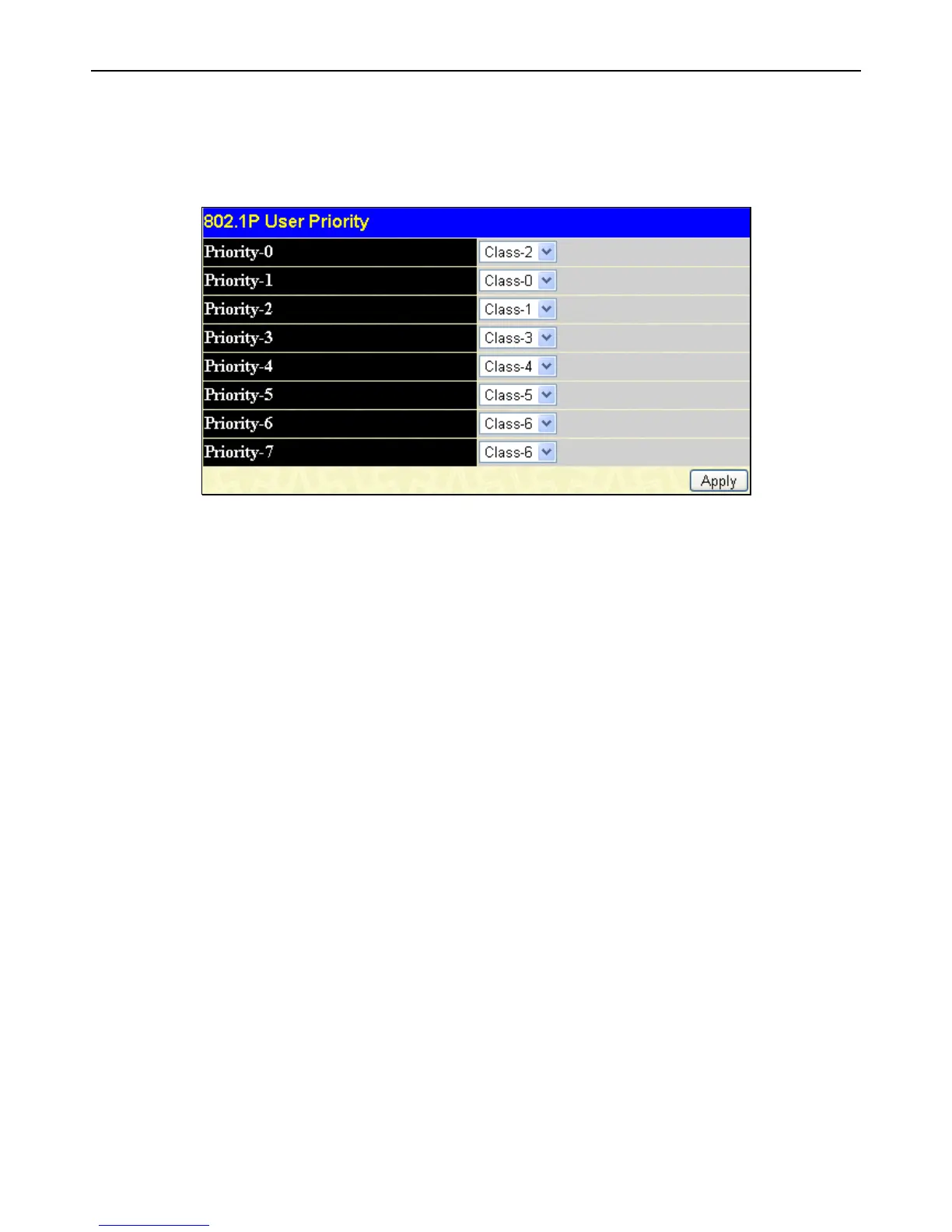xStack
®
DGS-3426G Layer 2 Gigabit Ethernet Managed Switch
182
802.1p User Priority
The xStack
®
DGS-3426G allows the assignment of a class of service to each of the 802.1p priorities.
To view this window click, QoS > 802.1P User Priority, as shown below:
Figure 4 - 7 802.1p User Priority window
Once a priority has been assigned to the port groups on the Switch, then a Class may be assigned to each of the seven levels of
802.1p priorities. Click Apply to set the changes made.
