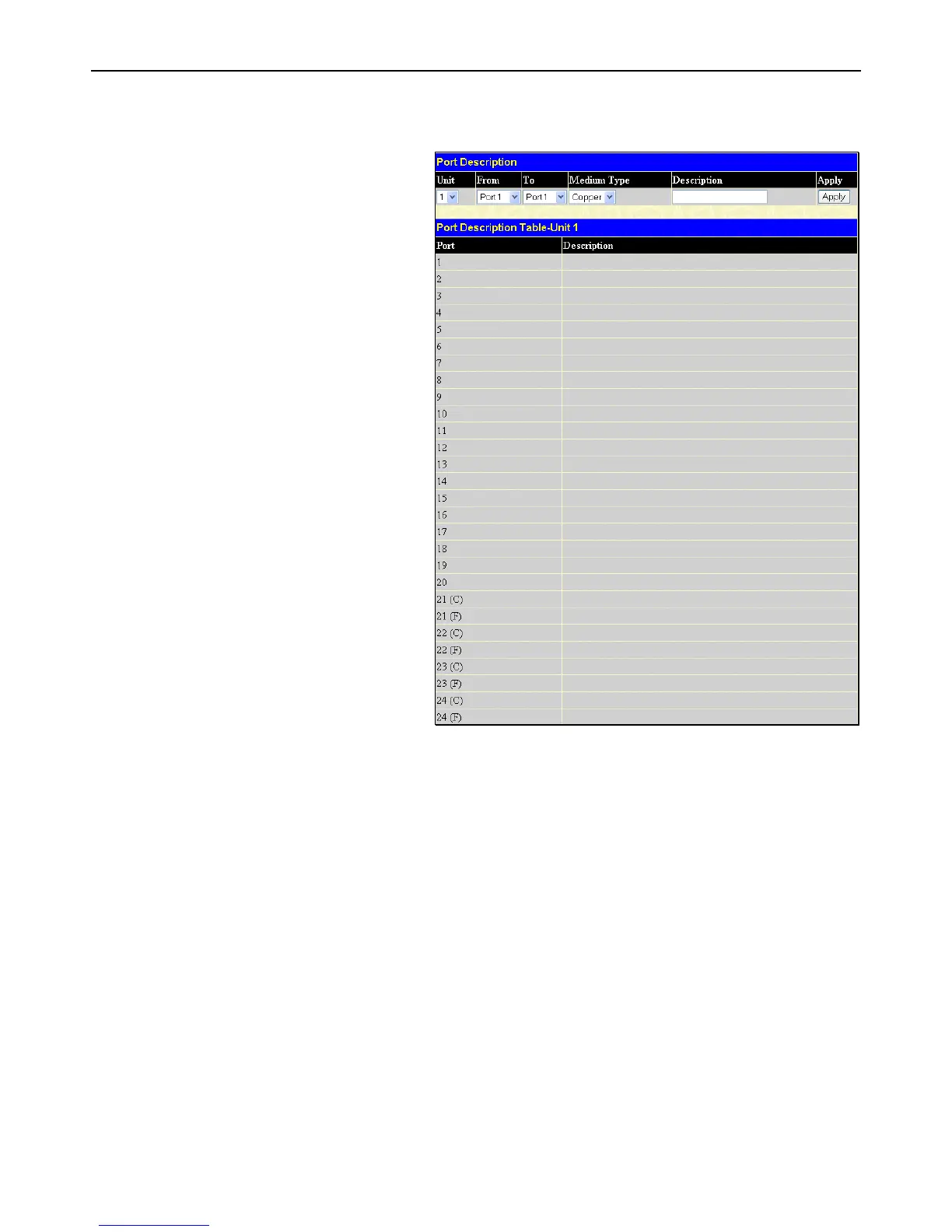xStack
®
DGS-3426G Layer 2 Gigabit Ethernet Managed Switch
26
Port Description
The Switch supports a port description feature where the
user may name various ports on the Switch.
First use the Unit drop-down menu to choose the switch
in the stack to be configured, and then the From and To
drop-down menu to choose a port or range of ports to
describe. Users may then enter a description for the
chosen port(s). Click Apply to set the descriptions in the
Port Description Table.
If configuring the Combo ports, the Medium Type
defines the type of transport medium to be used, whether
Copper or Fiber.
To view this window, click Administration > Port
Configuration > Port Description, as shown on the
right:
Figure 2 - 15 Port Description window
Port Auto Negotiation Information
This window allows the user to view the current configurations of all the ports on the Switch. Use the drop-down menu to select
which unit to view.
To view this window, click Administration > Port Configuration > Port Auto Negotiation Information, as shown below:
