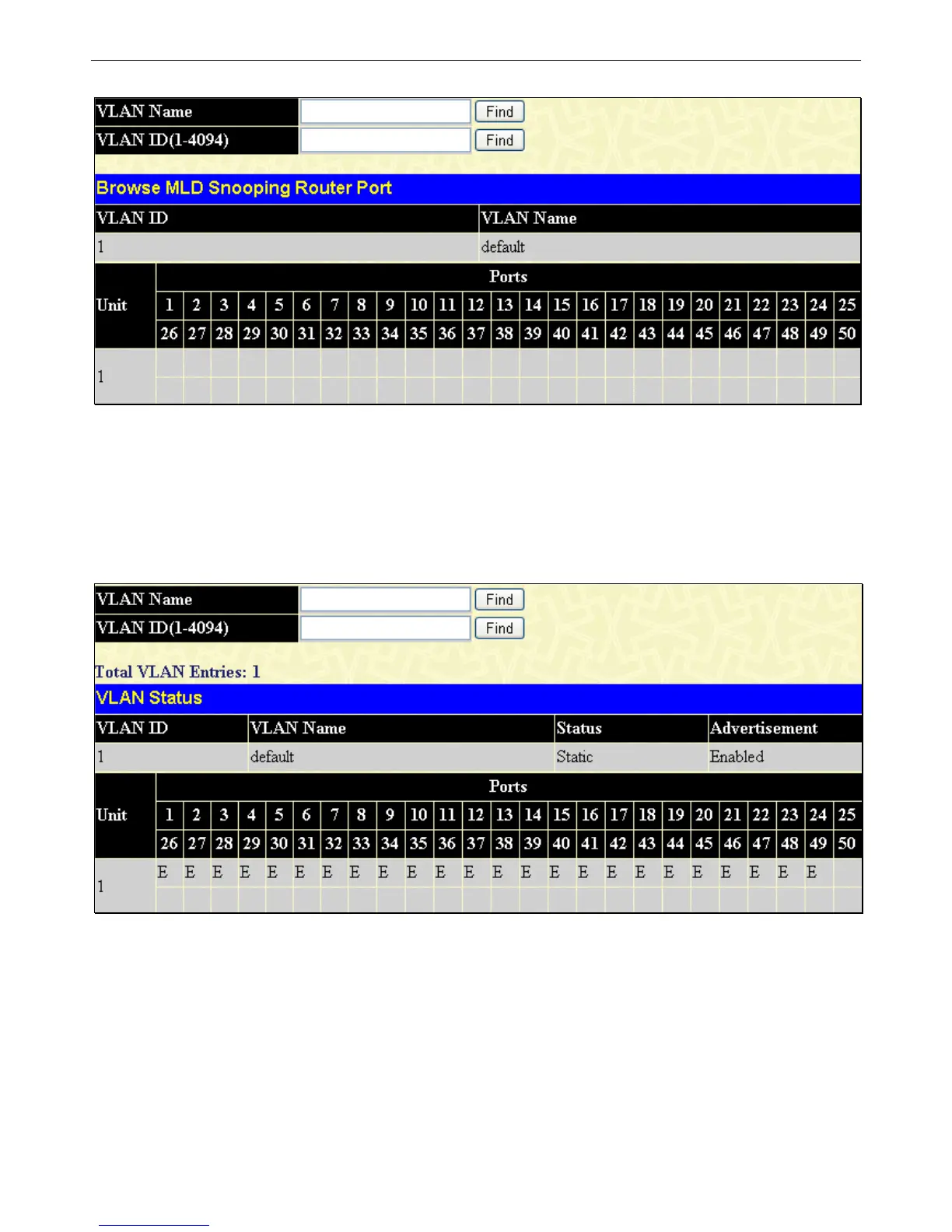xStack
®
DGS-3426G Layer 2 Gigabit Ethernet Managed Switch
308
Figure 7 - 20 Browse MLD Snooping Router Port window
VLAN Status
This allows the VLAN status for each of the Switch's ports to be viewed by VLAN. This window displays the ports on the Switch
that are currently Egress (E) or Tag (T) ports. To search for a specific VLAN enter the VLAN Name or VLAN ID and click Find.
To view this window, click Monitoring > VLAN Status, as shown below:
Figure 7 - 21 VLAN Status window
VLAN Status Port
This window allows the VLAN status for each of the Switch's ports to be viewed. To view settings for a particular port, enter the
port number and click Find.
To view this window, click Monitoring > VLAN Status Port, as shown below:
