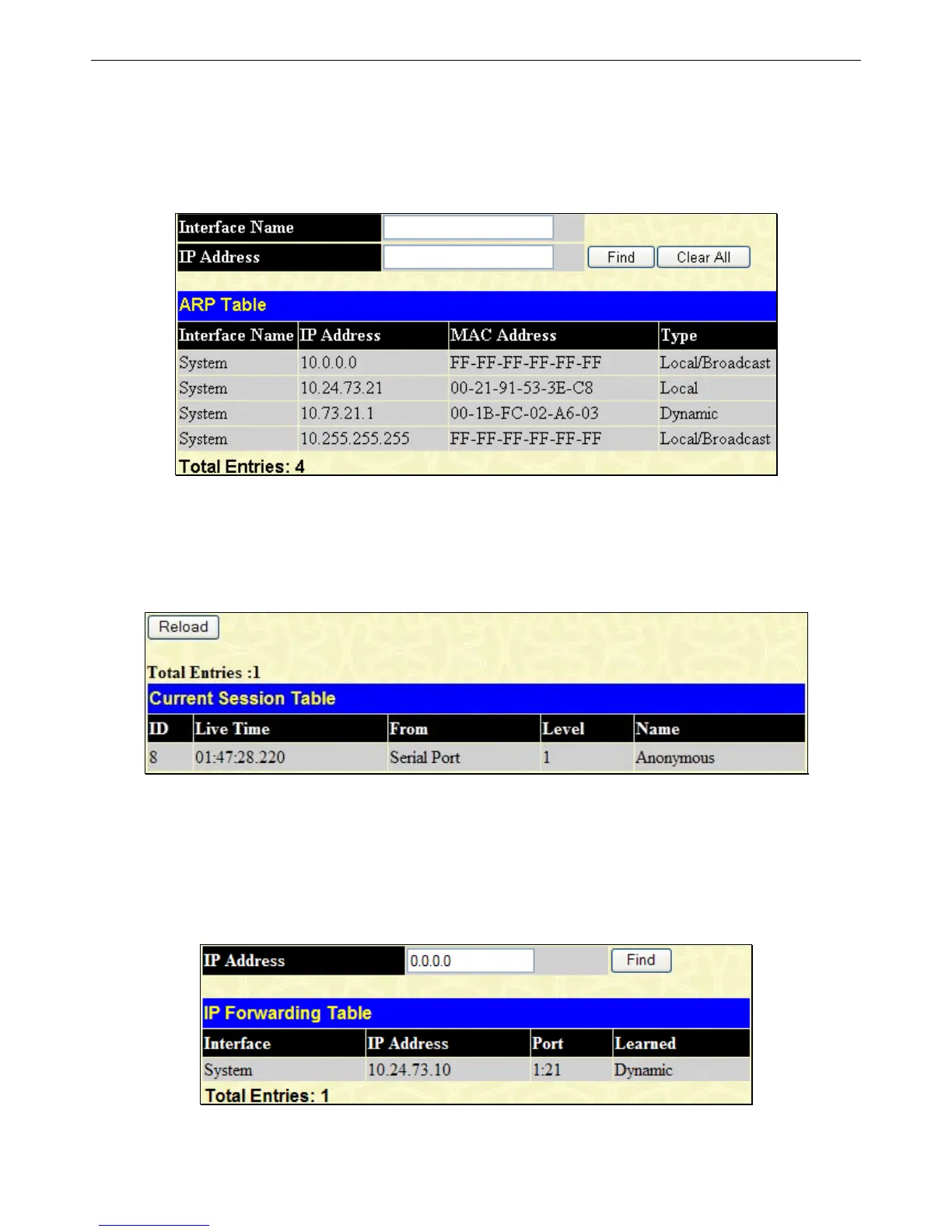xStack
®
DGS-3426G Layer 2 Gigabit Ethernet Managed Switch
Browse ARP Table
This window will show current ARP entries on the Switch. To search a specific ARP entry, enter an interface name into the
Interface Name or an IP Address and click Find. To clear the ARP Table, click Clear All.
To view this table, click Monitoring > Browse ARP Table, as shown below:
Figure 7 - 33 ARP Table window
Session Table
This window displays the management sessions since the Switch was last rebooted.
Figure 7 - 34 Current Session Table window
IP Forwarding Table
The IP Forwarding Table may be found in the Monitoring folder under the IP Forwarding Table link. The IP Forwarding
Table window is read-only where the user may view IP addresses discovered by the Switch. To search a specific IP address, enter
it into the field labeled IP Address at the top of the window and click Find to begin your search.
Figure 7 - 35 IP Forwarding Table window
316
