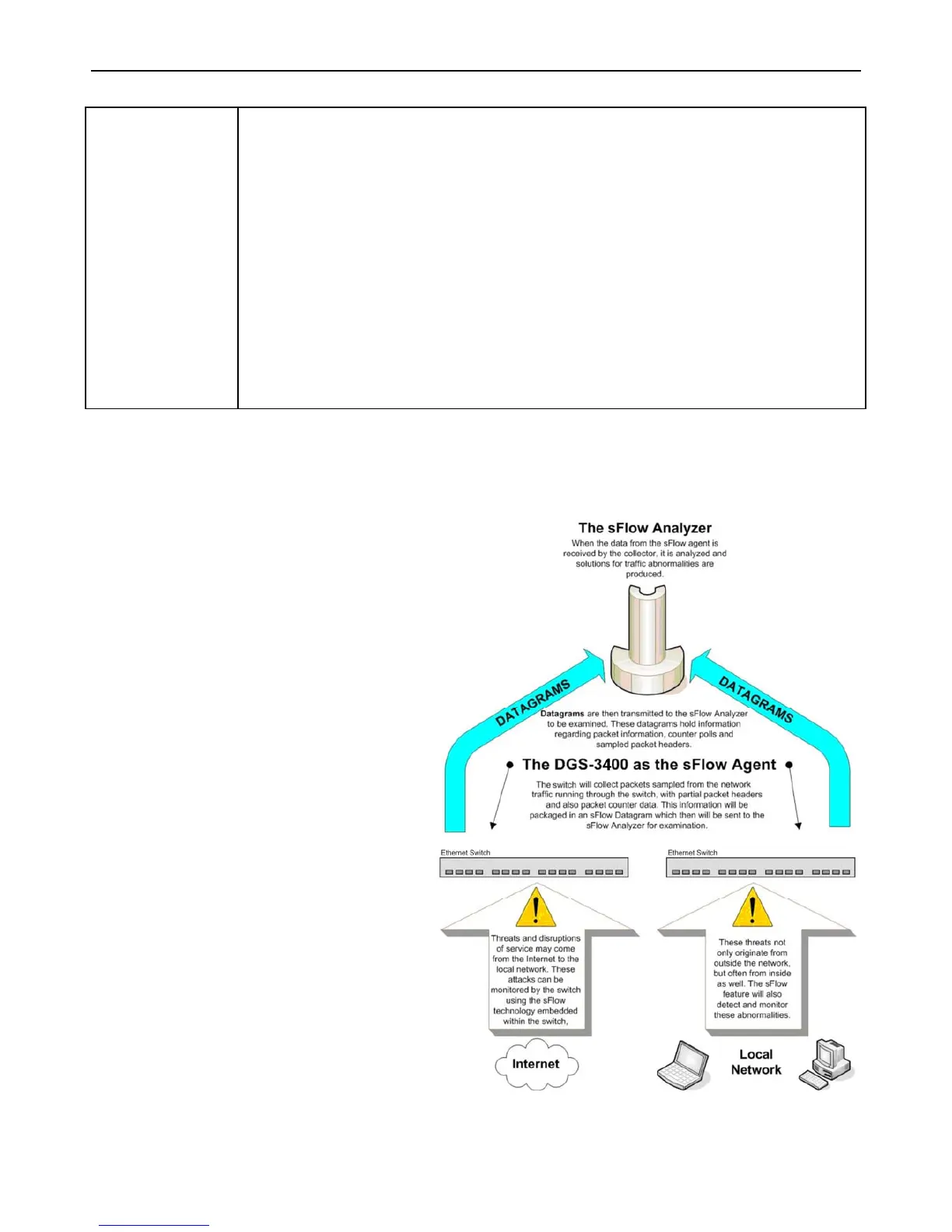xStack
®
DGS-3426G Layer 2 Gigabit Ethernet Managed Switch
82
Class 0 – 0.44~12.95W
Class 1 – 0.44~3.84W
Class 2 – 3.84~6.49W
Class 3 – 6.49~12.95W
The following is the power limit applied to the port for these four classes. For each class, the
power limit is a little more than the power consumption range for that class. This takes into
account any power loss on the cable. Thus, the following are the typical values;
Class 0 : 15400mW
Class 1 : 4000mW
Class 2 : 7000mW
Class 3 : 15400mW
User define: 16800mW
As well as these four pre-defined settings, users can directly specify any value ranging from
1000mW to 16800mW.
Click Apply to implement changes made. The port status of all PoE configured ports is displayed in the PoE Port Table.
sFlow
sFlow is a feature on the Switch that allows users to
monitor network traffic running through the switch
to identify network problems through packet
sampling and packet counter information of the
Switch. The Switch itself is the sFlow agent where
packet data is retrieved and sent to an sFlow
Analyzer where it can be scrutinized and utilized to
resolve the problem.
The Switch can configure the settings for the sFlow
Analyzer but the remote sFlow Analyzer device must
have an sFlow utility running on it to retrieve and
analyze the data it receives from the sFlow agent.
The Switch itself will collect three types of packet
data:
1. It will take sample packets from the normal
running traffic of the Switch based on a
sampling interval configured by the user.
2. The Switch will take a poll of the IF
counters located on the switch.
3. The Switch will also take a part of the
packet header. The length of the packet
header can also be determined by the user.
Once this information has been gathered by the
switch, it is packaged into a packet called an sFlow
datagram, which is then sent to the sFlow Analyzer
for analysis.
For a better understanding of the sFlow feature of
this Switch, refer to the adjacent diagram.
Figure 2 - 89 sFlow Basic Setup
