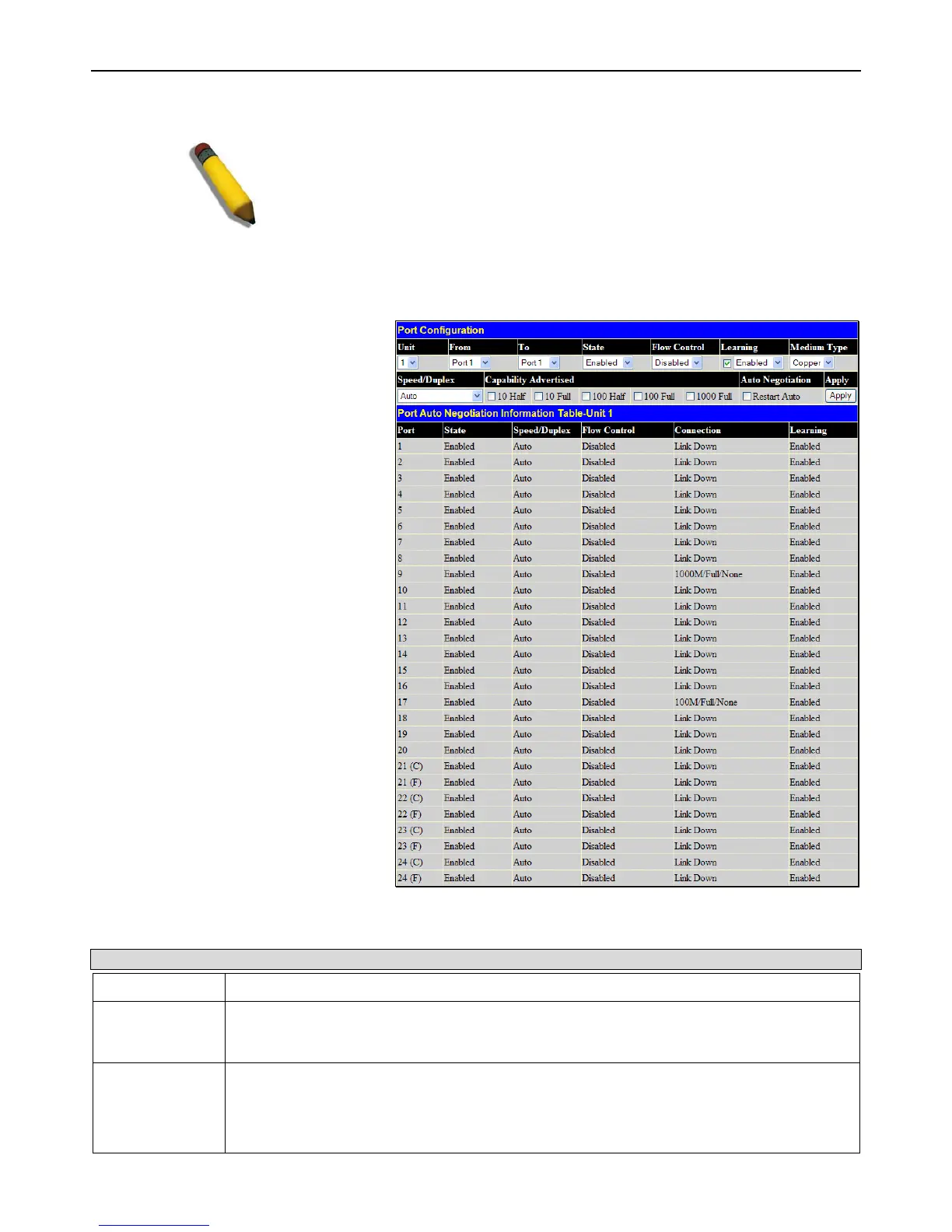xStack
®
DGS-3426G Layer 2 Gigabit Ethernet Managed Switch
24
NOTE: Configured box priority settings will not be implemented until users
physically save it using the Web GUI or the CLI.
Port Configuration
To view this window, click Administration >
Port Configuration > Port Configuration, as
shown on the right:
To configure switch ports:
1. Choose the port or sequential range of
ports using the From/To port drop-
down menus.
2. Use the remaining drop-down menus
to configure the parameters described
below:
Figure 2 - 13 Port Configuration window
The following parameters can be configured:
Parameter Description
State
Toggle the State field to either enable or disable a given port or group of ports.
Flow Control
Displays the flow control scheme used for the various port configurations. Ports configured for
full-duplex use 802.3x flow control, half-duplex ports use backpressure flow control, and Auto
ports use an automatic selection of the two. The default is Disabled.
Learning
Enable or disable MAC address learning for the selected ports. When Enabled, destination and
source MAC addresses are automatically listed in the forwarding table. When learning is
Disabled, MAC addresses must be manually entered into the forwarding table. This is
sometimes done for reasons of security or efficiency. See the section on Forwarding/Filtering
for information on entering MAC addresses into the forwarding table. The default setting is
