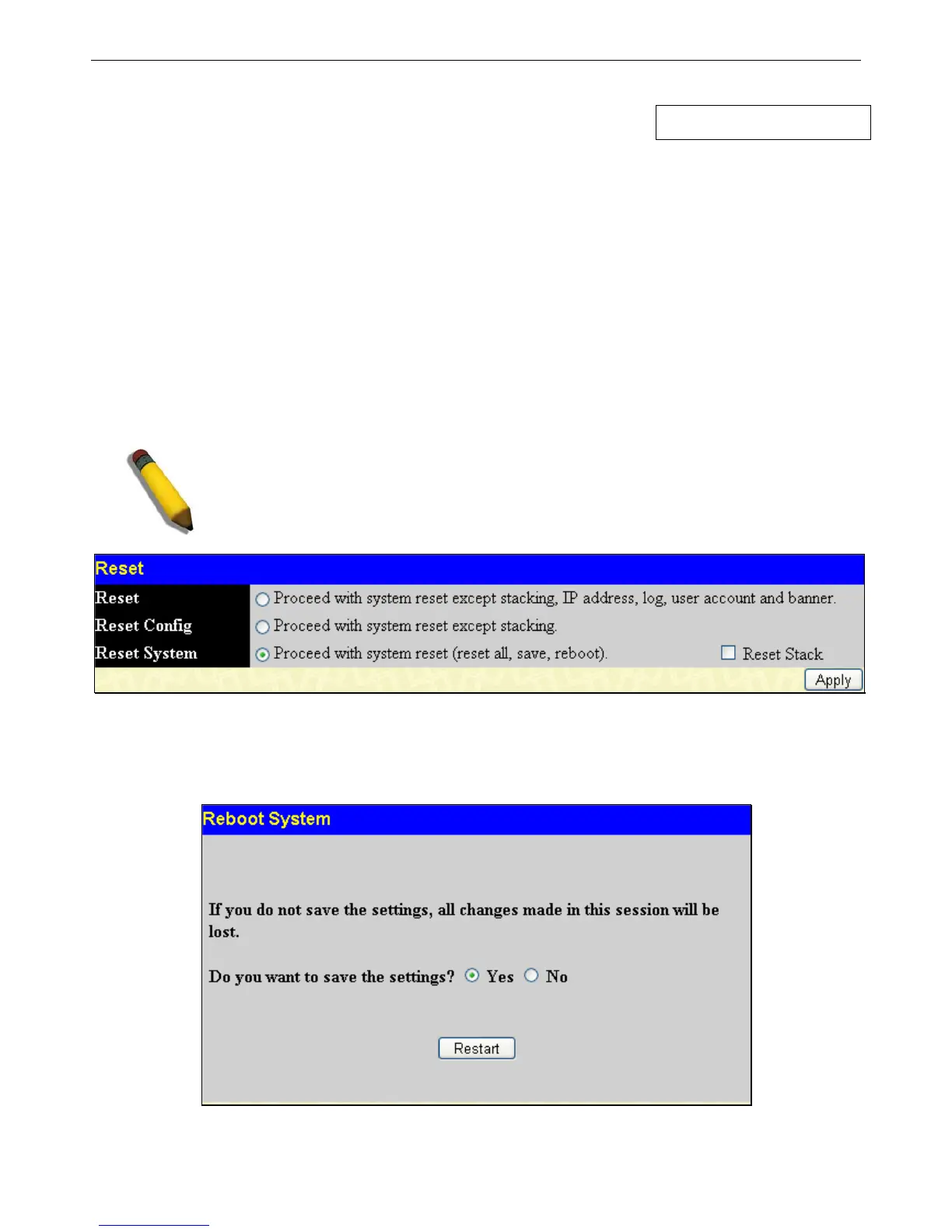xStack
®
DGS-3426G Layer 2 Gigabit Ethernet Managed Switch
Section 8
Save, Reset and Reboot
Reset
Reboot System
Save Services
Logout
Reset
The Reset function has several options when resetting the Switch. Some of the current configuration parameters can be retained
while resetting all other configuration parameters to their factory defaults.
NOTE: Only the Reset System option will enter the factory default parameters into the
Switch’s non-volatile RAM, and then restart the Switch. All other options enter the factory
defaults into the current configuration, but do not save this configuration. Reset System will
return the Switch’s configuration to the default factory settings.
Figure 8 - 1 Reset window
Reboot System
The following menu is used to restart the Switch.
Figure 8 - 2 Reboot System window
318
