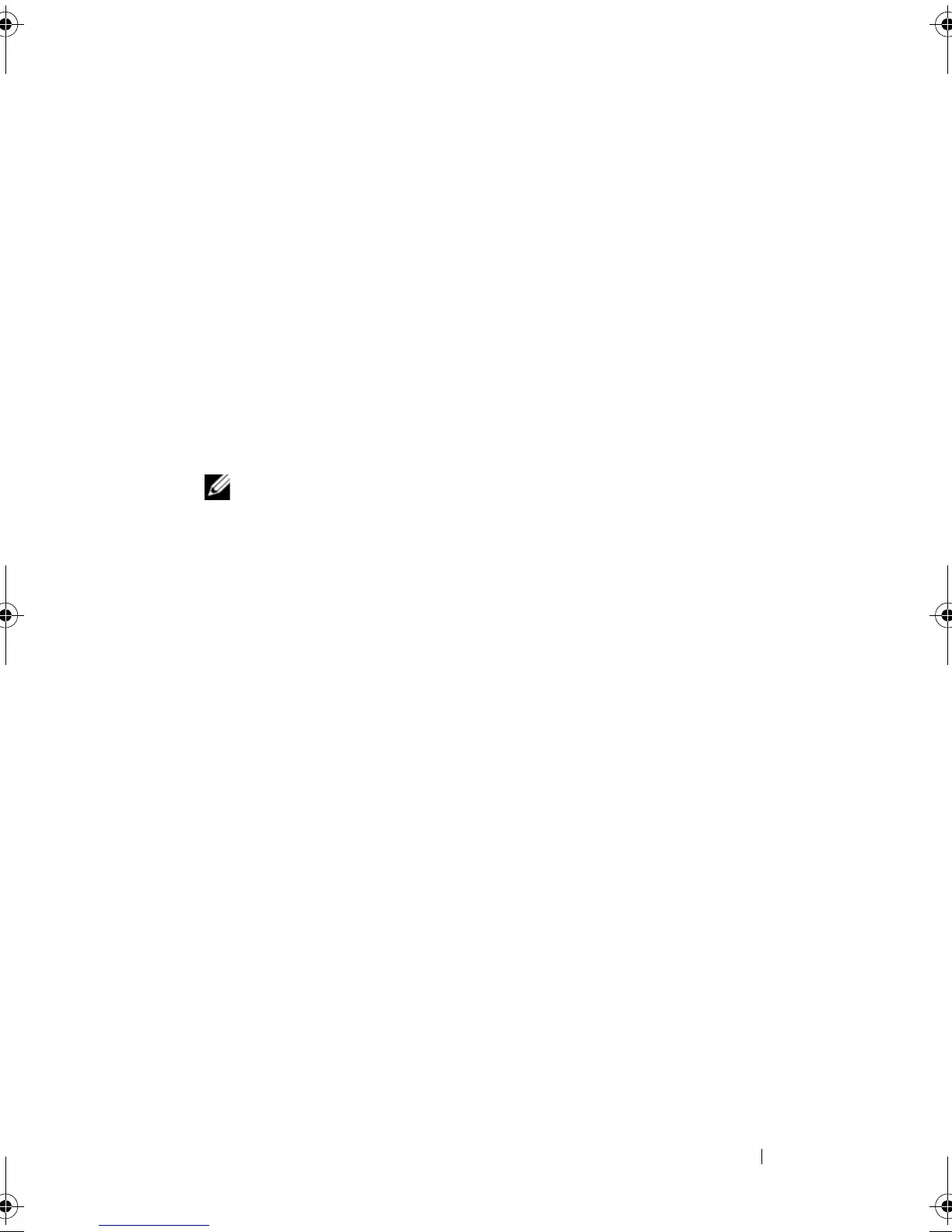Configuration: Disk Groups and Virtual Disks 111
To change the I/O type:
1
Select from these virtual disk I/O characteristic types, based on your
application needs:
• File system (typical)
• Database
•Multimedia
•Custom
The corresponding dynamic cache read prefetch setting and segment size
values that are typically well suited for the selected virtual disk I/O
characteristic type are populated in the
Dynamic cache read prefetch
and
Segment size
fields.
NOTE: If you selected the Custom option, select your preferred dynamic
cache read prefetch setting (enabled/disabled) and segment size (8 KB to
512 KB).
2
Click
OK
.
Choosing an Appropriate Physical Disk Type
You can create disk groups and virtual disks in the storage array. You must
select the capacity that you want to allocate for the virtual disk from either
unconfigured capacity or free capacity available in the storage array. Then you
define basic and optional advanced parameters for the virtual disk.
With the advent of different physical disk technologies, it is now possible to
mix physical disks with different media types and different interface types
within a single storage array. In this release of MDSM, the following media
types are supported:
• Hard physical disk
• Solid State Disk (SSD)
book.book Page 111 Friday, September 23, 2011 2:46 PM
