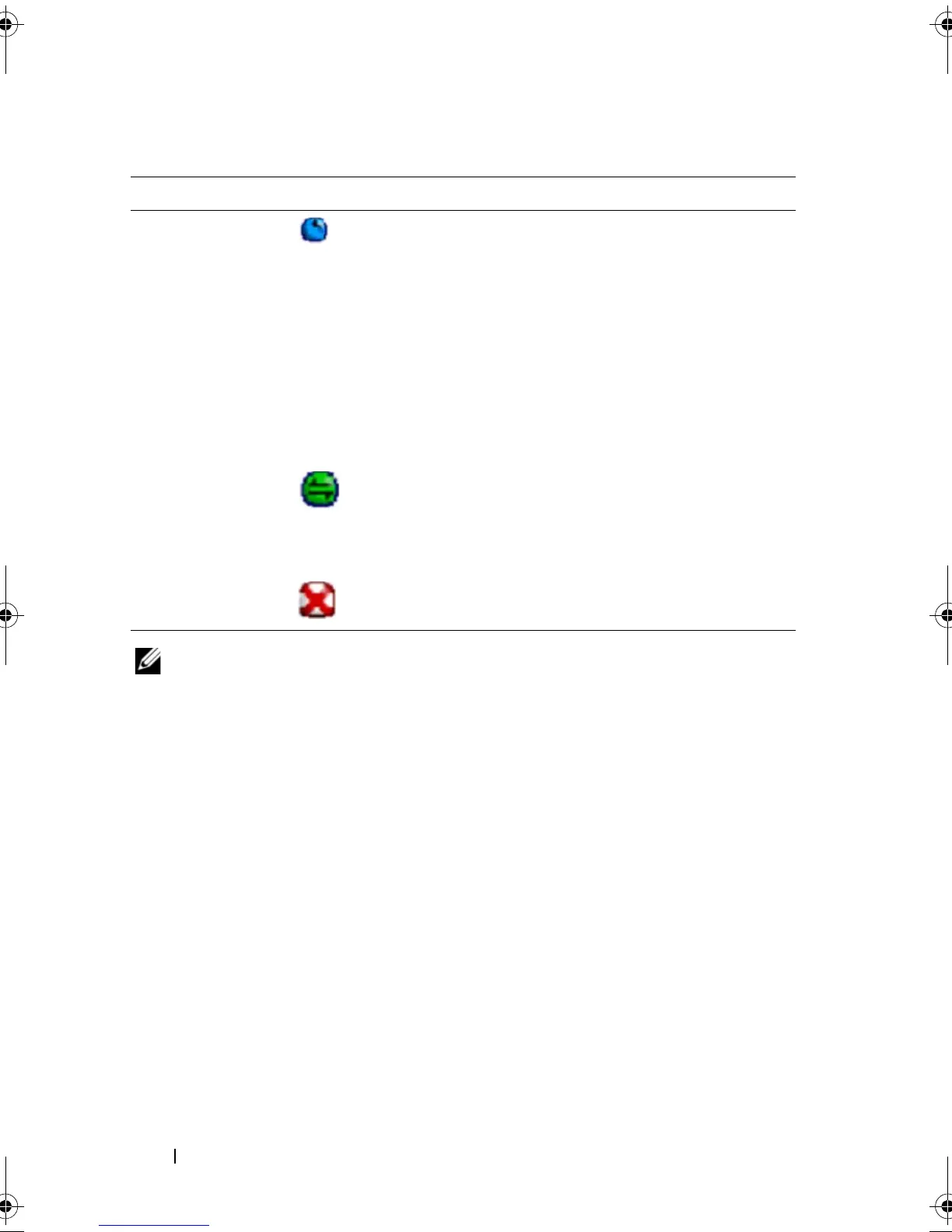274 Troubleshooting: Your Storage Array Software
NOTE: MDSM may take a few minutes to update a status change to Unresponsive
or from Unresponsive. A status change from or to Unresponsive depends on the
network link to the storage array. All other status change updates faster.
Storage Array Support Data
You can gather various types of inventory, status, and performance data that
can help troubleshoot any problem with the storage array. All the files are
compressed into a single archive in a zipped-file format. You can forward the
archive file to your Technical Support representative for troubleshooting and
further analysis.
To generate the support data report:
1
In the AMW, perform one of these actions:
• Select
Advanced
Troubleshooting
Support Data
Collect
.
• Select the
Support
tab, and click
Gather Support Information
.
The
Collect All Support Data
window is displayed.
Adding a Storage
Array
The Contacting Storage Array icon is shown in
the Tree view and Table view until the current
status of each managed storage array is known.
The Contacting Storage Array icon is shown in
the EMW Status Bar and the AMW Status Bar
and the tooltip shows Contacting Storage arrays.
As each storage array is contacted, its current status
is obtained and shown in the Tree view and Table
view. The applicable statuses are the Optimal,
Needs Attention, Fixing, or Unresponsive.
Adding a Storage
Array OK
No problems were encountered while adding the
storage array.
MDSM software continues to check for any
status change events.
Adding a Storage
Array Error
Displayed only when an error occurs.
Table 19-3. Additional Status Icons
Status Icon Description
book.book Page 274 Friday, September 23, 2011 2:46 PM
