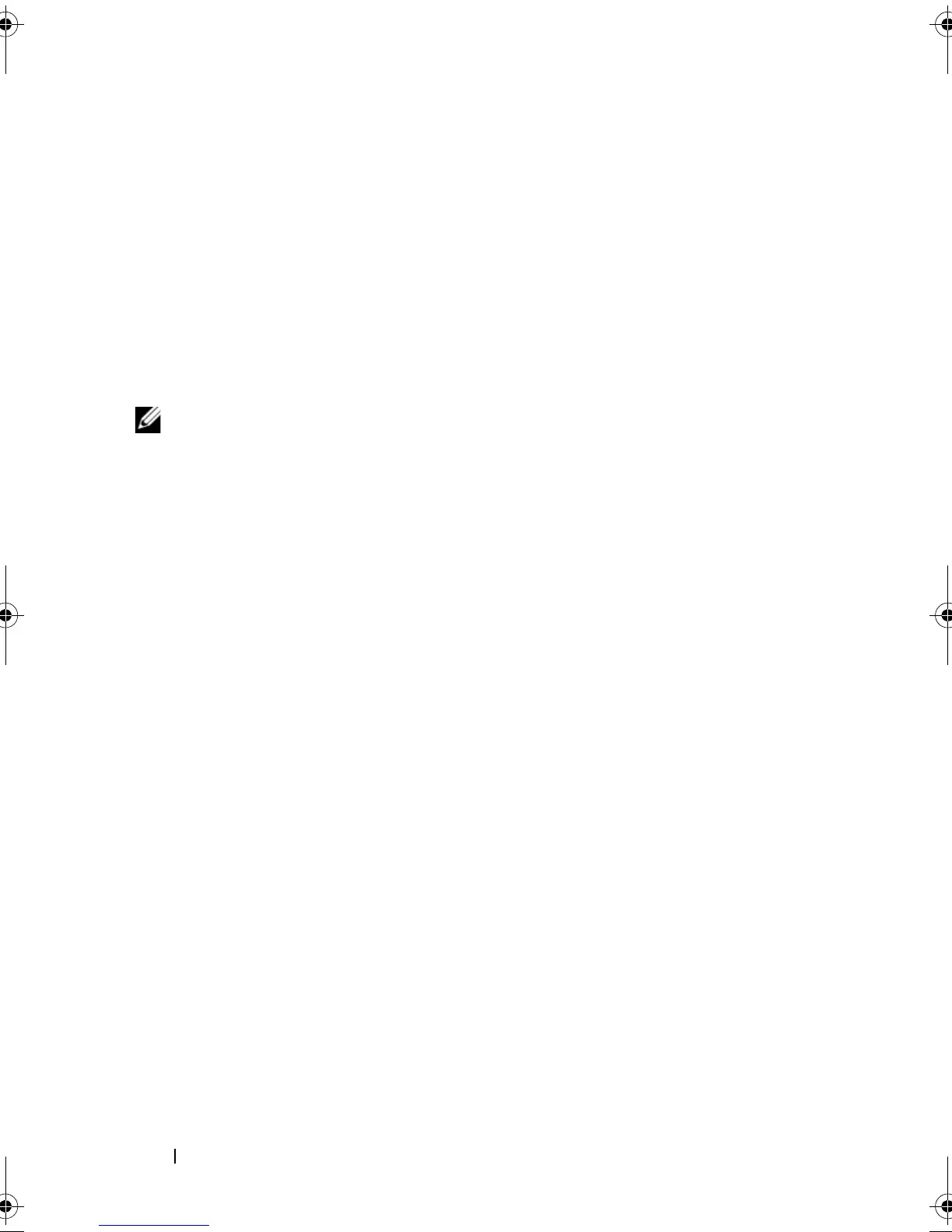76 Configuration: About Your Storage Array
Password Guidelines
Follow these guidelines when you create a password:
• Use secure passwords for your storage array. A password must be easy for
you to remember but difficult for others to determine. Consider using
numbers or special characters in the place of letters, such as a 1 in the
place of the letter I, or the at sign (@) in the place of the letter a.
• For increased protection, use a long password with at least 15
alphanumeric characters. The maximum password length is 30 characters.
• Passwords are case sensitive.
NOTE: You can attempt to enter a password up to ten times before the storage
array enters a lockout state. Before you can try to enter a password again, you must
wait 10 minutes for the storage array to reset. To reset the password, press the
password reset switch on your RAID controller module, see Figure 3-1.
Viewing Storage Array Connections
You can use the View Connections option to view the expansion enclosures
connected to the RAID controller module.
To view the storage array connections:
1
From the toolbar in AMW, select
Storage Array
View
Connections
.
The
<Storage Array>:Connections
dialog is displayed.
2
Click the column name to sort the connections according to your preference.
3
Click
Close
.
If you receive an error message for a port, you can use this dialog to identify
the components on the port that may have caused the error. By isolating these
components, you prevent accidentally disconnecting components that are
still in operation, which could cause an interruption in data flow.
book.book Page 76 Friday, September 23, 2011 2:46 PM