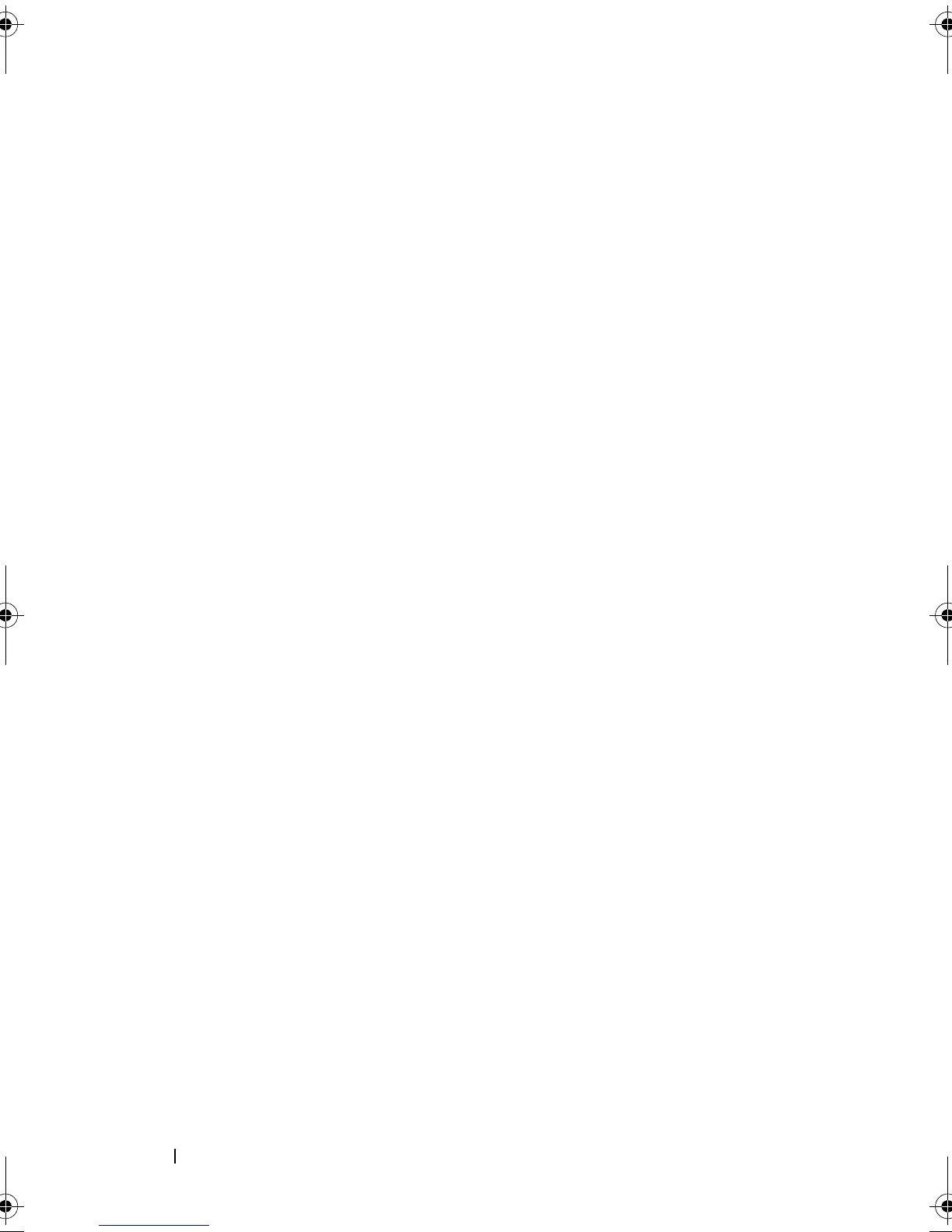306 Troubleshooting: Your Array
Troubleshooting RAID Controller Modules
Conditions
Certain events can cause a RAID controller module to fail and/or shut down.
Unrecoverable ECC memory or PCI errors, or critical physical conditions can
cause lockdown. If your RAID storage array is configured for redundant access
and cache mirroring, the surviving controller can normally recover without
data loss or shutdown.
Typical controller failures are detailed in the following sections.
Invalid Storage Array
The RAID controller module is supported only in a Dell-supported storage
array. After installation in the storage array, the controller performs a set of
validation checks. The array status LED is lit with a steady amber color while
the RAID controller module completes these initial tests and the controllers
are booted successfully. If the RAID controller module detects a non-Dell
supported storage array, the controller aborts startup. The RAID controller
module does not generate any events to alert you in the event of an invalid
array, but the array status LED is lit with a flashing amber color to indicate a
fault state.
For full details on the LEDs and their interpretation, see "Back Panel Features
and Indicators" on page 29.
ECC Errors
RAID controller firmware can detect ECC errors and can recover from a
single-bit ECC error whether the RAID controller module is in a redundant
or nonredundant configuration. A storage array with redundant controllers
can recover from multi-bit ECC errors as well because the peer RAID
controller module can take over, if necessary.
The RAID controller module failsover if it experiences up to 10 single-bit
errors, or up to 3 multi-bit errors.
book.book Page 306 Friday, September 23, 2011 2:46 PM