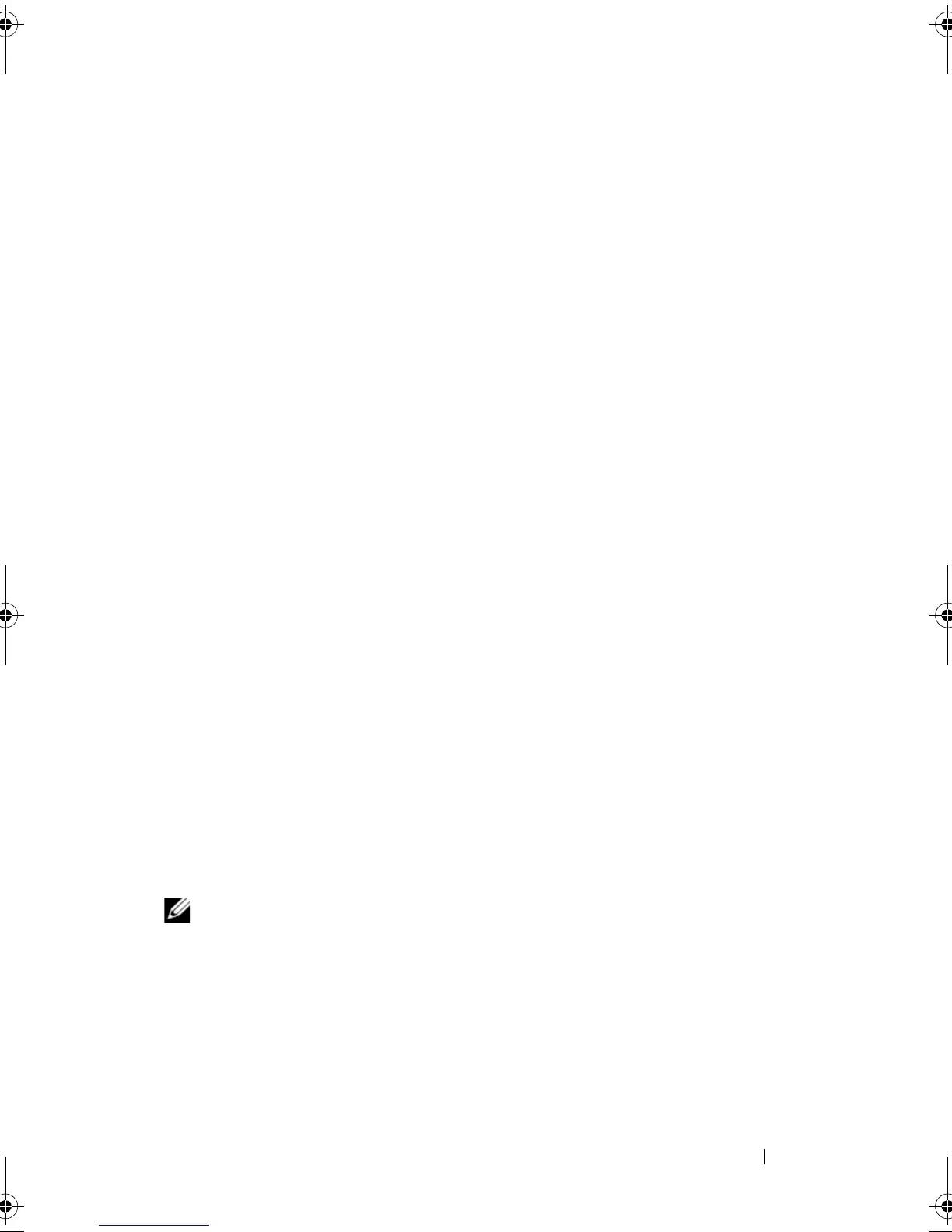Management: System Interfaces 269
18
Management: System Interfaces
Microsoft Services
Virtual Disk Service
The Microsoft Virtual Disk Service (VDS) is a component of the Windows
operating system. The VDS component utilizes third-party vendor specific
software modules, known as providers, to access and configure third-party
storage resources, such as MD3600f storage arrays. The VDS component
exposes a set of application programming interfaces (APIs) that provides a
single interface for managing disks and other storage hardware. The MD3600f
Series VDS Provider enables Windows tools, including the Disk Manager, to
access and configure storage array virtual disks.
The VDS Provider for the MD3600f Series arrays is available on the MD3600f
Series resource media. For more information on VDS, see microsoft.com.
Volume Shadow-Copy Service
The Microsoft Volume Shadow-copy Service (VSS) is a component of the
Microsoft Windows operating system. The VSS component utilizes third-part
vendor specific software modules, known as providers, to access and utilize
snapshot and disk copy functionality provided by third-party storage
resources, such as MD3600f Series storage arrays. The combination of the
VSS component and the VSS Provider, included on the MD3600f Resource
media, enable the MD3600f Series arrays to be utilized by third-party and
Windows backup and snapshot applications.
NOTE: Virtual disks that is used as source virtual disks for VSS snapshots must
have names no longer than 16 characters.
The VSS hardware provider uses the source virtual disk name as a prefix for the
snapshot and repository virtual disk names. The resulting snapshot and repository
names are too long if the source virtual disk name exceeds 16 characters.
book.book Page 269 Friday, September 23, 2011 2:46 PM
