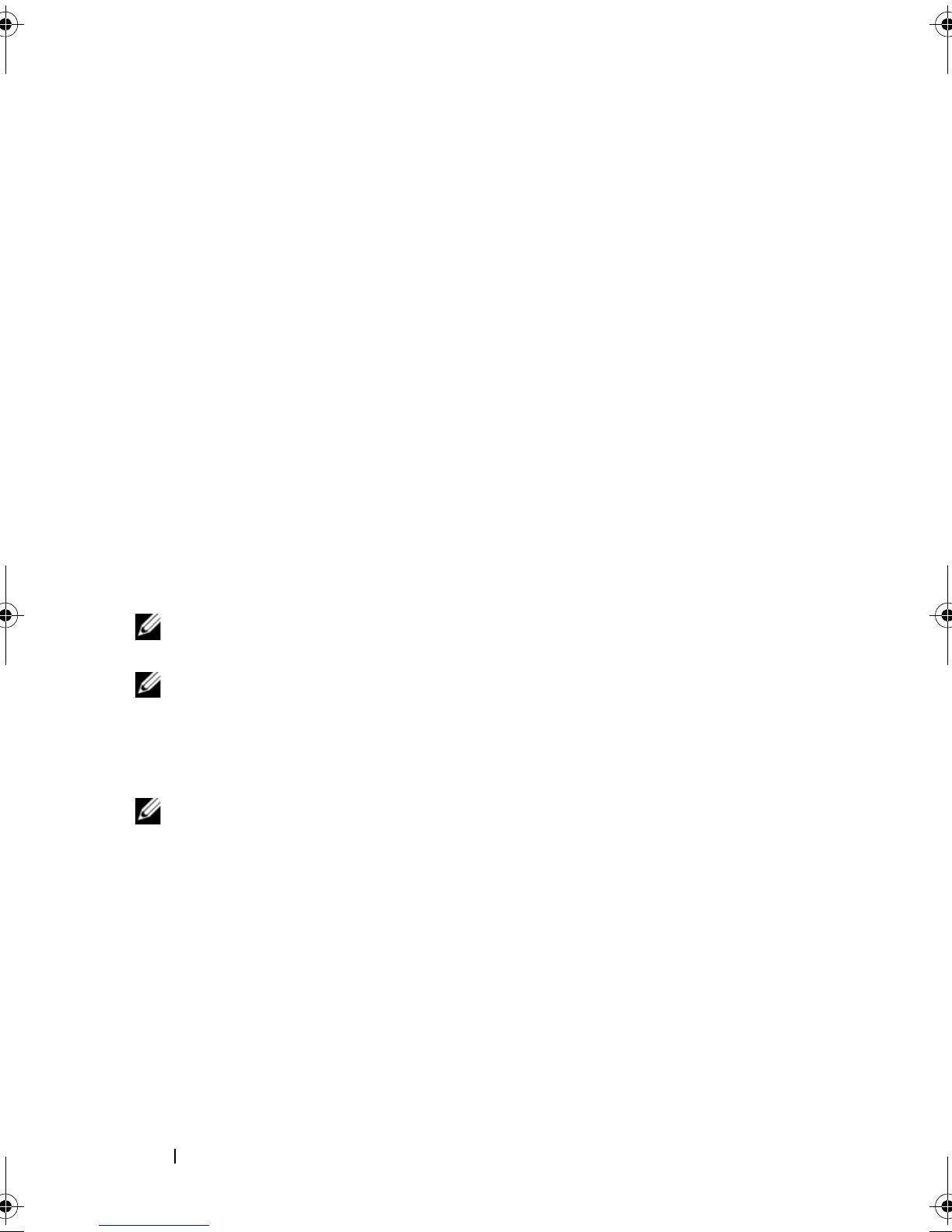96 Configuration: About Your Host
Windows
To start or stop the host context agent:
1
Click
Start
Settings
Control Panel
Administrative Tools
Services
.
or
Click
Start
Administrative Tools
Services
.
2
From the list of services, select
Modular Disk Storage Manager Agent
.
3
If the host context agent is running, click
Action
Stop
, then wait
approximately 5 seconds.
4
Click
Action
Start
.
I/O Data Path Protection
You can have multiple host-to-array connections for a host. Ensure that you
select all the connections to the array when configuring host access to the
storage array.
NOTE: See the Deployment Guide for more information on cabling configurations,
at support.dell.com\manuals.
NOTE: For maximum redundancy, you must select all host connections to the array
when manually defining host topology. For example, a host may have two host
connections listed when manually configuring host access. For this host, you would
select the two host connections listed in the Available hosts section and add them
to the Selected hosts section using the Add button.
NOTE: For more information on configuring hosts see "Configuration: About Your
Host" on page 89.
If a component such as a RAID controller module or a cable fails, or an error
occurs on the data path to the preferred RAID controller module, the virtual
disk ownership is moved to the alternate non-preferred RAID controller
module for processing. This process is called failover.
Drivers for multi-path frameworks such as Microsoft Multi-Path IO (MPIO)
and Linux Device Mapper (DM) are installed on host systems that access the
storage array and provide I/O path failover.
book.book Page 96 Friday, September 23, 2011 2:46 PM
