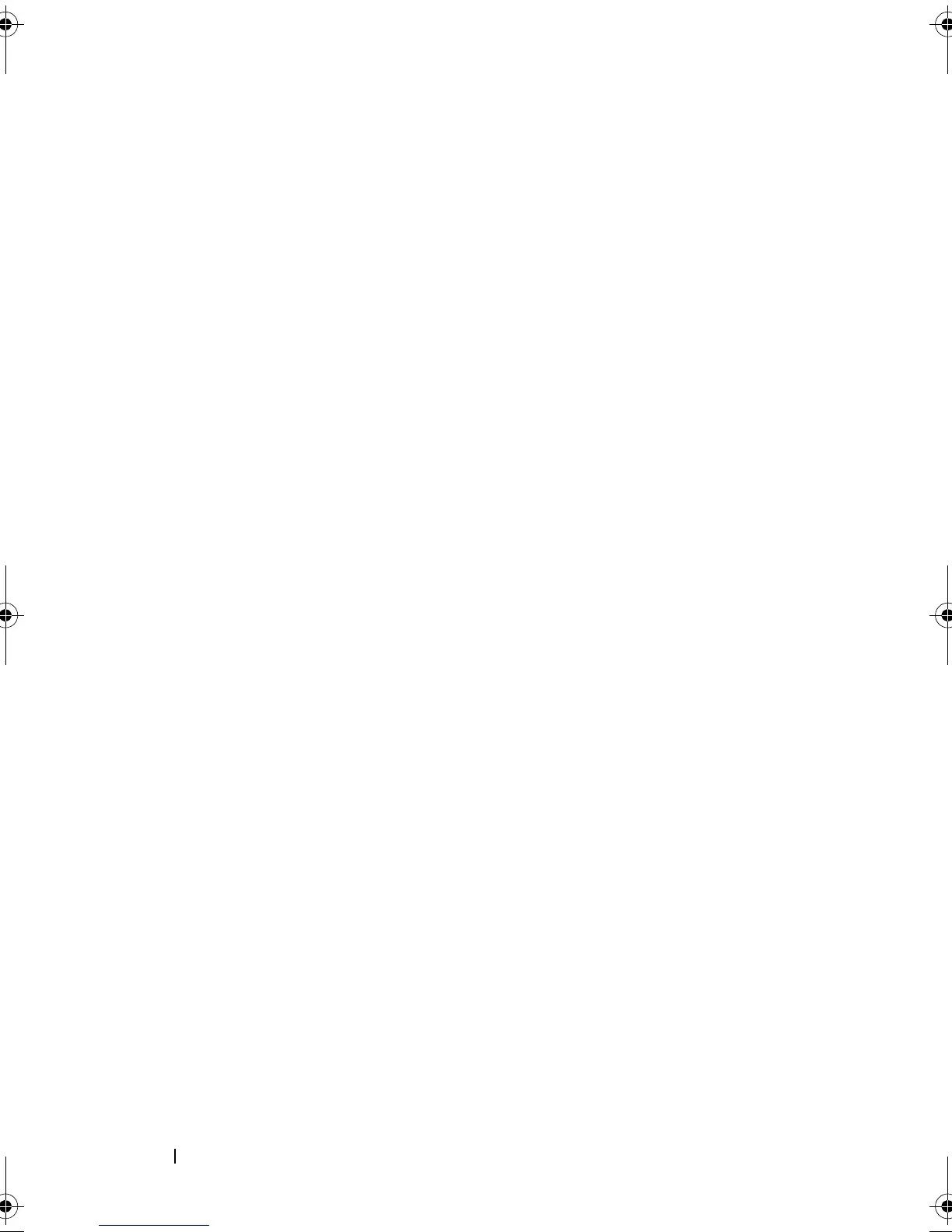66 Configuration: Overview
Enterprise Management Window
The EMW provides high-level management of storage arrays. When you start
MDSM, the EMW is displayed. The EMW has these tabs:
•
Devices
tab—Provides information about the storage arrays.
•
Setup
tab—Presents the initial setup tasks that guide you through adding
storage arrays and configuring alerts.
The Devices tab has a Tree view on the left side of the window that shows
discovered storage arrays, unidentified storage arrays, and the status
conditions for the storage arrays. Discovered storage arrays are managed by
MDSM. Unidentified storage arrays are available to MDSM but not
configured for management. The right side of the Devices tab has a Table
view that shows detailed information for each storage array.
In the EMW, you can:
• Discover hosts and managed storage arrays on the local sub-network.
• Manually add and remove hosts and storage arrays.
• Locate the storage arrays.
• Name or rename discovered storage arrays.
• Add storage array comments to the Table view.
• Sort rows in the Table view according to different criteria.
• Store your EMW view preferences and configuration data in local
configuration files. The next time you open the EMW, data from the local
configuration files is used to show customized view and preferences.
• Monitor the status of managed storage arrays and indicate status using
appropriate icons.
• Add or remove management connections.
• Configure alert notifications for all selected storage arrays through e-mail
or SNMP traps.
• Report critical events to the configured alert destinations.
• Launch the AMW for a selected storage array.
• Run a script to perform batch management tasks on specific storage arrays.
• Import the operating system theme settings into the MDSM.
• Upgrade firmware on multiple storage arrays concurrently.
book.book Page 66 Friday, September 23, 2011 2:46 PM
