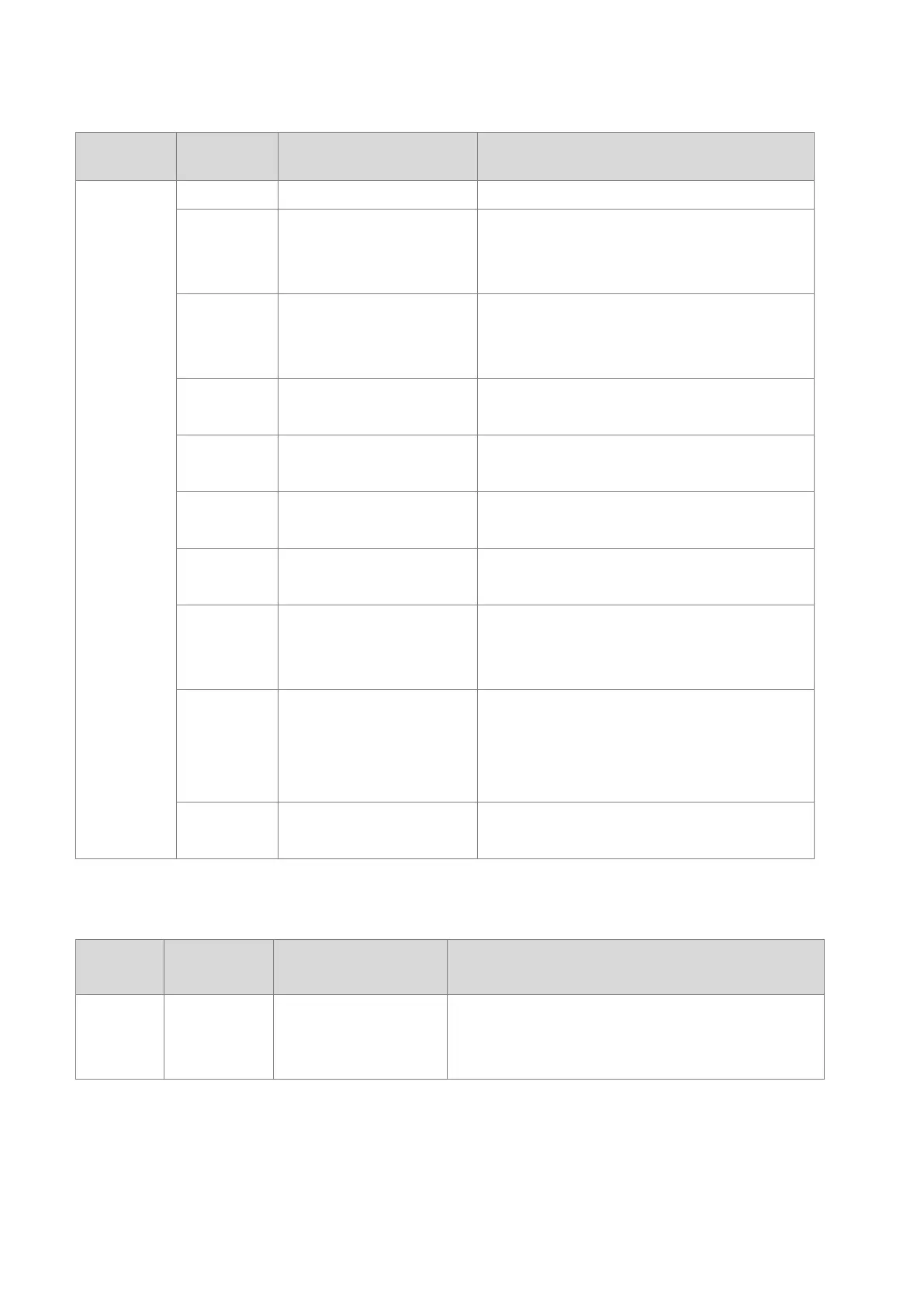Category Error Code Description How to fix them
H’12010111 Adapter RPI not supported 3. Check the RPI for the adapter.
H’12010113 Insufficient I/O connections
1. Check if the number of connections exceeds the
limit.
2. Reduce the number of the product connections.
H12010119
The connection of non-Listen
only is not established.
1. Check if the system has created the I/O
connections.
2. Check the scanner I/O connection status.
H’12010127 Incorrect adapter input size
Check the module number and the product setup
file to see if they match.
H’12010128 Incorrect adapter output size
Check the output size in the connection
parameters.
H’1201012D
Consumed Tag does not
exist.
Check if the parameters in the Consumed tag are
set correctly.
H’1201012E Produced Tag does not exist.
Check if the parameters in the Produced tag are
set correctly.
H’12010204
I/O connection connecting
timeout
No response from the adapter; check if the power
and the network connection for the adapter are
working properly.
H’12010302
Network bandwidth NOT
available for data
1. Check the I/O connection limit between the
scanner and the adapter.
2. Increase the RPI value or reduce the number of
connections.
H’12010315
Incorrect adapter input/output
instance
Check the module number and the product setup
file to see if they match.
9.6.2.2 Application Error
Category Error Code Description How to fix them
EtherNet/
IP Error
H’00010203 I/O connection timeout
1. Check the network connection status.
2. Check if the module is working properly.
3. Increase the RPI value.
Send Quote Requests to info@automatedpt.com
Call +1(800)985-6929 To Order or Order Online At Deltaacdrives.com
Send Quote Requests to info@automatedpt.com
Call +1(800)985-6929 To Order or Order Online At Deltaacdrives.com
