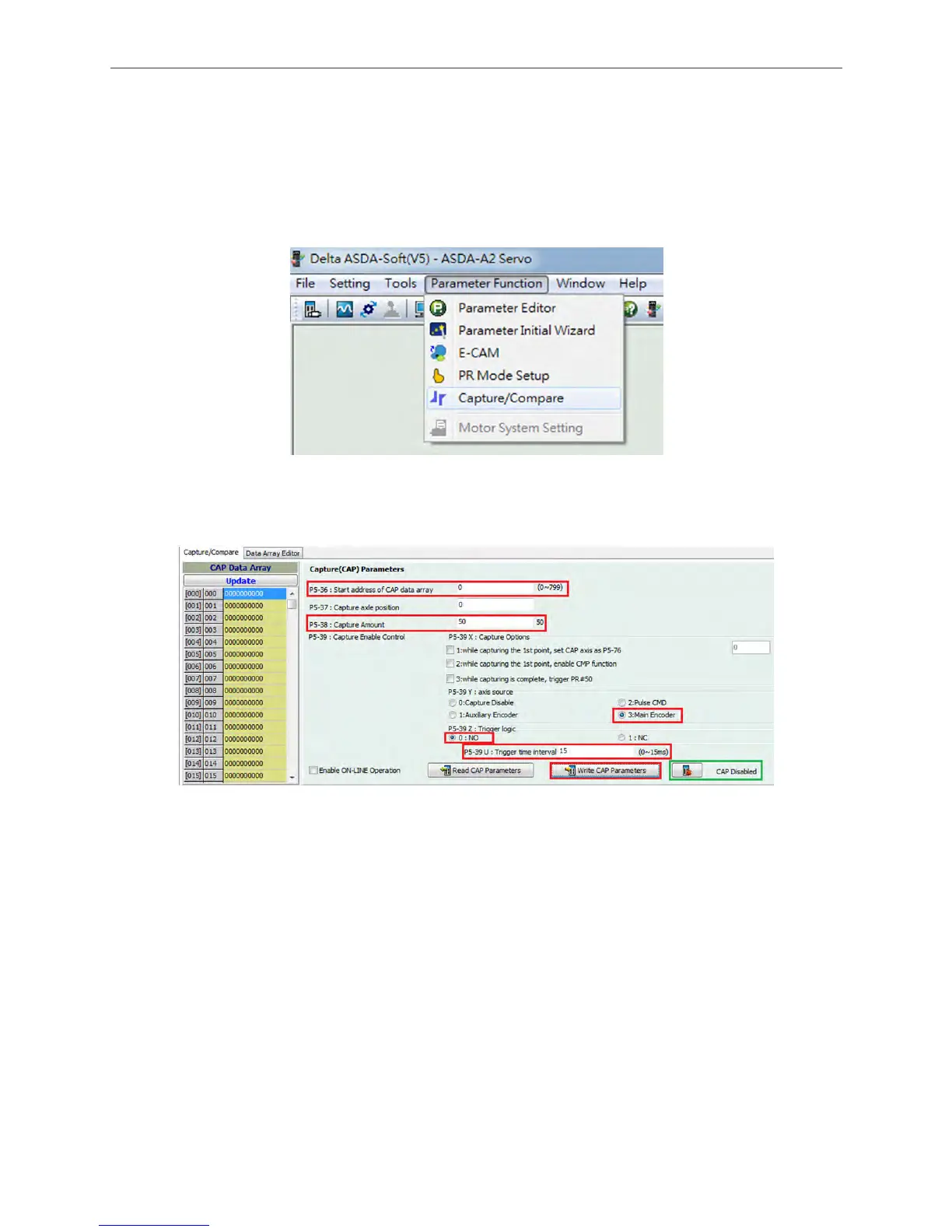ASDA Series Application Note Application Examples
March, 2015
3-17
When starting Capture function, the X of P5-39 has to be written to 1.
Using Capture Function with ASDA-Soft
When using software to set the above parameters, select Parameter Function on the function
bar and enable Capture/Compare function.
Figure 3.1.19 Using Capture Function
Figure 3.1.20 shows the screen after enabling Capture/Compare function:
Figure 3.1.20 Capture Function Setting
First of all, write 0 to P5-36 and write 50 to P5-38. Select 3: Main Encoder for P5-39 Y. Select 0:
ON for P5-39 Z. Fill in 15 for P5-39 U. Then click on Write CAP Parameters. The setting value
will be the same as that in the previous method (direct setting parameter value). To start the
Capture function, please click on the icon of CAP Disabled. When finishing capturing 50 data,
the function will be disabled automatically.
