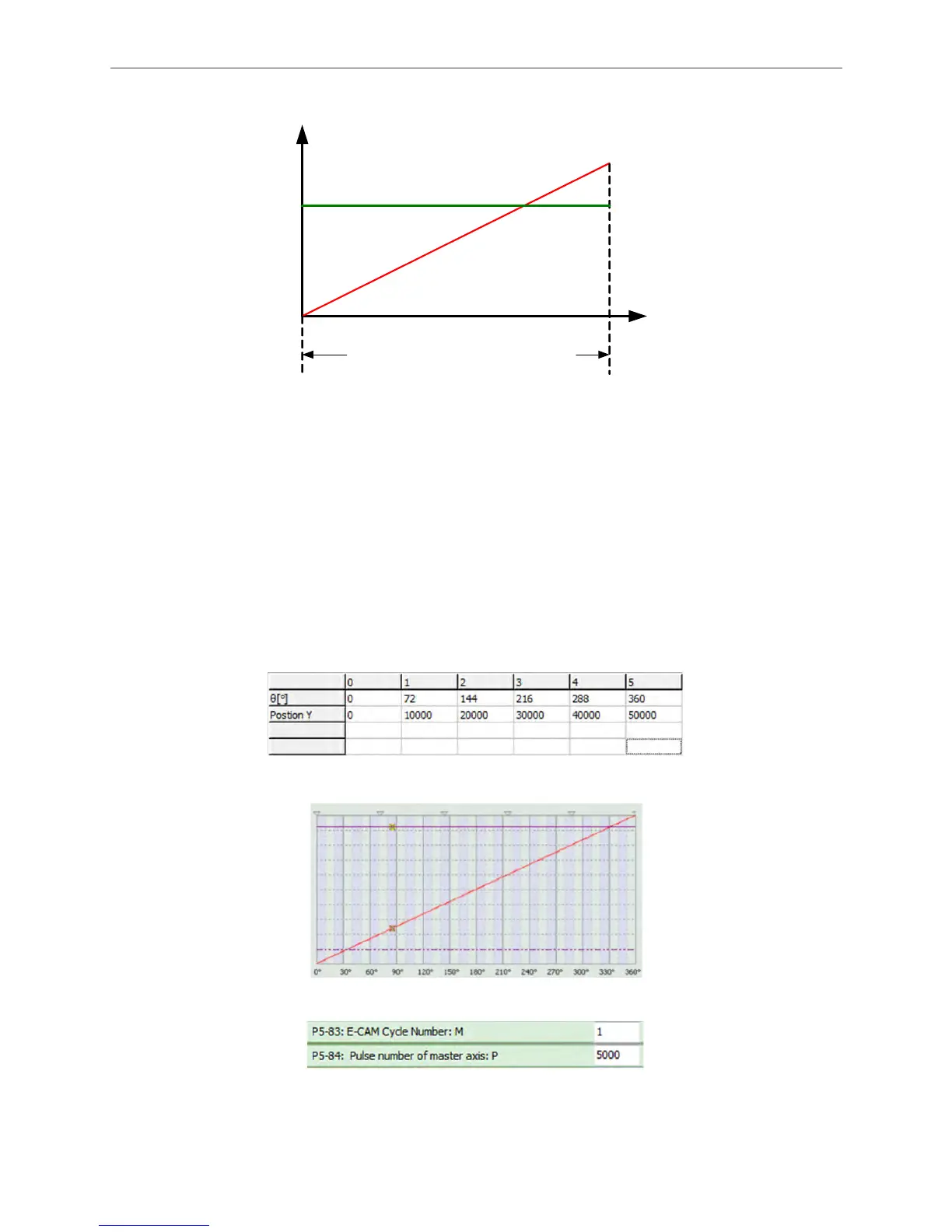Application Examples ASDA Series Application Note
3-60
March, 2015
Pulse number of master axis
Pulse
number
of slave
axis
E-Cam position curve
E-Cam speed curve
Figure 3.4.5 Traveling distance of master axis corresponds to the distance of E-cam
In figure 3.4.5, you can see the operation speed of master axis and slave axis presents a straight
line, which means it is in normal operation. Slave axis and master axis run at the same speed. All
printing rollers can adopt the same curve.
3.4.3.2 Simulative Operation
Following shows the result of simulative operation. We use time axis as the master axis and
capture the operation curve by PC scope. See below for its setting and operation result.
Figure 3.4.6 Table of E-Cam curve
Figure 3.4.7 E-Cam curve
Figure 3.4.8 Set up the pulse number of master axis
E-Cam position curve
E-Cam speed curve
