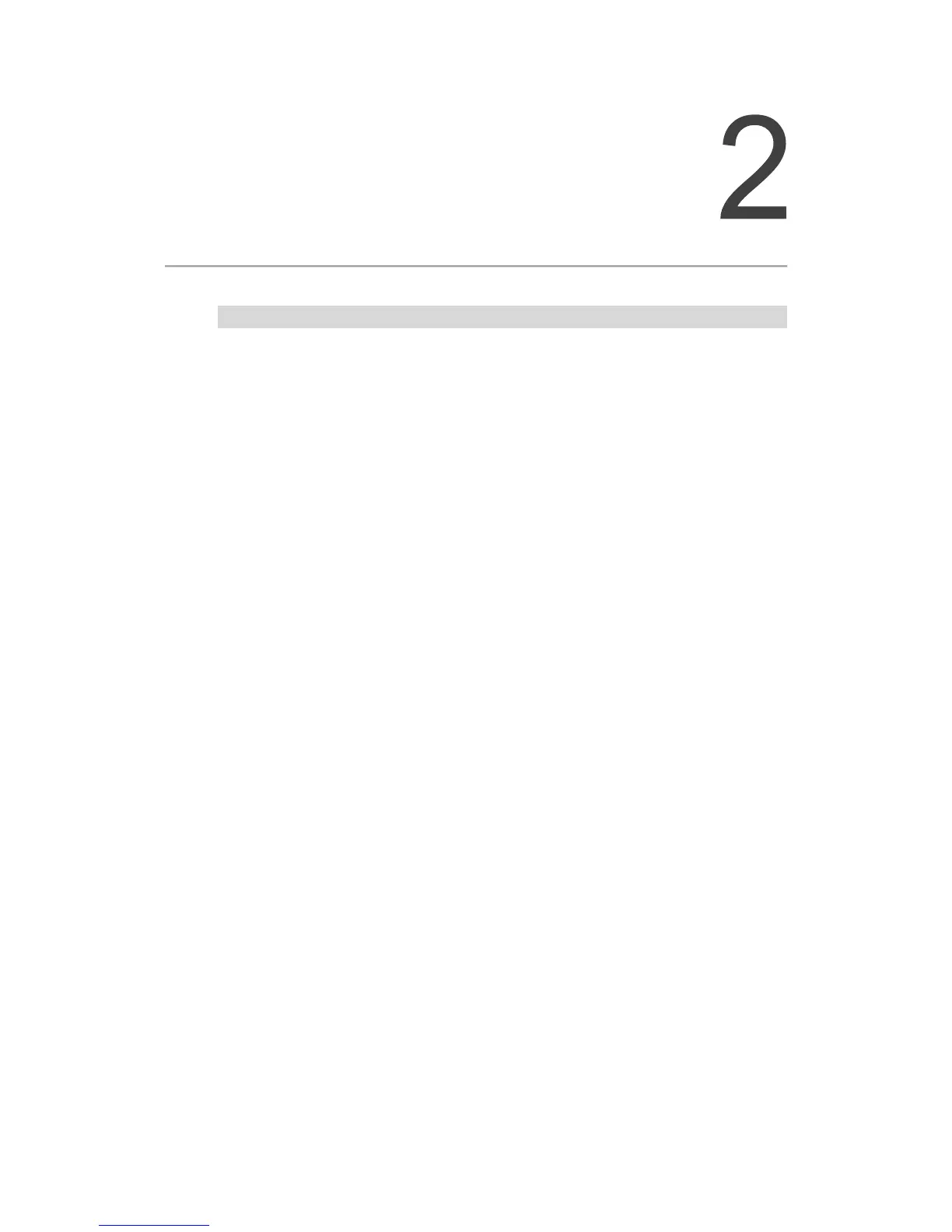March, 2015 2-1
Introduction of E-Cam
Operation
111111010111111111111111111111111111111 1111111 1
2.1 Introduction of E-Cam ......................................................................................... 2-2
2.2 Source of the Master Axis ..................................................................................... 2-5
2.3 The Clutch ............................................................................................................ 2-7
2.3.1 Settings for Engaging E-Cam ........................................................................ 2-7
2.4 The E-Gear of the Master Axis ........................................................................... 2-13
2.5 E-Cam Curve ...................................................................................................... 2-14
2.5.1 Create an E-Cam Curve by Software .......................................................... 2-16
2.5.2 Using Macro to Create an E-Cam Curve .................................................... 2-32
2.6 E-gear Ratio and Scaling of E-Cam Curve ......................................................... 2-40
2.7 E-Cam Setting Example ..................................................................................... 2-42
2.7.1 Creating an E-Cam Curve ........................................................................... 2-42
2.7.2 Relevant Parameter Settings and Enabling E-Cam Function ..................... 2-44
2.8 Simultaneously Using E-Cam Function and PR command ................................ 2-46
2.9 Troubleshooting when E-Cam is not Working Properly ...................................... 2-48
