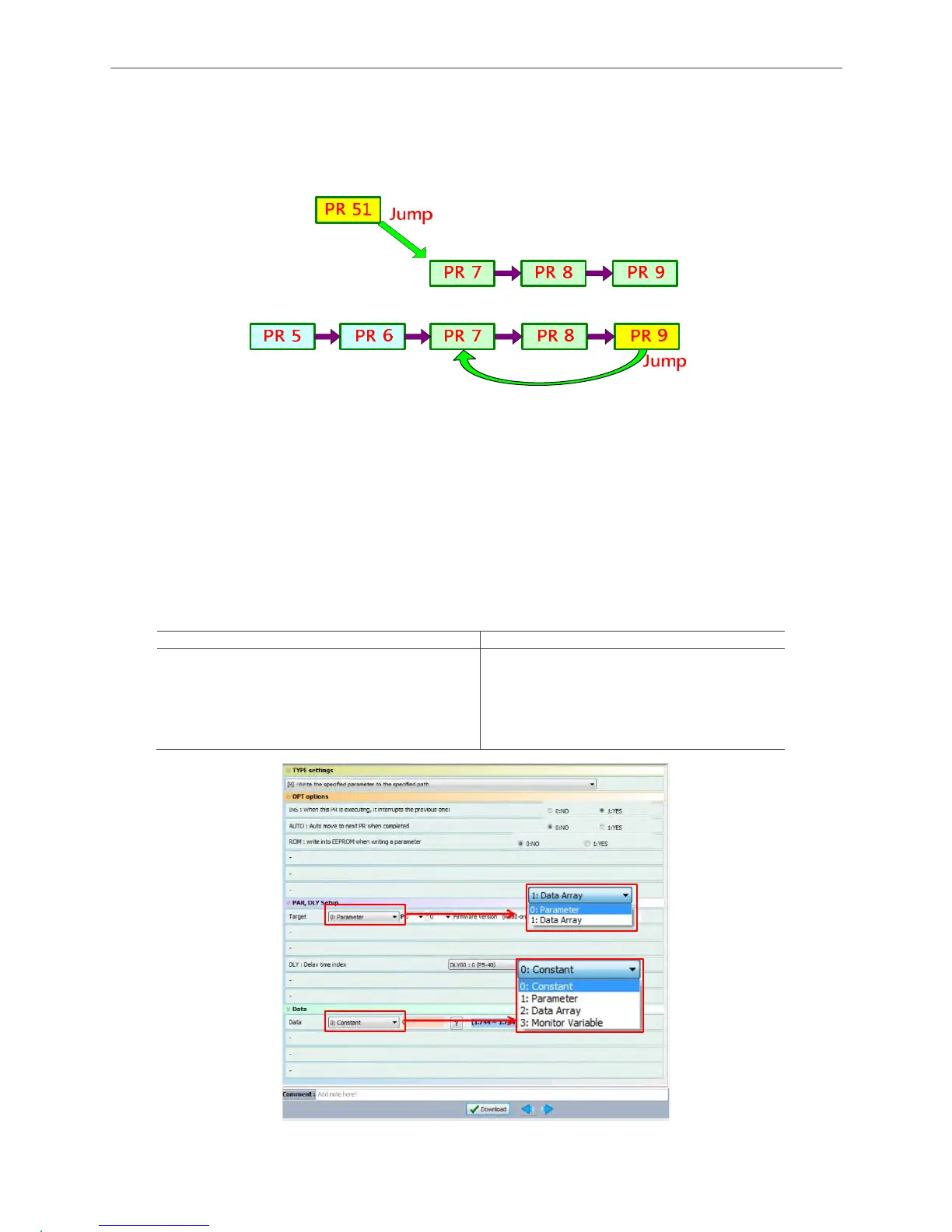ASDA Series Application Note Introduction of PR Operation
March, 2015 1-25
1.2.5 Jump Command
Users may use Jump command to call any PR. It serves as functions like subroutines and is able
to turn PR paths into a loop. See Figure 1.31.
Figure 1.31 Example of PR Jump Command
1.2.6 PR Write-in Command
(Write the specified parameter to the specified path)
Write-in command can modify the writable parameter settings or values saved by data array in
the servo drive. Users can edit the time of modifying parameter values by using the PR
command executing time. Source of write-in data can be constants, value of system parameter,
value in data array, or value presented by monitoring variables. See the following table.
Figure 1.32 PR Write-in Function
Data Source Target
Constant (Input constant)
System Parameter ( Specified system
parameter)
Data Array ( Specified address of data array)
Monitoring Variables ( Specified monitoring
variables)
System Parameter ( Specified system
parameter)
Data Array ( Specified the address of data
array)