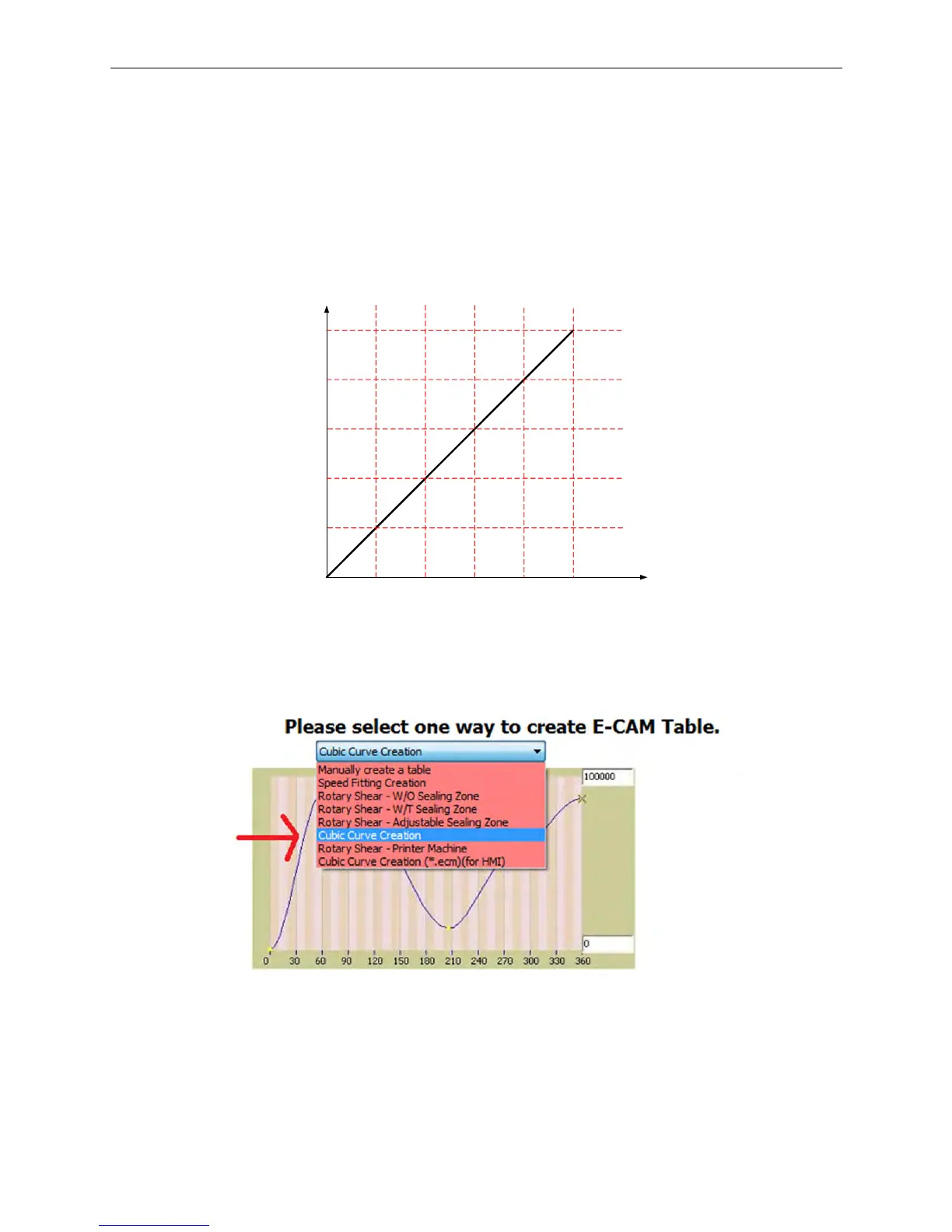Chapter 4 Application Techniques ASDA Series Application Note
4-14
March, 2015
Steps to create E-Cam curve are shown below:
1. E-Cam curve on ASDA-A2 is created based on corresponding positions. Pulse of the master
axis is the command from the host controller, which corresponds to the pulse number based
on 360°. The other axis represents motor’s position, which unit is PUU.
Relative position of Motor
Position of the slave axis
(PUU)
Position of the
maser axis
Command
from the host
(pulse)
1000
pulse
2000
pulse
3000
pulse
4000
pulse
5000
pulse
1000000
PUU
2000000
PUU
3000000
PUU
4000000
PUU
5000000
PUU
0
pulse
0° 72° 144° 216° 288° 360°
0
PUU
Figure 4.2.12 E-Cam Curve and Measurement Diagram
2. Select Cubic Curve Creation. See Figure 4.2.13.
Figure 4.2.13 Select the Way to Create E-Cam Table
3. Right click the mouse button to insert points. The total points will be the measuring points plus
the origin. See example in Figure 4.2.9, the total required points are 6 (Figure 4.2.14). Set
Curve Type for each point to [1]: constant line.
