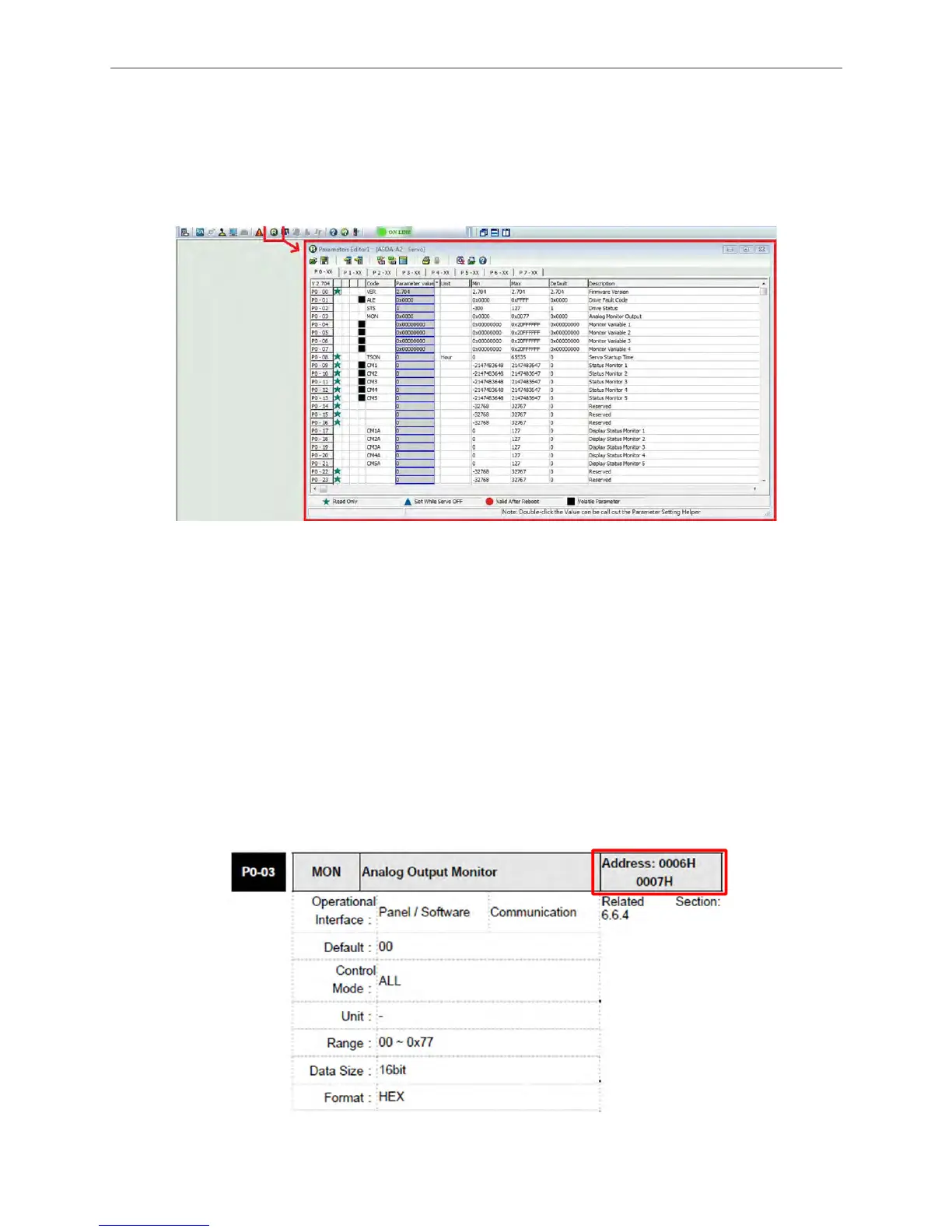ASDA Series Application Note Introduction of PR Operation
March, 2015
1-3
2. USB: Connect to a computer via USB and use ASDA-Soft (software for ASDA series
servo drive) to read or write parameters.
ASDA-Soft provides Parameter Editor for users to read or write parameters. Please refer to
ASDA-Soft User Guide for operation detail.
Figure 1.2 Parameter Editor
3. CANopen: Use CANopen fieldbus to connect to a host controller and
read/write parameters with the controller.
4. RS485/RS232: Use RS485 or RS232 to connect to a host controller and
read/write parameters with the controller.
Regarding reading and writing parameters with CANopen and RS485/RS232, it is for
editing the value for the communication address that corresponds to each parameter.
Please refer to Chapter 9 of ASDA-A2 user manual for communication protocol and
settings and Chapter 8 for communication address of each parameter which shown at the
right corner of each parameter table.
Figure 1.3 Communication Address of Parameter
