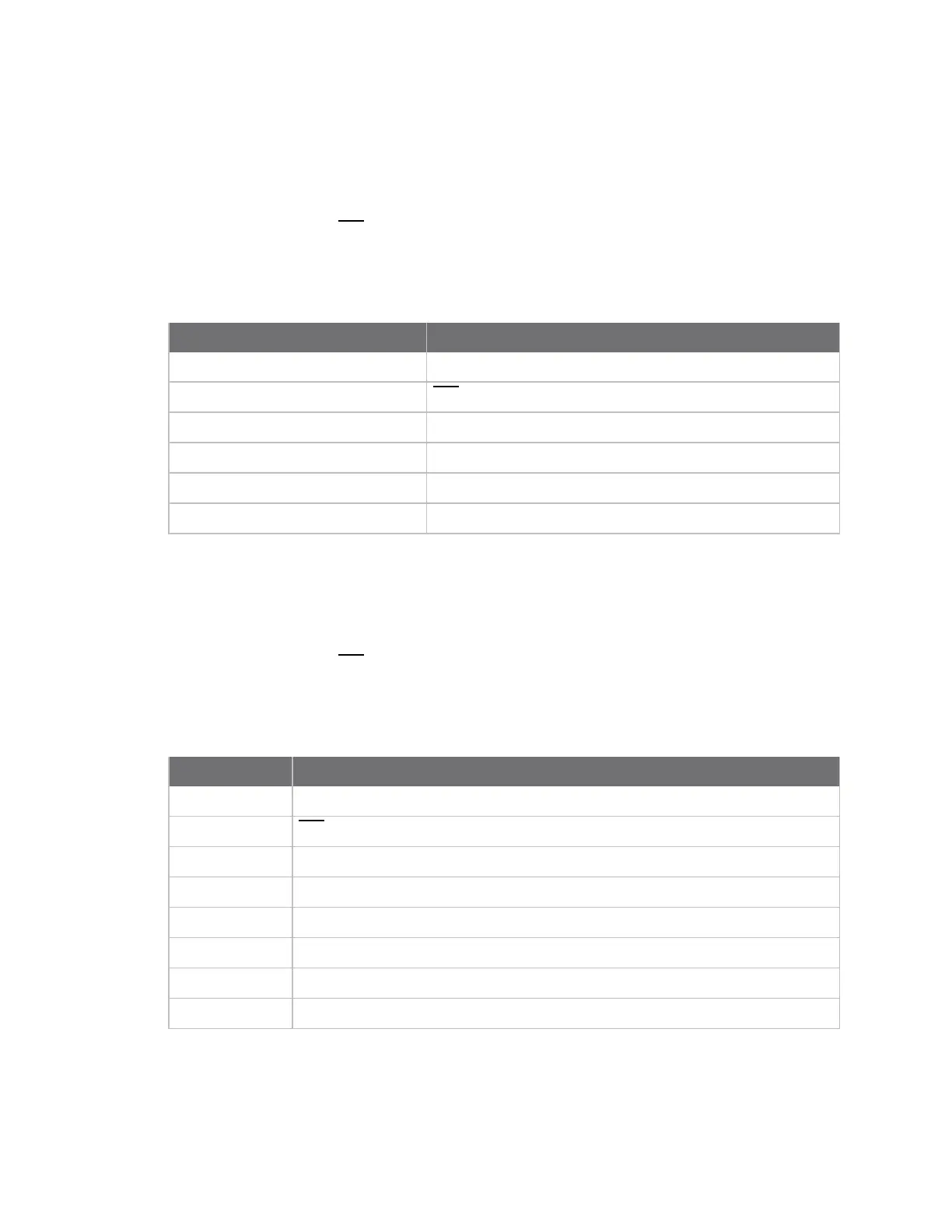AT commands UART pin configuration commands
Digi XBee3® 802.15.4 RF Module User Guide
103
UART pin configuration commands
The following commands are related to pin configuration for the UART interface.
D6 command
Sets or displays the DIO6/RTS configuration (Micro pin 27/SMT pin 29/TH pin 16).
Parameter range
0, 1, 3 - 5
Parameter Description
0 Disabled
1
RTS flow control
2 N/A
3 Digital input
4 Digital output, low
5 Digital output, high
Default
0
D7 command
Sets or displays the DIO7/CTS configuration (Micro pin 24/SMT pin 25/TH pin 12).
Parameter range
0, 1, 3 - 7
Parameter Description
0 Disabled
1
CTSflow control
2 N/A
3 Digital input
4 Digital output, low
5 Digital output, high
6 RS-485 enable, low Tx (0 V on transmit, high when idle)
7 RS-485 enable, high Tx (high on transmit, 0 V when idle)
Default
1
