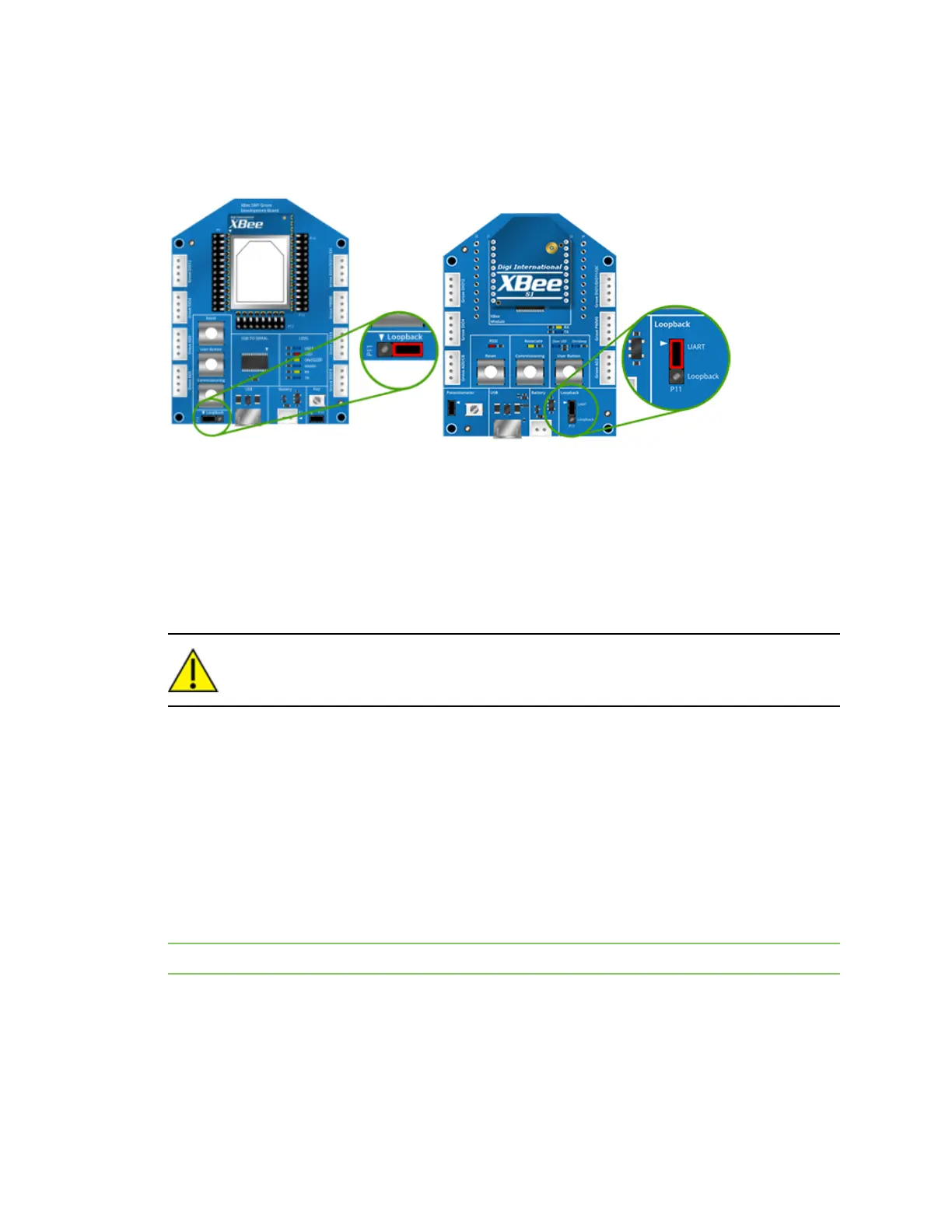Get started Configure the device using XCTU
Digi XBee3® 802.15.4 RF Module User Guide
16
2. Once theXBee3 802.15.4 RF Module is plugged into the board, connect the board to your
computer using the micro USB cables provided.
3. Ensure the loopback jumper is in the UART position.
Unplug an XBee3 802.15.4 RF Module
To disconnect a device from the XBee Grove Development Board:
1. Disconnect the micro USB cable from the board so it is not powered.
2. Remove the device from the board socket, taking care not to bend any of the pins. The surface
mount device uses spring pins rather than a socket and has a rectangular board cutout
designed to help in removing the XBee3 802.15.4 RF Module.
CAUTION! Make sure the board is not powered when you remove the XBee3 802.15.4 RF
Module.
Configure the device using XCTU
XBee Configuration and Test Utility (XCTU) is a multi-platform program that enables users to interact
with Digi radio frequency (RF) devices through a graphical interface. The application includes built-in
tools that make it easy to set up, configure, and test Digi RF devices.
For instructions on downloading and using XCTU, see the XCTU User Guide.
Configure remote devices
You can communicate with remote devices over the air through a corresponding local device.
Note Using API mode on the local device allows you to send remote API commands.
These instructions show you how to configure the LT command parameter on a remote device.
1. Add two XBee devices to XCTU.
2. Load XBee3 802.15.4 firmware onto each device if it is not already loaded. See How to update
the firmware of your modules in the XCTU User Guide for more information.
