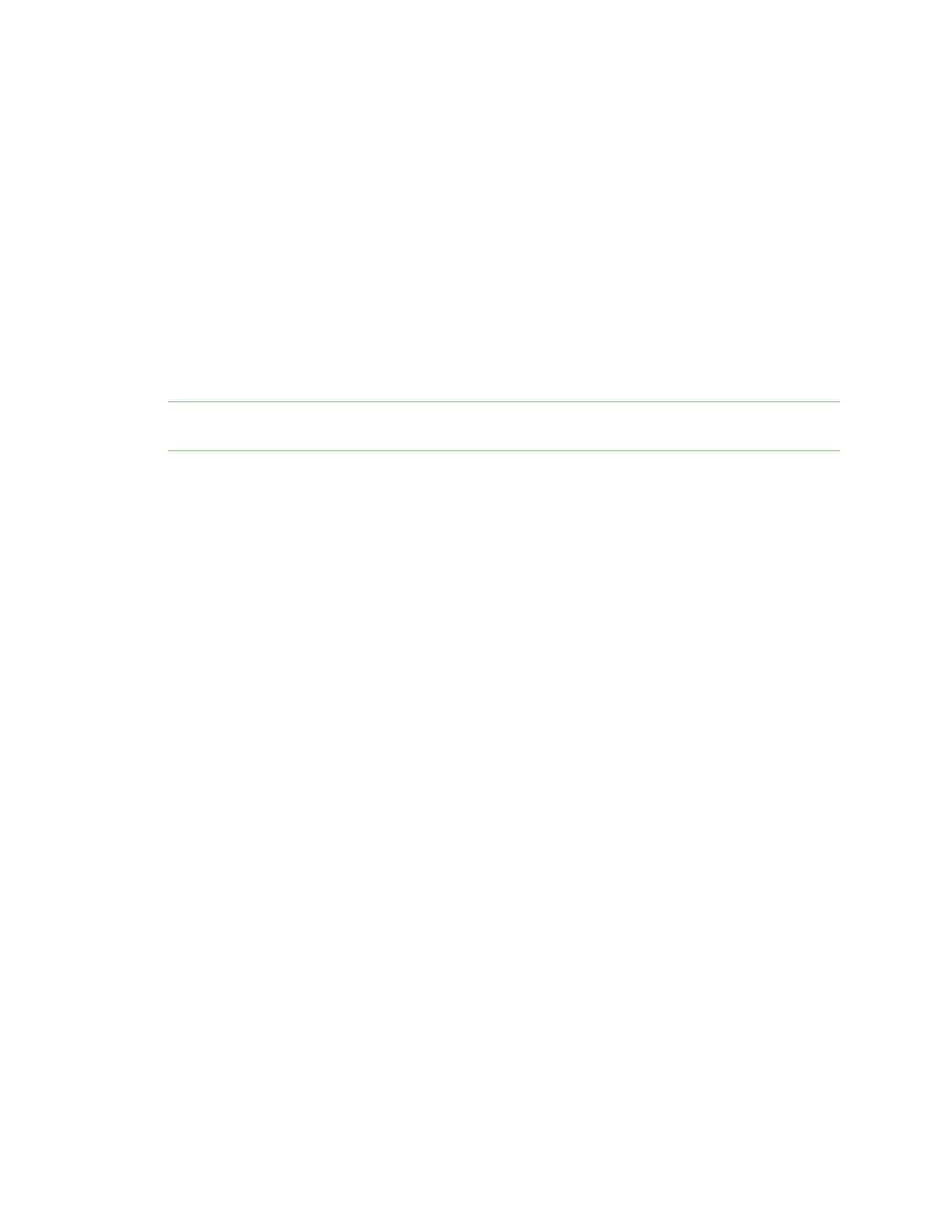OTA firmware upgrade process for 802.15.4 Storage
Digi XBee3® 802.15.4 RF Module User Guide
167
Hardware/software compatibility
The Hardware Software Compatibility number ensures that an incompatible firmware is not flashed
on to the XBee3 802.15.4 RF Module. To obtain this value, query %C (Hardware/Software
Compatibility) on the target device. You can successfully update the device to a firmware if, and only if,
the value of %C of the image is greater than or equal to the value returned by the device when you
query %C.
Parse the image blocks
To parse the image blocks:
1. Divide the contents of the underlying .gbl file into 48 byte blocks for encrypted networks and 56
byte blocks for unencrypted networks
2. Create Image Block Requests around the image blocks; see Image Block request.
Note The .gbl file is placed at an offset of 75 bytes and so it is important to start parsing the image
from that point in the file.
The Image Block size for 802.15.4 is 64 bytes for both encrypted and non-encrypted networks.
Storage
The OTA firmware image blocks are received and stored in a separate internal flash slot that is
allotted exclusively for this purpose. Once all the image bytes are written to the slot, the new image
must be validated by the current application before it can be used.
If the new image is deemed invalid, the running 802.15.4 firmware rejects the image and continues
operating with the current, valid application.
ZCL OTA messaging
The following figure provides the messaging sequence between the Server (updater node) and the
Client (target node).
