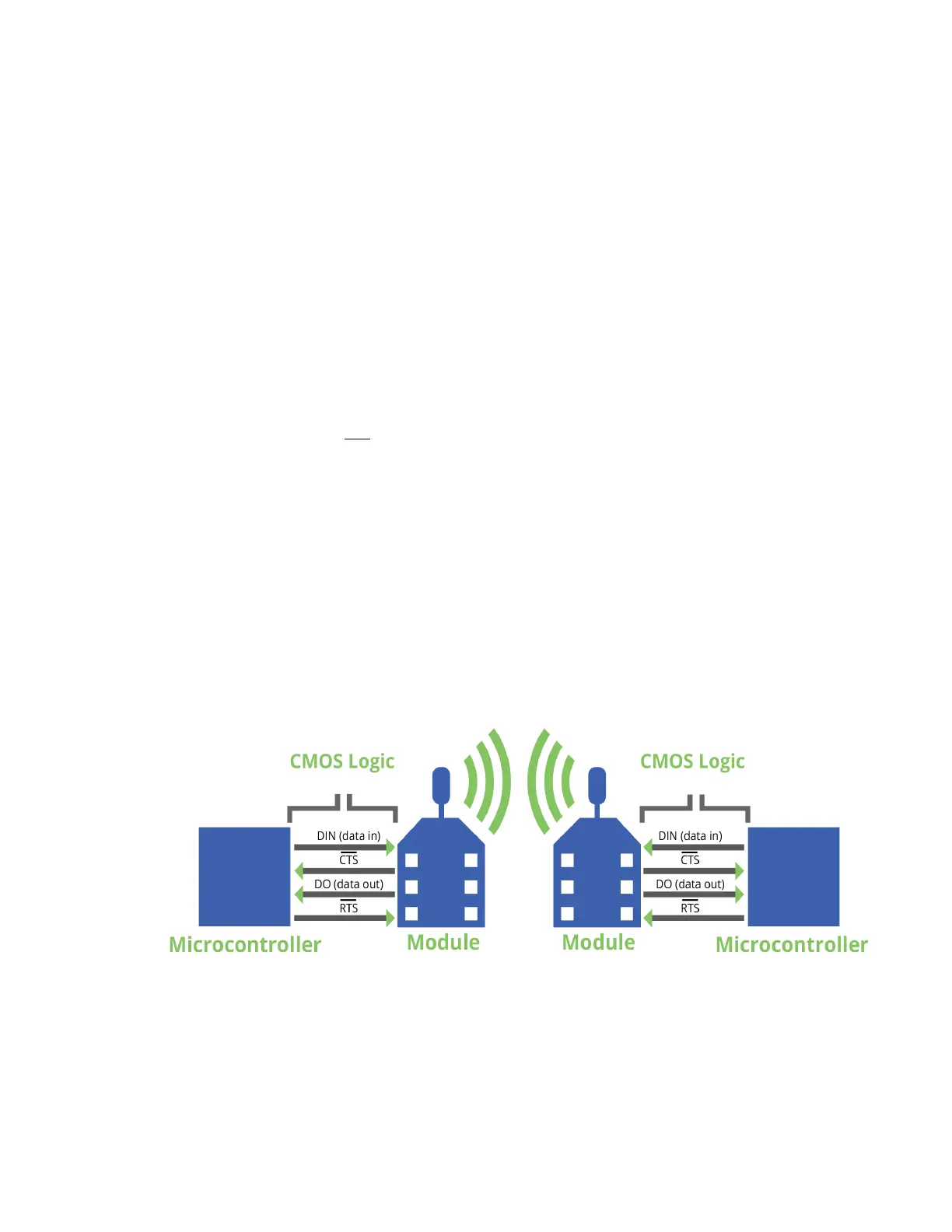Serial communication Serial interface
Digi XBee3® 802.15.4 RF Module User Guide
33
Serial interface
The XBee3 802.15.4 RF Module interfaces to a host device through a serial port. The device can
communicate through its serial port:
n Through logic and voltage compatible universal asynchronous receiver/transmitter (UART).
n Through a level translator to any serial device, for example through an RS-232 or USB interface
board.
n Through SPI, as described in SPI communications.
Serial receive buffer
When serial data enters the device through the DIN pin or the SPI_MOSI pin, it stores the data in the
serial receive buffer until the device can process it. Under certain conditions, the device may not be
able to process data in the serial receive buffer immediately. If large amounts of serial data are sent
to the device such that the serial receive buffer overflows, then the device discards all incoming data
until it is able to process the data in the buffer. If the UART is in use, you can avoid this by the host side
by honoring clear-to-send (CTS) flow control.
Serial transmit buffer
When the device receives RF data, it moves the data into the serial transmit buffer and sends it out
the UART. If the serial transmit buffer becomes full and the system buffers are also full, then it drops
the entire RF data packet. Whenever the device receives data faster than it can process and transmit
the data out the serial port, there is a potential of dropping data.
UART data flow
Devices that have a UART interface connect directly to the pins of the XBee3 802.15.4 RF Module as
shown in the following figure. The figure shows system data flow in a UART-interfaced environment.
Low-asserted signals have a horizontal line over the signal name.
For more information about hardware specifications for the UART, see the XBee3 Hardware Reference
Manual.
Serial data
A device sends data to the XBee3 802.15.4 RF Module's UART as an asynchronous serial signal. When
the device is not transmitting data, the signals should idle high.