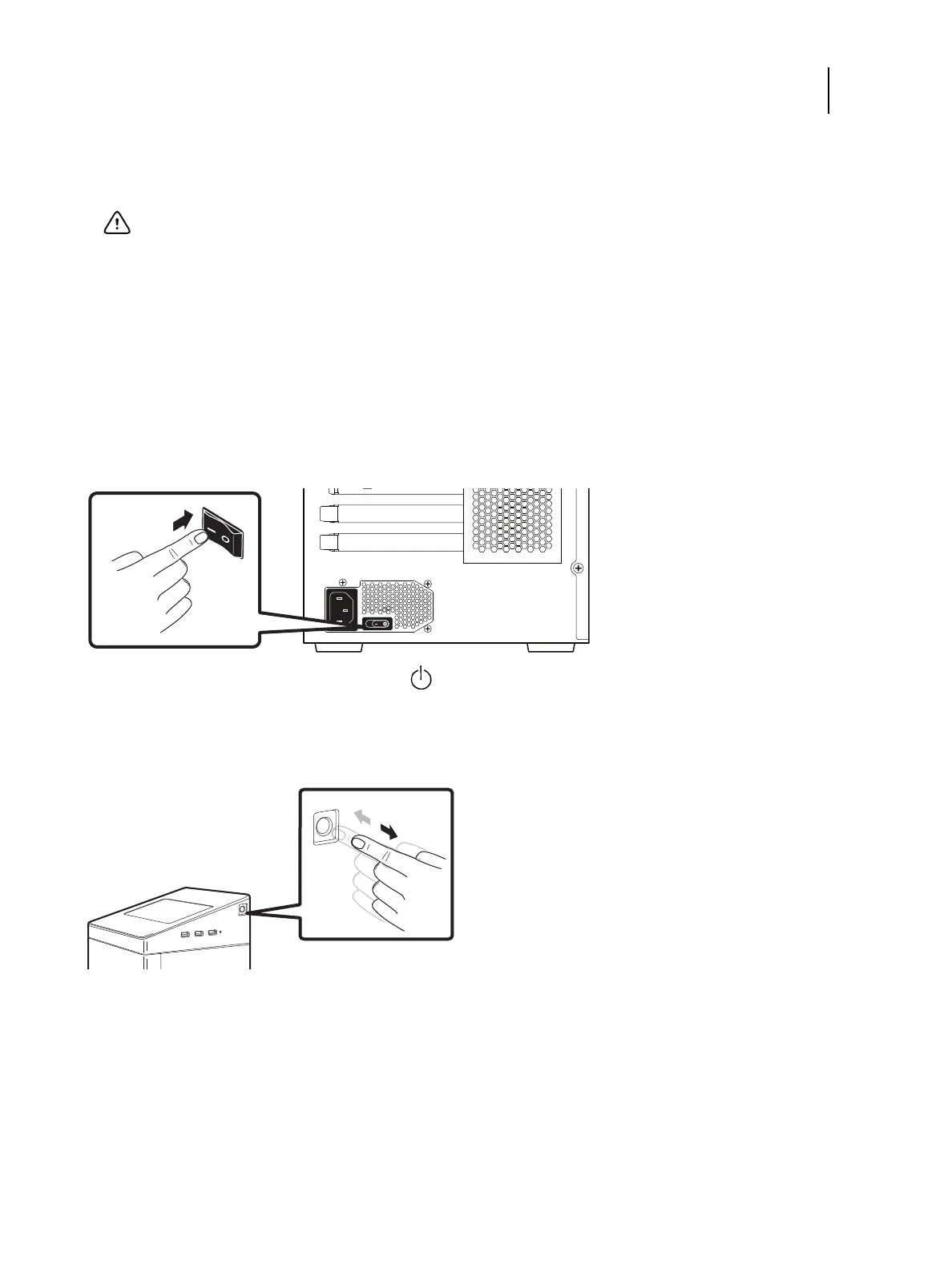24 Installation and Service Guide
Installing Hardware
After power on, the site administrator should perform Network Setup, verify the network connection, verify that the
E-35A appears in the list of printers, and then print a few test documents from a networked computer that will use the
E-35A. For more information, see Configuration and Setup, which is part of the user documentation set.
Starting the E-35A for the first time
This section describes how to start the E-35A for the first time after connecting the cables.
To start the E-35A
1 Make sure that the power switch on the back of the E-35A is in the ON (|) position.
Figure 7: E-35A power switch
2 Power on the E-35A using the power button ( ) on the side of the Fiery QuickTouch display panel.
Press once and release the button to power on the system. The power supply automatically senses the correct
voltage.
Figure 8: E-35A power button
3 Check the activities on the Fiery QuickTouch.
The power supply automatically senses the correct voltage. Allow startup to proceed without interruption. Do not
press any buttons while the system is starting.
Important: The crossover Ethernet cable and the straight-through network cable (included with the E-35A)
look similar, but are not interchangeable. Make sure that you connect the straight-through Ethernet cable to
the Lower RJ-45 port on the E-35A connector panel.
