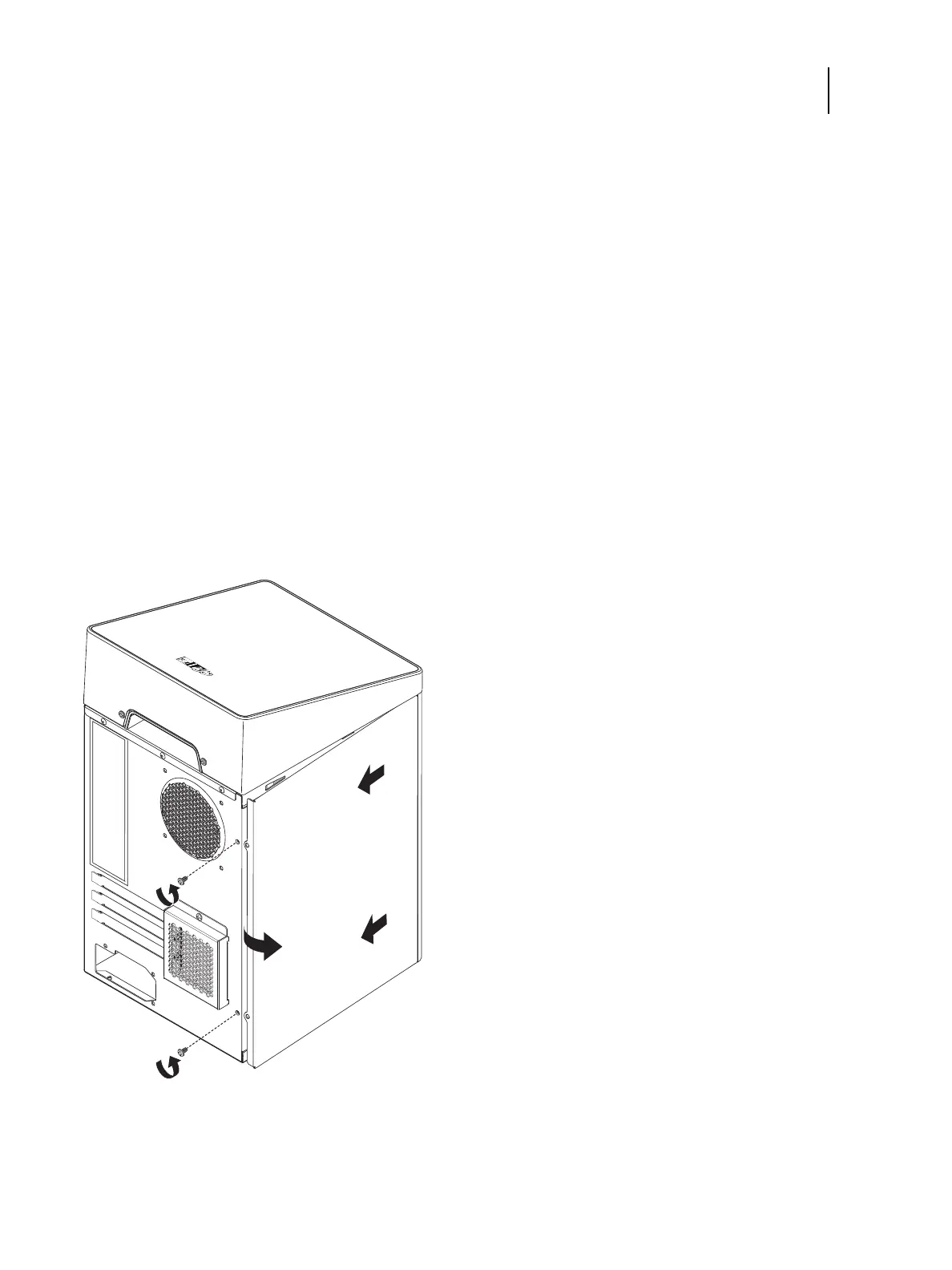50 Installation and Service Guide
Replacing Parts
4 Remove all external panels necessary to access the component that you want to service.
At the minimum, you must remove the left side panel to service the component. You may also need to remove
other panels, depending on the component that you need to access. For guidelines on which panels to remove, see
the service procedures that accompany a given component.
Note: When removing multiple panels from the E-35A, use the following order:
• Chassis cover (see page 50)
• Front panel (see page 51)
• Fiery QuickTouch(see page 53)
5 Place the E-35A on a flat surface. Carefully position the E-35A so that it is standing in its normal position.
To remove and replace the chassis cover
1 Remove the two screws at the rear right of the chassis.
2 Slide the chassis cover towards the rear side of the chassis and lift it away.
Figure 24: Removing the chassis cover
Note: Before you replace the chassis cover, make sure the front panel is installed.
