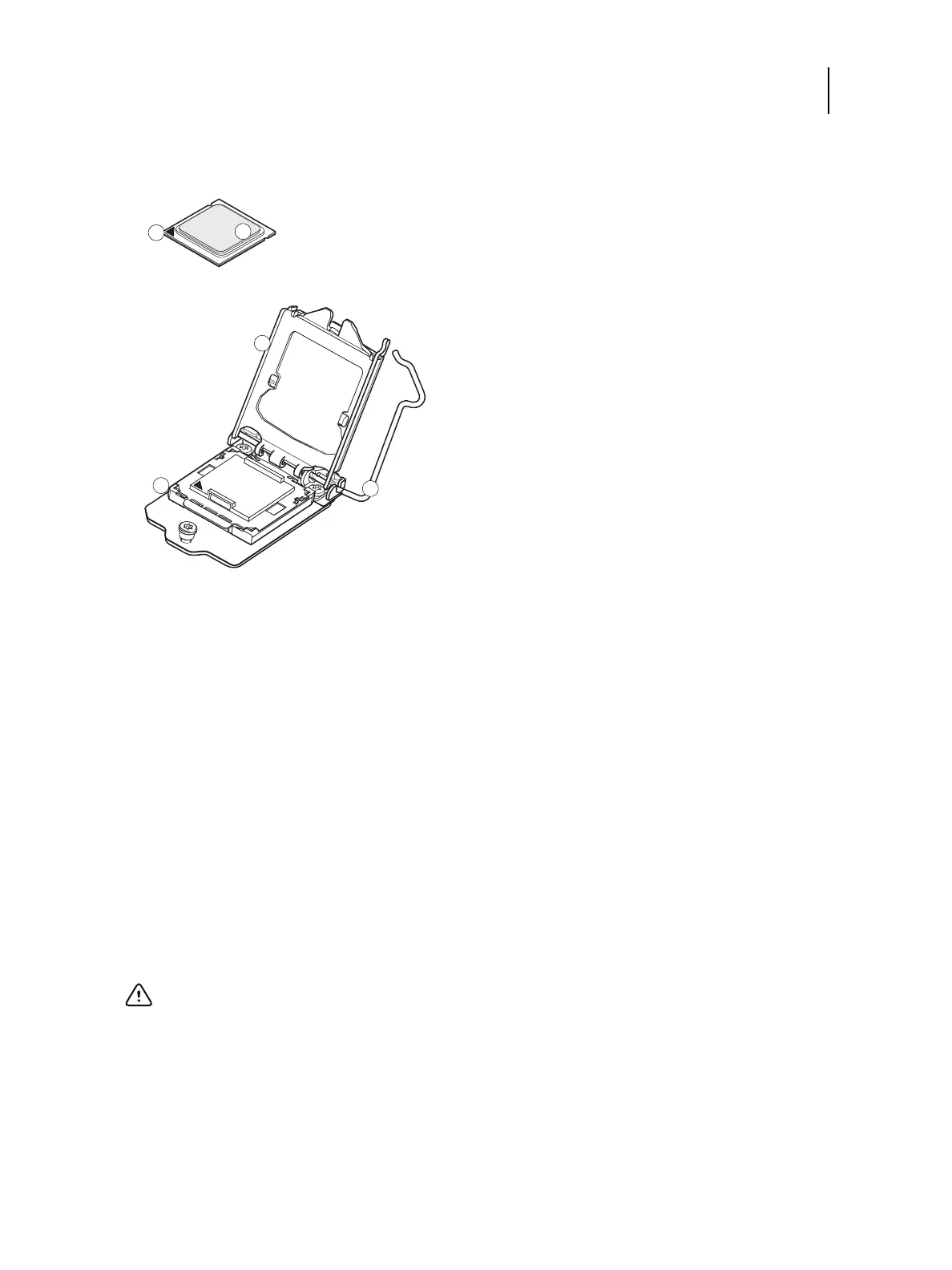70 Installation and Service Guide
Replacing Parts
7 Open the load plate (see Figure 35).
Figure 35: Removing/replacing the CPU
8 Grasp the CPU by its edges, lift it out of the socket, and then place the CPU in a safe place.
Note: If you remove the CPU from the motherboard to install it on a new motherboard, unpack the new motherboard
and remove the protective plastic cover from the CPU socket. Transfer the protective cover to the CPU socket of the
old motherboard to protect the circuitry.
To replace a CPU
1 Do one of the following:
• If you are installing a new CPU cooling assembly on an existing CPU, clean the contact surface of the CPU to
remove any old thermal compound residue. A thermal pad is preinstalled on the underside of the new CPU
cooling assembly.
1 Yellow triangle 4 Flat corner of socket border
2 CPU 5 Socket lever in the open position
3 Load plate open
Important: Be sure to remove all thermal compound residue from the surface of the CPU. It may help to
scrape all the residue off the surface using the flat edge of a nonconductive tool. Then use a lint-free cloth
moistened with alcohol to clean the surface.
