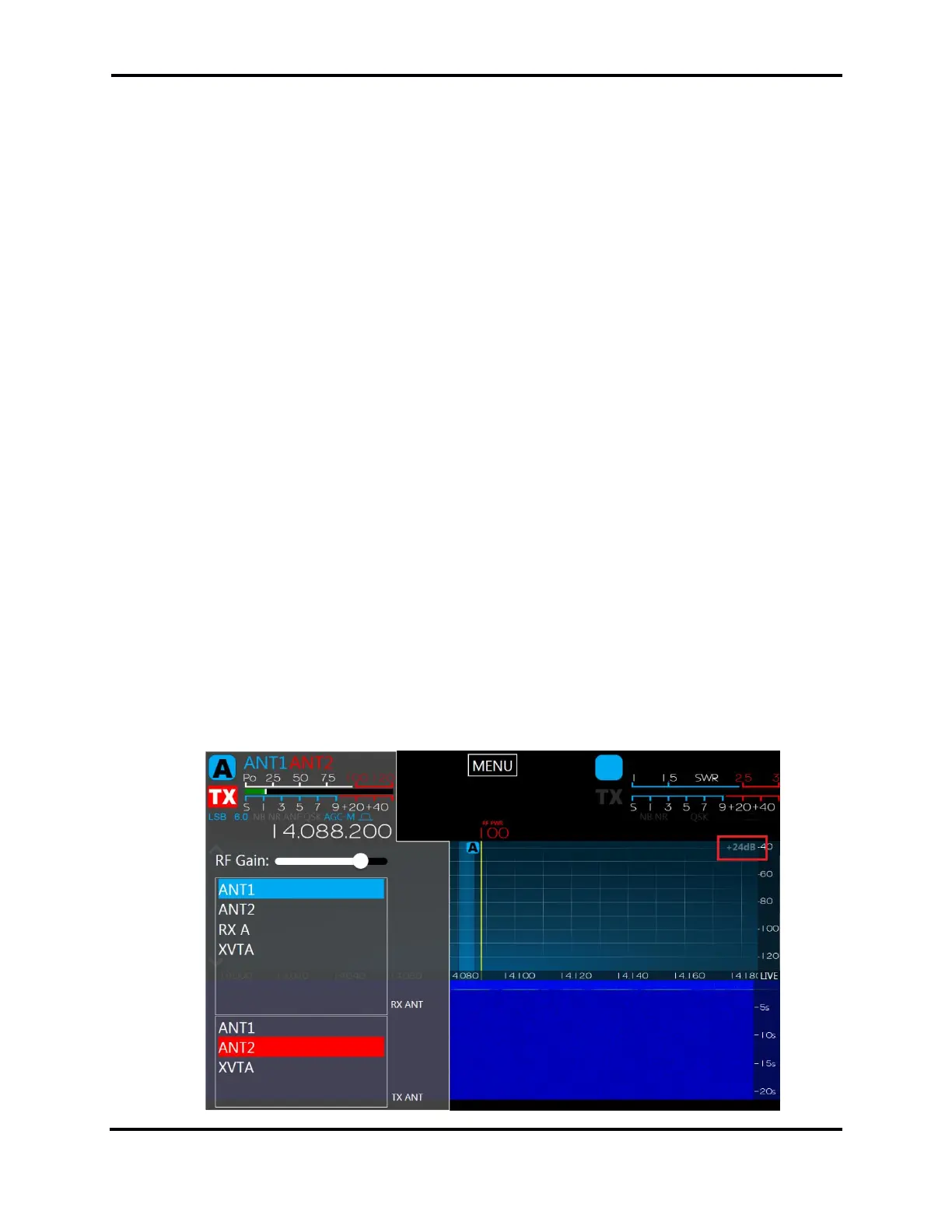FLEX-6000 Signature Series – Maestro User Guide
Page 97
Copyright 2019 FlexRadio Systems. All Rights Reserved.
22.10 SETTING THE RF GAIN/PREAMPLIFIERS
Each Spectral Capture Unit in a FLEX-6000 receiver includes an RF preamplifier with adjustable gain.
The RF gain selector is in the ANT menu on the left side of the screen. The gain range is selectable in
10 dB steps from -10 dB to +40 dB on the FLEX-6700, 8 dB steps from -8 dB to +32 dB on the FLEX-
6400 and FLEX-6600, -10 dB to +20 dB on the FLEX-6500 and 0dB to +20dB on the FLEX-6300. The
default setting is 0 dB. For typical HF operation below 12m, the 0 dB setting provides the highest
dynamic range and is recommended for most locations. Even in quiet rural locations, gain is not
needed or desired unless a low gain/low noise antenna is utilized.
The best way to determine the amount of gain needed for a given antenna and band condition is to
disconnect the antenna and measure the receiver noise floor with the Slice Receiver’s signal level
meter, then connect the antenna. If the band noise measurement without a signal present in the
passband is 8 dB or more than that with no antenna, additional gain is not needed. If a directional
antenna is used, it should be pointed toward the band opening for this measurement because noise
propagates with the opening.
Note: Although the RF gain slider is present in every Panadapter, the gain setting actually
controls the RF preamplifier associated with SCU. If you adjust the preamp settings for one
Panadapter, all other Panadapters associated with that SCU will also be changed since the
change is actually made to the SCU. For operational purposes, this equates to a “per antenna”
basis. In the case of the FLEX-6500 and FLEX-6300 with a single SCU, the preamplifier settings
affect all Panadapters and receivers.
The preamp indicator in the upper right corner of each Panadapter will be lit whenever the
preamp/attenuator is turned on for the band. It will show the requested gain for a FLEX-6500 or
FLEX-6700 (such as +20dB). On the 6300, the preamp actually provides different levels of gain by
frequency. If there is a net +5dB or better gain, the indicator will show PRE. If there is a net -5dB or
less gain (attenuation) then the indicator will read ATTN. If it is in-between these two values, it will
read ---- to indicate that the preamp is on, but not providing much change in the band of interest.
This means on a 6300 that one Panadapter could have PRE and the other ATTN.
