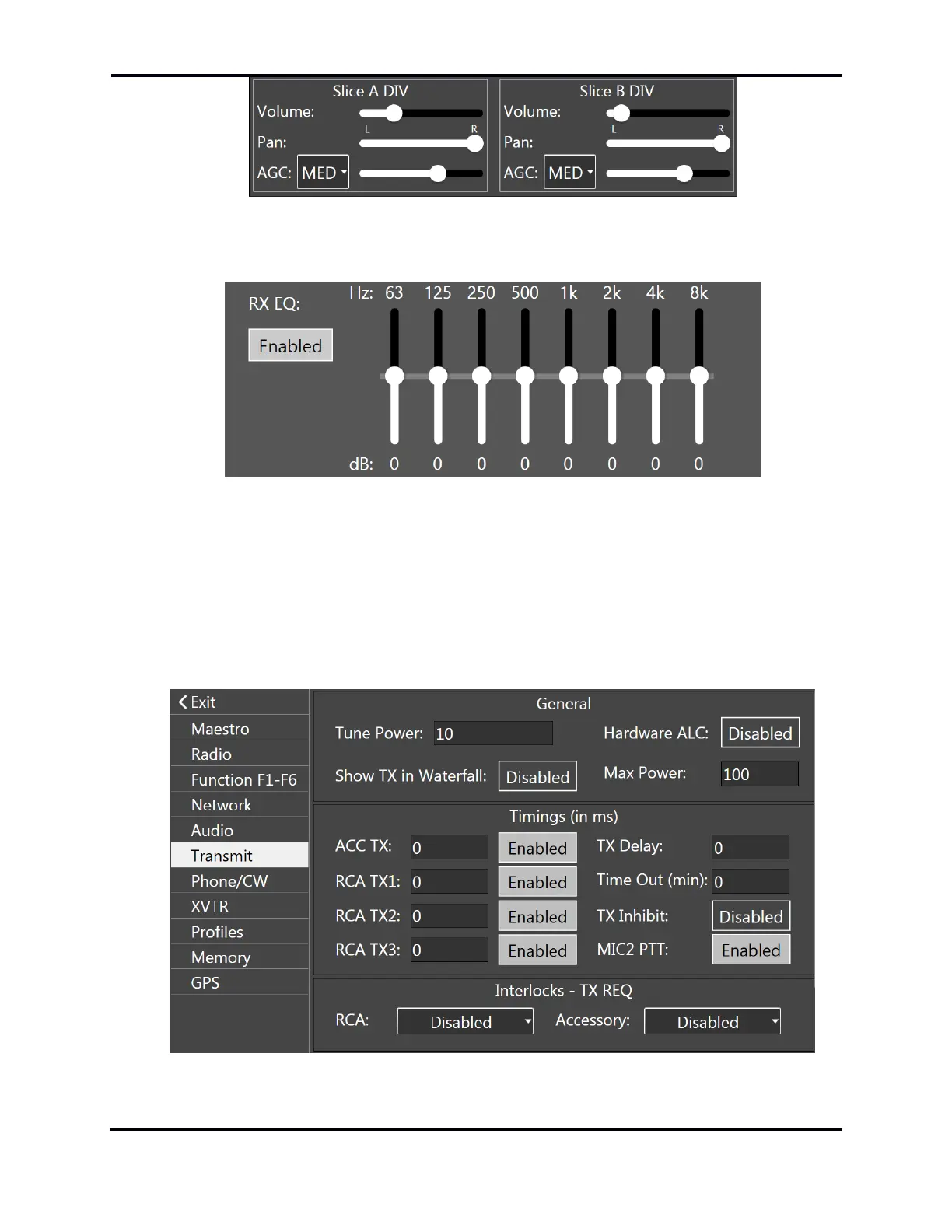FLEX-6000 Signature Series – Maestro User Guide
Page 135
Copyright 2019 FlexRadio Systems. All Rights Reserved.
The Radio section sliders and buttons control the audio volume at the radio when the Main Audio
Out control is set to Radio. When it is set to Maestro, these controls have no effect.
The Receiver Equalizer can be used to optimize the reproduced audio for different listening
conditions and operating styles. The sliders provide a +/- 10 dB adjustment range over eight octaves.
A button is available to enable and disable the equalizer. Note that a separate Transmit Equalizer is
available on the Transmit tab.
30.7 TRANSMIT TAB
The Transmit tab offers adjustments for many parameters associated with the transmitter.
