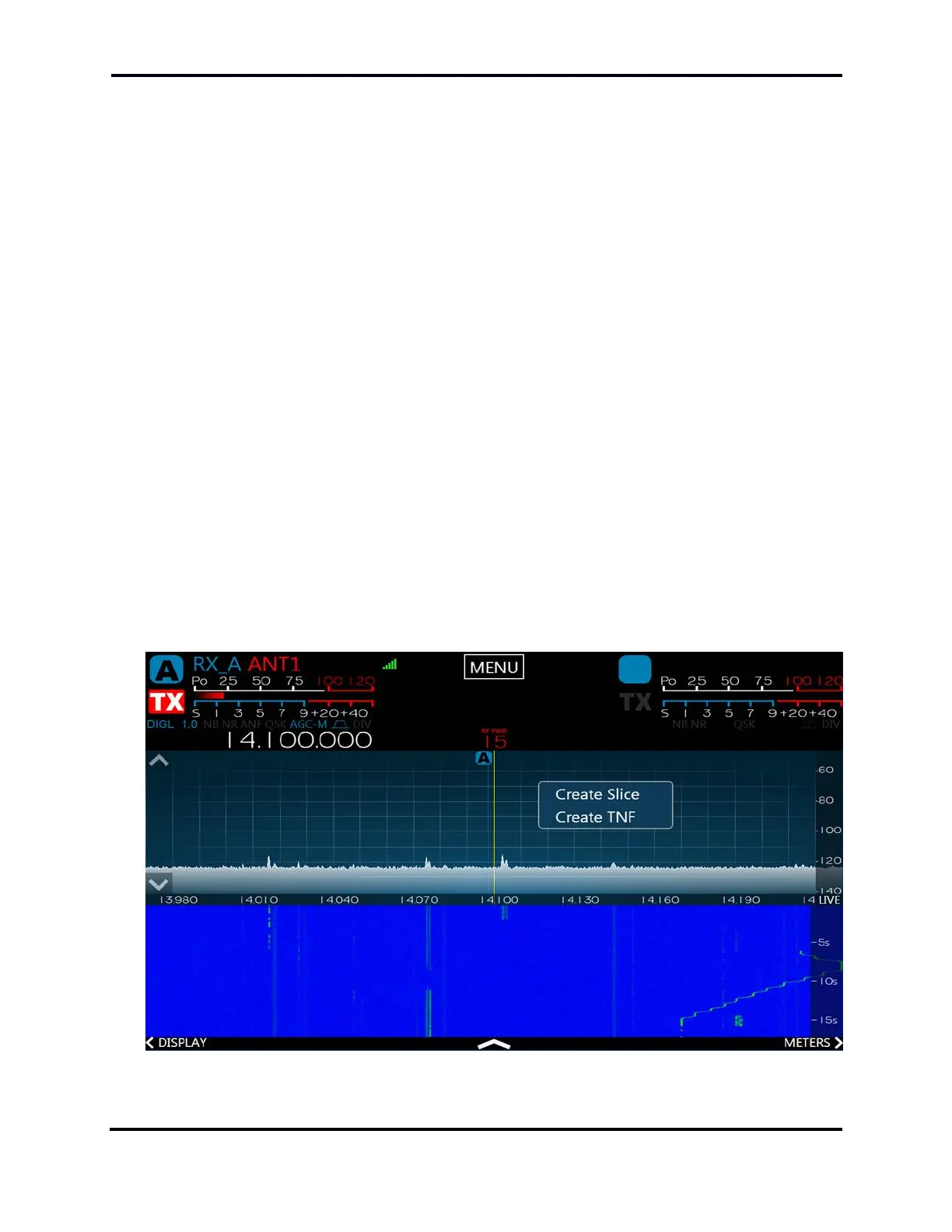FLEX-6000 Signature Series – Maestro User Guide
Page 52
Copyright 2019 FlexRadio Systems. All Rights Reserved.
13 HOW TO USE TRACKING NOTCH FILTERS
13.1 TRACKING NOTCH FILTER THEORY
With the notch filters found on most receivers, the notch removes an audio frequency after the AGC.
When you hear a carrier in the middle of a sideband transmission, you can enable the notch and
adjust it to remove the objectionable carrier. The weakness of this type of filter is apparent when
the dial frequency is changed. Since the notch is on an audio frequency offset, as the dial frequency
is changed the audio frequency of the undesirable frequency is changed and it falls out of the notch,
requiring a readjustment of the notch.
With the Tracking Notch Filter™ (TNF), once the frequency has been notched the filter remembers
the RF frequency of the objectionable signal. When the dial frequency is changed, the filter is
automatically adjusted to maintain the notch on the objectionable frequency. With SmartSDR, you
can create many Tracking Notch Filters to notch out local problem carriers or birdies across all bands
covered by SmartSDR. The TNFs may be temporary, for only the current session, or they may be
remembered permanently.
Note: Individual TNFs are disabled when in the audio passband of a Slice Receiver that is
configured for demodulating FM. Because of the frequency dependent nature of FM, a "notch"
in the FM passband severely distorts the demodulation.
13.2 CREATING AND ADJUSTING A TRACKING NOTCH FILTER
To create a TNF, press and hold your finger on either the Panadapter or the Waterfall, near the
frequency in where you would like to create the TNF. A menu will appear. Touch “Create TNF” to
create a TNF at this location.
