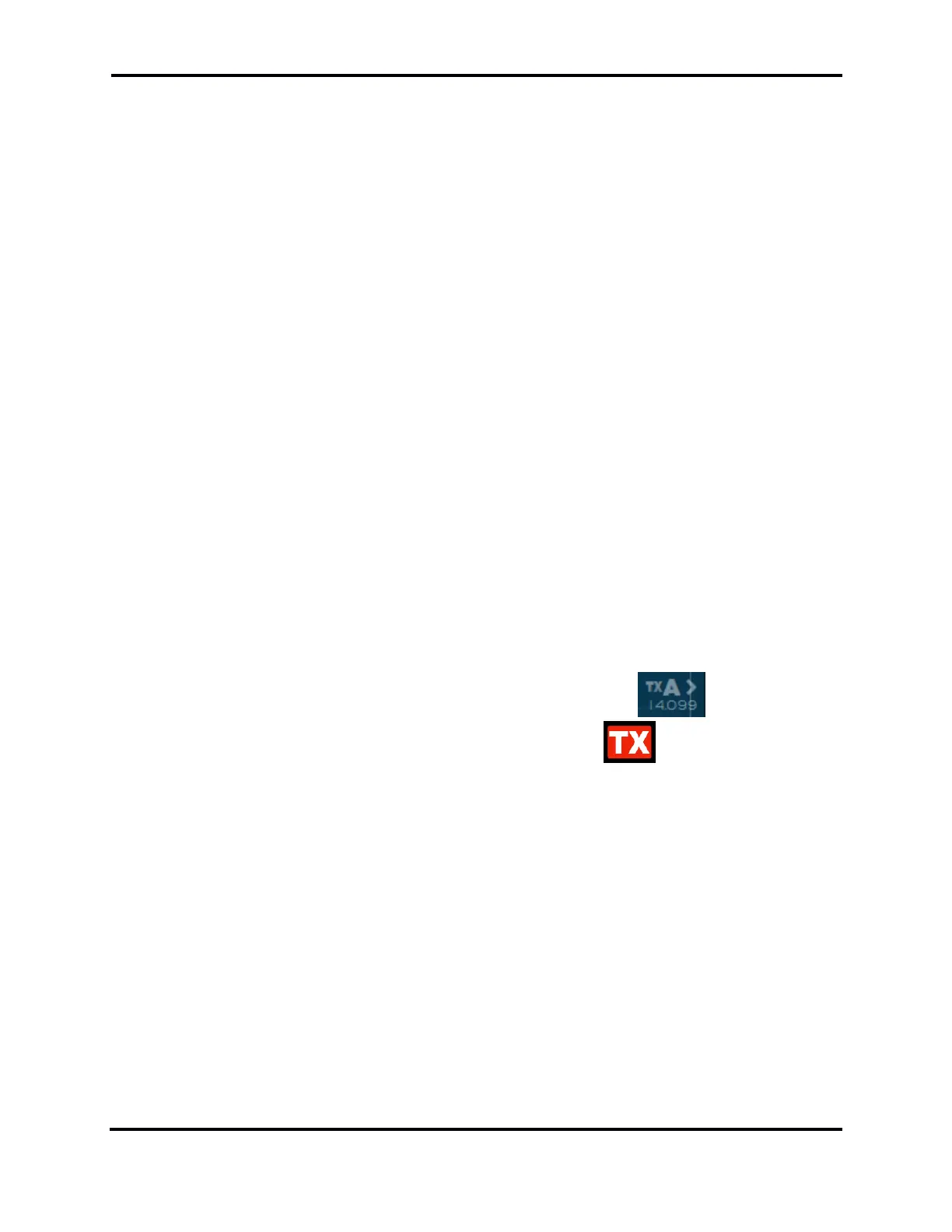FLEX-6000 Signature Series – Maestro User Guide
Page 40
Copyright 2019 FlexRadio Systems. All Rights Reserved.
9 HOW TO OPERATE A SLICE RECEIVER
9.1 HOW TO CREATE AND DELETE A SLICE RECEIVER
Maestro can control two Slice Receivers labeled A and B. The first two columns of knobs and buttons
on the Maestro front panel control the A Slice, the second two columns control the B Slice. When
the A Slice Receiver is operating, the A RX button will be illuminated green. When the B Slice Receiver
is operating the B RX button will be illuminated green. Press the RX buttons to turn the A and B Slice
Receivers on and off.
Pressing the A or B RX button will place a Slice Receiver inside the corresponding Panadapter. A Slice
Receiver will be created in the center of the Panadapter if none exists. If a Slice Receiver is already
present in the Panadapter, the new Slice Receiver will be created with the same basic characteristics
(mode, DSP settings, etc.) as the active Slice Receiver, or with the characteristics of the Slice Receiver
closest to the center of the Panadapter. Please see section 10.2, How to Create / Delete a Slice
Receiver in the Second Panadapter for an explanation of how Slice Receivers are created when a
second Panadapter is open.
The various models of the Signature Series transceivers support different numbers of Slice Receivers,
varying from two to eight. Maestro supports a fixed number, two Slice Receivers.
When a Slice Receiver is active, pressing its RX button will deactivate it and remove it from the
Panadapter display. It is possible to disable both Slice Receivers so that only the panafall display
remains. With no Slice Receivers, no signals will be audible from Maestro or the radio.
Note: If the removed Slice Receiver was enabled for transmission, the radio will be unable to
transmit until another Slice Receiver is selected for transmission.
If a Slice has moved off-screen outside the bounds of a Panadapter, the Slice Receiver display will
change to indicate where the Slice is tuned relative to the Panadapter. Double tapping on
the indicator will center the Slice in the Panadapter display. The indicator also will show if
the transmitter is enabled in the off-screen Slice.
An off-screen Slice can be closed by pressing its RX button to disable it.
If a Slice Receiver moves too far beyond the bounds of the Panadapter, it will be put into a detached
state and will no longer produce audio. Moving the Slice back into the bounds of the Panadapter will
put the Slice Receiver back into a normal state which produces audio. The bounds of the Panadapter
are determined by the radio hardware, and vary by radio model.
9.2 HOW TO TUNE A SLICE RECEIVER
Knob Tuning: Use the front panel tuning knobs to adjust the frequency of the A Slice Receiver (larger
knob) or the B Slice Receiver (smaller knob). The knobs are weighted and spin freely to provide rapid
tuning. Each full revolution of a knob creates 64 pulses each of which maps to one step change in
frequency, up or down. Turning the knob quickly enables acceleration to traverse more of the band
