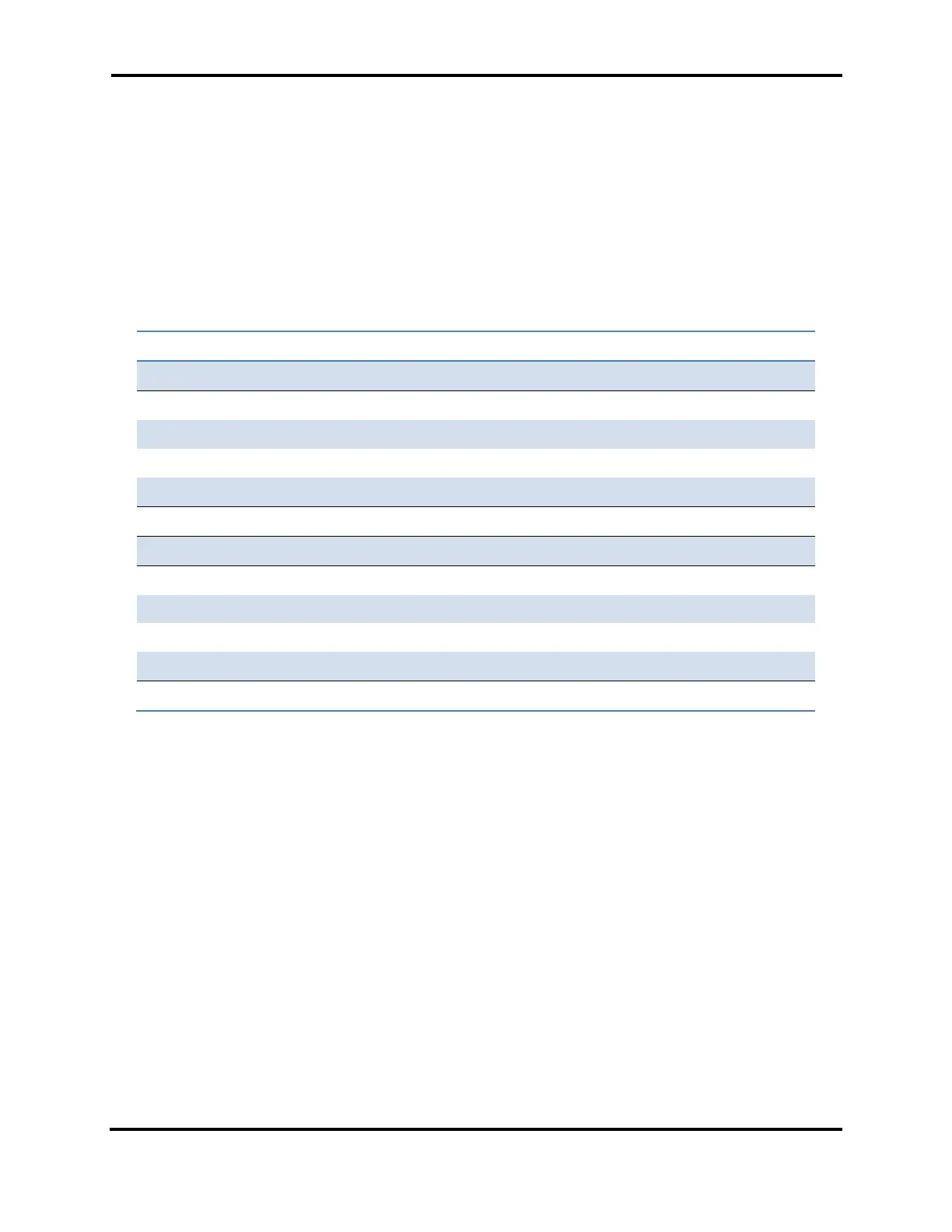FLEX-6000 Signature Series – Maestro User Guide
Page 143
Copyright 2019 FlexRadio Systems. All Rights Reserved.
31.4 DYNAMIC FILTER DEPTH
In most SDR systems, the number of filter taps employed to carry out the filtering task are set by a
buffer size in the system. In order to change the filter tap depth, the system must be stopped before
the adjustment can be made. As more taps are added, filtering is better, but latency also increases.
In Maestro, the number of filter taps employed changes based on the mode and filter width to
achieve the best compromise between latency and filtering for the task at hand. Ultimately, the
filtering capability and the latency are a function of the total duration of samples inside the filter at
any time. The table below shows based on mode and filter size how many samples are used in the
filter. The more samples (and consequently time) inside the filter, the greater the filter and the
higher the latency.
When using low latency ARQ mode digital programs such as PACTOR, a filter width greater than 2kHz
is recommended to avoid adding extra latency inside the radio to the demodulation time.
