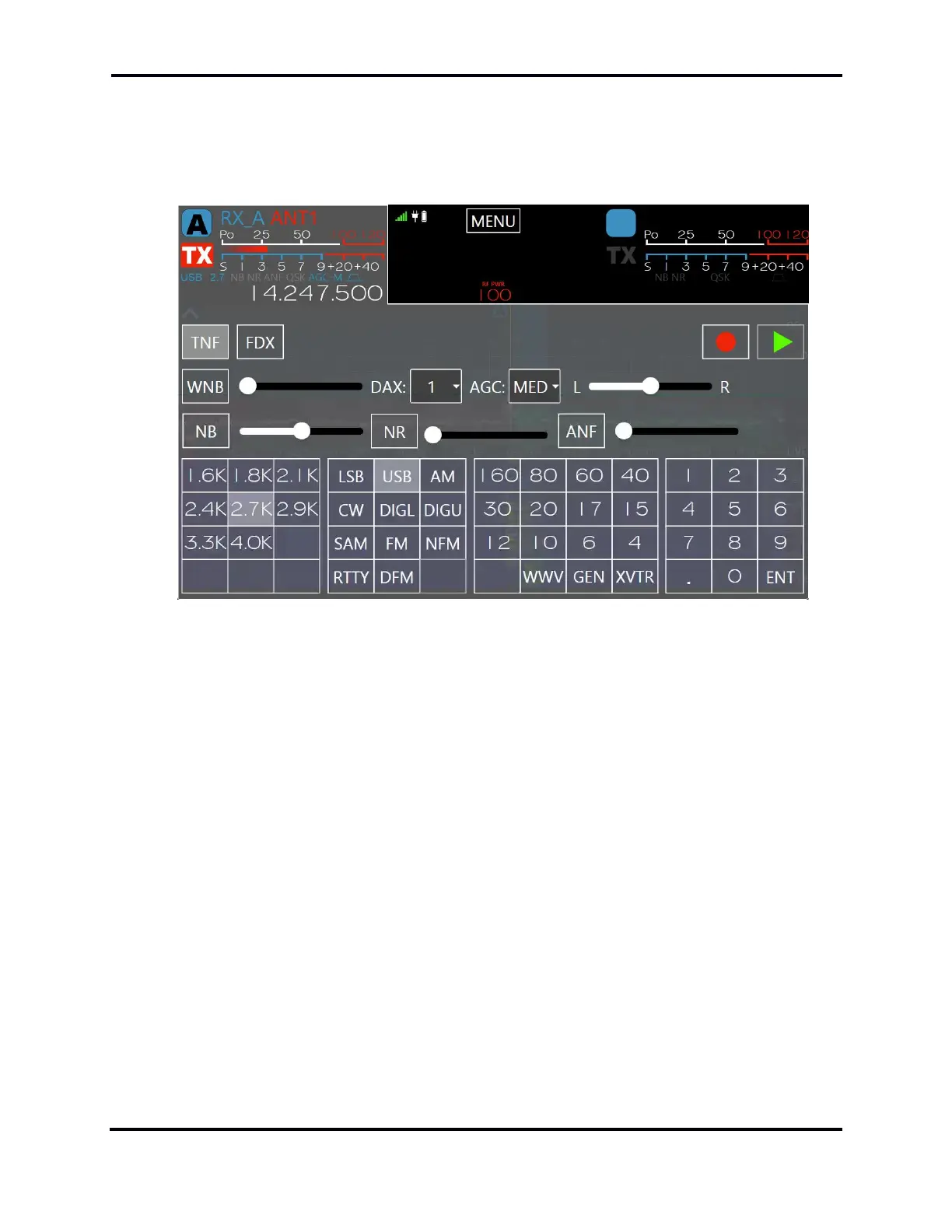FLEX-6000 Signature Series – Maestro User Guide
Page 55
Copyright 2019 FlexRadio Systems. All Rights Reserved.
13.4 AUTOMATIC NOTCH FILTER (ANF)
The Automatic Notch Filter automatically applies a Tracking Notch Filter, as described above, to
remove constant tones such as carriers and heterodynes from the received audio passband. These
filters can be applied to each Slice Receiver as needed.
The slider to the right of the ANF button controls the depth and sensitivity of the filter. Automatic
Notch Filters are not affected by the setting of the global Tracking Notch Filter control , section 13.3,
Turning all Tracking Notch Filters On or Off.
The Automatic Notch Filter algorithm uses a correlation based adaptive filter. The filter decreases
correlation of the input and output since a constant tone is highly correlated and should be canceled
out. The threshold adjustment controls the adaptation rate of the filter. If a loud tone is present and
you move the receive filter around it, you should hear the tone get canceled at different rates
depending on the threshold control setting.
