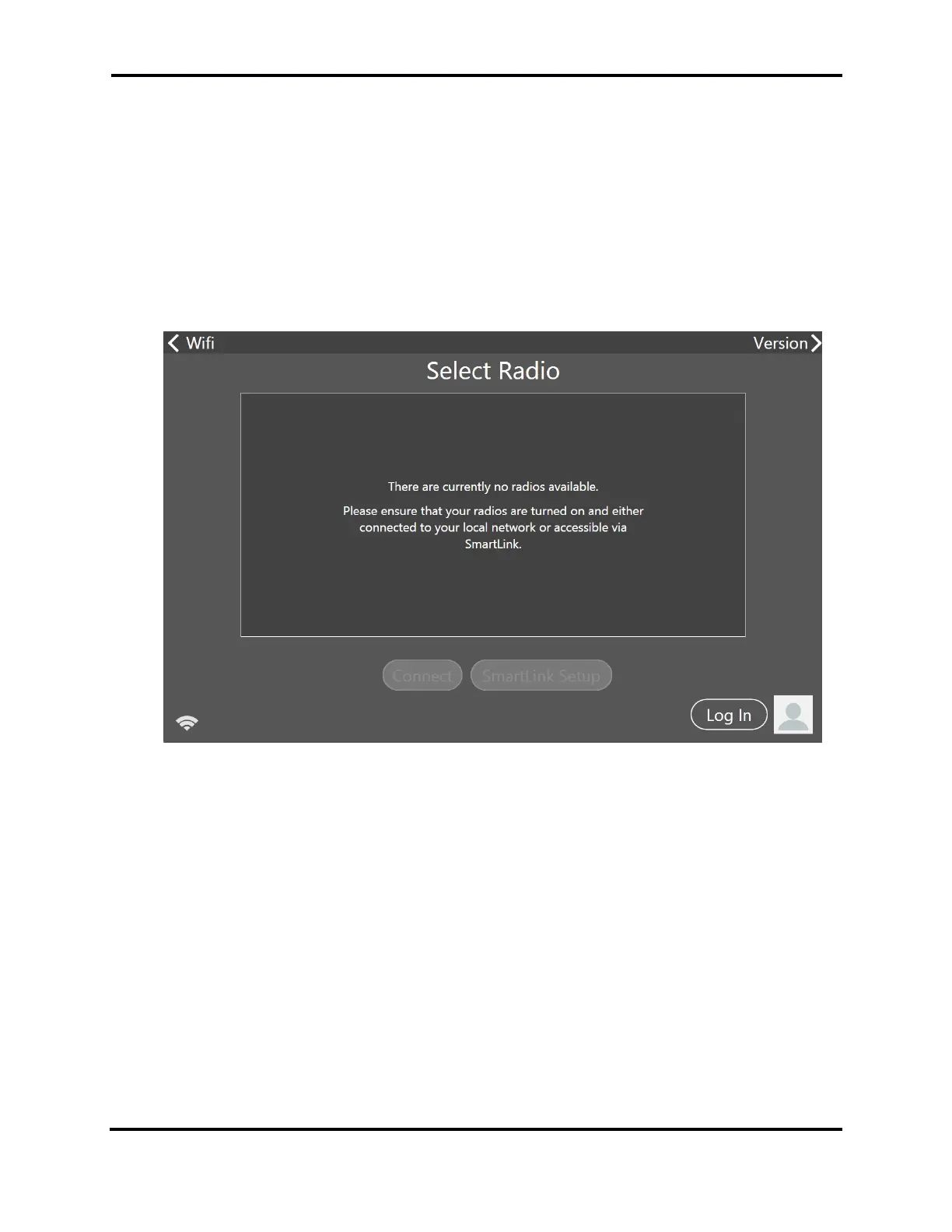FLEX-6000 Signature Series – Maestro User Guide
Page 33
Copyright 2019 FlexRadio Systems. All Rights Reserved.
7.3 USING SMARTLINK
Use SmartLink with a Maestro connected to the Internet to operate your Flex 6000 Series radio at a
remote location. SmartLink provides authenticated, secure access to the radio over the Internet at
effective data transfer speeds.
It is not necessary to log into SmartLink when connecting to radios that are local to Maestro. They
will appear in the Select Radio screen when Maestro is started. Simply tap the desired radio, then
tap the Connect button.
When you start Maestro at a remote location, you will see a window similar to this:
Tap the Log In button and follow the screens to log into your SmartLink account. Use the credentials
you used to create the SmartLink account (see section 7.2.1, Create a SmartLink Account).
