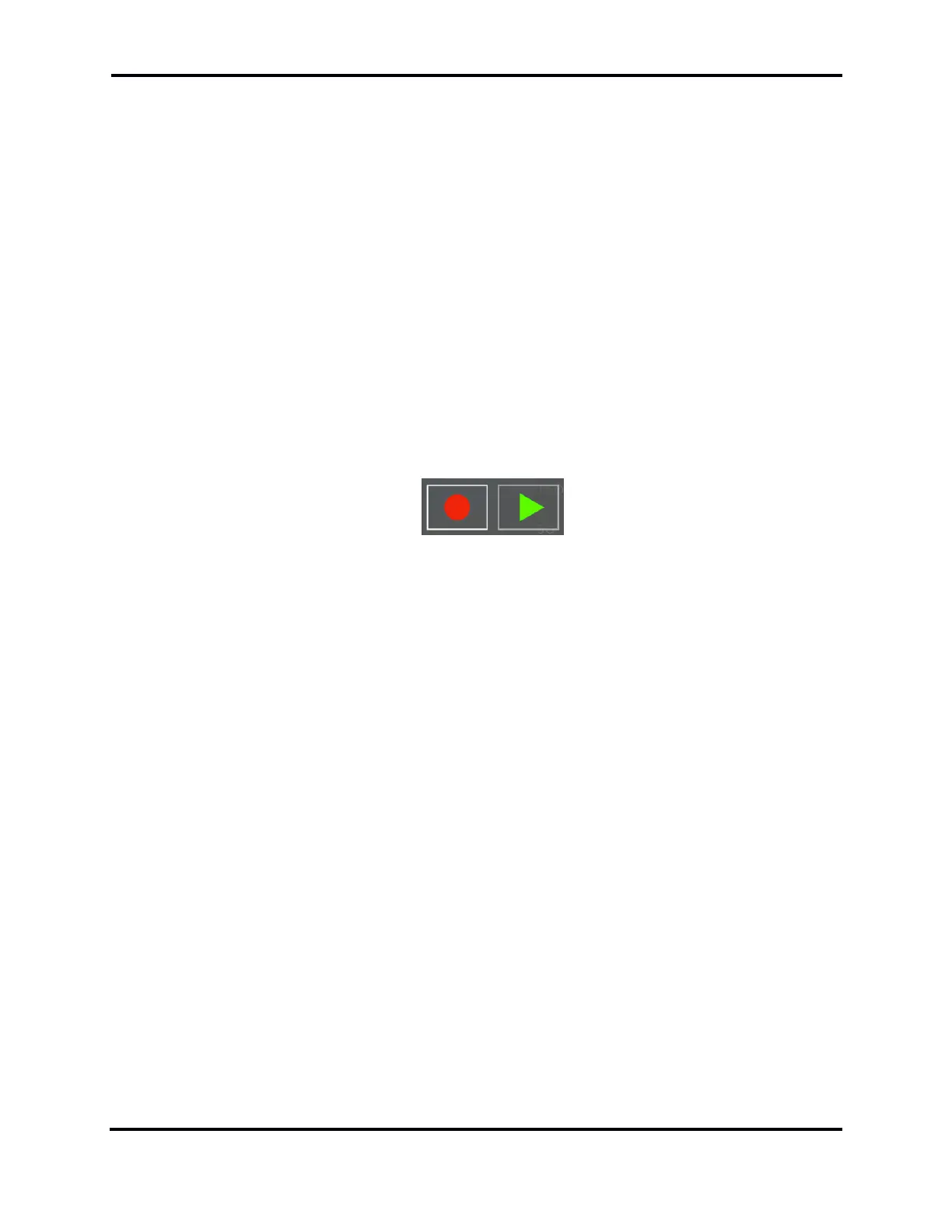FLEX-6000 Signature Series – Maestro User Guide
Page 43
Copyright 2019 FlexRadio Systems. All Rights Reserved.
parameter, relative to the Slice Receiver’s tuned frequency as the filter is adjusted. Information
about the Receive Filter’s width and the knob mode is shown in the Slice Flag’s Annunciator area.
A short press of the inner knob cycles the RX filter through a series of preset filter configurations that
are determined by the selected mode. A long press of the knob toggles the knob’s function between
High/Low and Center/Width modes. See section 33.4, Slice Receiver Bandwidth Knobs for more
details.
Mode specific RX filter presets are also available in the Slice Receiver Menu, which can be reached
by tapping the Slice Receiver’s frequency display.
9.7 RECORDING AND PLAYBACK OF SLICE RECEIVER AUDIO
Slice Receivers may be recorded, and the recording played back over the air using the Quick
Record/Playback feature of the Maestro. The controls for these functions are located in the Slice
Receiver Menu. Tap the Slice Receiver’s frequency display to raise this menu. The controls are in the
upper right corner of the menu and consist of a record button (red circle) and a play button (green
triangle):
On startup, there is no recorded audio in the playback buffer and so the play button will be disabled
(greyed out). To record audio from the Slice Receiver, press the record button (red circle) once.
While recording, the record button will pulsate.
Recording will continue until the record button is pressed again or until two minutes have passed.
Recording will include any received audio while in receive mode and also any transmit audio when
the radio switches to transmit mode. Once the recording is stopped, the record button will return to
a solid red circle and the play button (green triangle) will be active.
To playback the audio, press the play button. If the play button is pressed while the radio is in receive
mode, the playback audio will be routed to the speakers and headphones. If play is pressed while
the radio is in transmit mode, the audio recording will also play through the transmitter.
To stop playing audio, press the play button a second time or wait for the recorded audio to finish
playing.
To record or play again, press the appropriate button. Only one audio recording per Slice Receiver is
saved. The audio played during transmit can originate in any Slice Receiver regardless of whether
the Slice Receiver that recorded the audio is the Slice Receiver now transmitting. For example, you
may record audio using Slice Receiver A and then playback that audio over the air using Slice Receiver
B. To do this, make Slice Receiver B the transmitter by selecting it using the red TX selection below
the letter B, or by pressing the Slice Receiver’s TX button. Press the MOX button, PTT on the
microphone, footswitch or other PTT source and then press the play button on Slice Receiver A.
