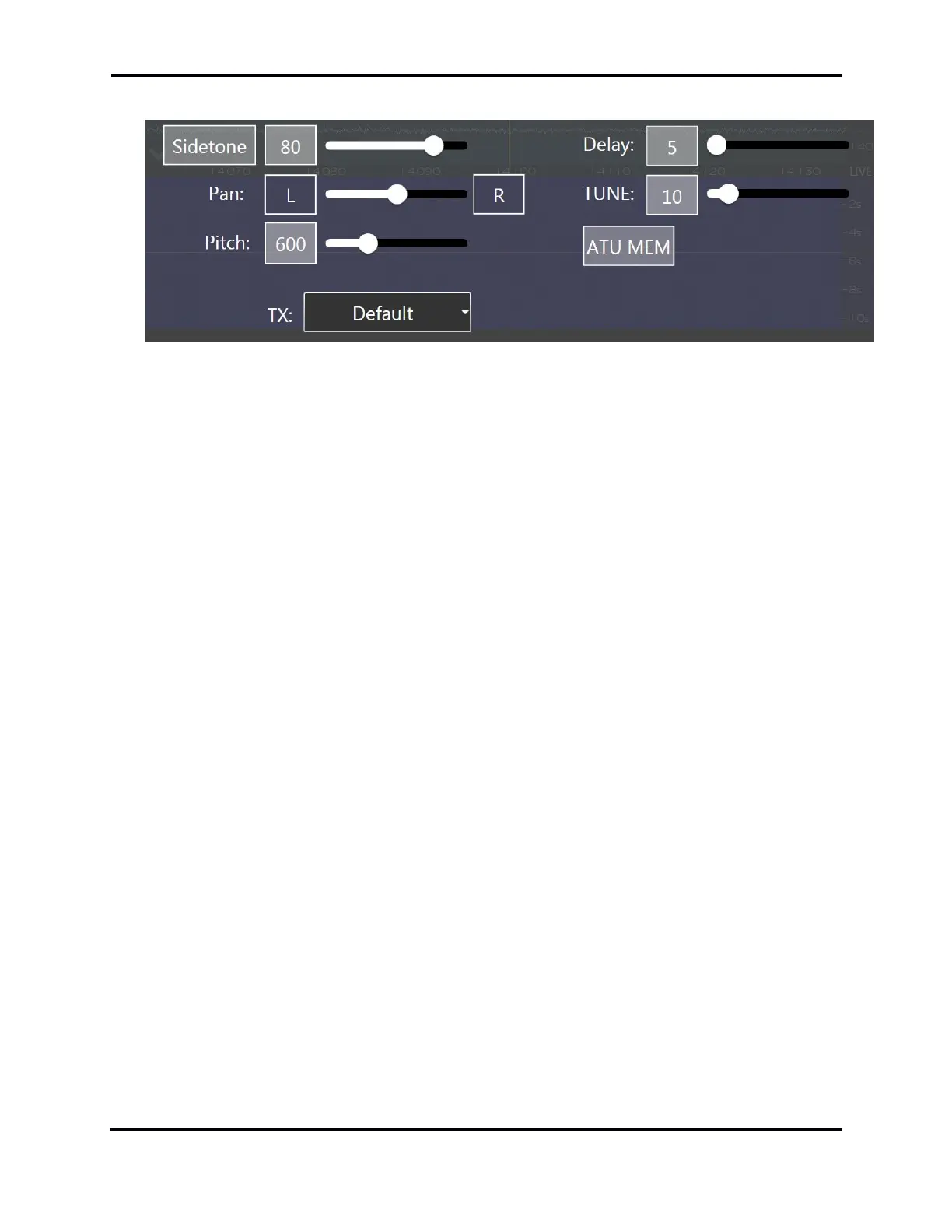FLEX-6000 Signature Series – Maestro User Guide
Page 164
Copyright 2019 FlexRadio Systems. All Rights Reserved.
33.6.2 CW Mode Transmitter Control Panel
In the CW configuration, the transmitter control panel contains controls for:
• Sidetone Button: Tapping this button enables or disables the CW Sidetone.
• Sidetone Slider: Adjusts the volume (or amplitude) of the CW note. Moving the slider to the
right increases the volume. Moving the slider to the left decreases the volume.
• Sidetone Pan Slider: Moving the Sidetone Pan Slider adjusts the sidetone from left to right
channel audio, for use with headphones or stereo speakers.
• Pitch control: The pitch slider adjusts the pitch of the CW signal in 10Hz steps.
• Delay Slider: Moving the control to the right increases the time delay in milliseconds (ms)
between the end of a keying element and the point in time when the radio transitions from
transmit to receive. This effectively controls the QSK characteristics of the radio, where a
value of 0ms is full break. Increasing this value will allow different degrees of QSK (semi
break), such as listening between letters or words while sending.
• Tune Pwr Slider: The Tune Pwr (Power) slider sets the output power level when TUNE is
enabled. Moving the slider to the right increases the RF power output. A value of 0 will not
produce any RF output. The scale, from 0 – 100 approximates RF output wattage.
• ATU MEM button: When illuminated, this button turns on the ATU memories. See section
21, How to Operate the ATU for complete details.
• TX Profiles: The operator may choose from a list of transmit profiles defined in the radio.
See section 14, How to Use Profiles for complete details.
